
What is the difference between Zoom Meetings and Zoom Rooms?
For some users, Zoom Meetings is all they need; others may opt for Zoom Rooms. Learn about the features each service provides and the supported use cases.
Video conferencing services, like Zoom Workplace, are now mainstream. Despite the massive uptick in usage, however, confusion clouds the different types of Zoom video conferencing services available and the features that distinguish them.
In particular, users appear to be puzzled by two Zoom services: Zoom Meetings and Zoom Rooms. Zoom Meetings is a major part of the newly named Zoom Workplace platform. It delivers the core video conference features of Zoom Workplace.
Zoom Rooms are an add-on way for users to connect to Zoom meetings using dedicated hardware and software specifically designed for individual workstations, huddle rooms or multiperson conference rooms.
Let's look a bit closer at the difference between Zoom Meetings and Zoom Rooms.
Zoom Meetings vs. Zoom Rooms: What's best?
When comparing Zoom Meetings with Zoom Rooms, it's not a question of what's best, but more about whether your organization finds value in hardware- and software-based meetings tied to specific locations. A Zoom Room is quite convenient if your organization uses video conferencing to connect multiperson conference rooms to other meeting participants. If, however, your users rarely use huddle or conference rooms as advanced video conferencing hubs, there likely is little value.
Budget and scalability also factor into your decision-making process. Zoom Rooms not only require individual licenses, but they also oblige organizations to buy monitors, microphones and video camera devices. The cost to procure and professionally install this hardware and software is not cheap and must be continuously refreshed every five to seven years.
Zoom Workplace licensing options come in five different tiers:
- Basic. This is the free version of Zoom meetings that provides HD video and audio capabilities and basic collaboration tools. One-on-one meetings have no time restrictions, while group meetings are limited to 40 minutes.
- Pro. Starting at $15.99 per user per month -- or $13.33 per user per month billed annually -- this version removes group meeting time restrictions, provides additional cloud storage and includes additional features, such as Zoom's AI Companion and social media streaming capabilities.
- Business. Starting at $21.99 per user per month -- or $18.32 per user per month billed annually -- users get everything included in the Pro tier with the addition of features such as an increased group meeting capacity to 300, single sign-on capabilities, cloud recording and dedicated phone support.
- Business Plus. Starting at $26.99 per user per month -- or $22.49 per user per month billed annually -- with a minimum of 10 licenses, this tier gets double the cloud storage and access to Zoom Phone as a replacement for traditional business phones.
- Enterprise. Sold as an enterprise licensing bundle, this tier boosts meeting participant capacity to 1,000, delivers unlimited cloud storage and provides customers with dedicated support.
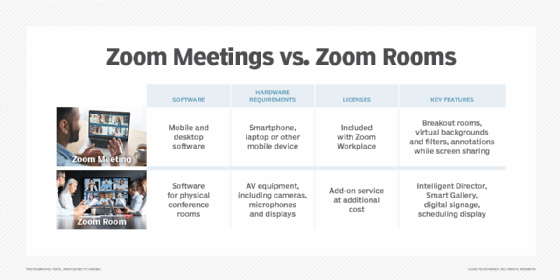
What is Zoom Meetings?
A subset of the Zoom Workplace platform, Zoom Meetings delivers core video conferencing capabilities to remote, hybrid or work-from-home employees using a PC, tablet or smartphone device loaded with the Zoom Meetings software. This is the type of service most people think of when they hear the word Zoom.
Zoom Meetings is versatile. It can be used for everything from one-to-one meetings to larger conferences with up to 1,000 participants. It turns nearly any computing device with a built-in camera into a virtual meeting space.
What is Zoom Rooms?
A Zoom Rooms license integrates an organization's conference room audiovisual (AV) equipment into the Zoom ecosystem. These specialized licenses turn conference and huddle rooms into a Zoom meeting room, complete with a variety of room-specific advantages. Most conference rooms these days contain AV equipment, such as video cameras, TV screens, projectors, and voice conferencing hardware and software. This layout lets meeting participants easily share content to their screens, use digital whiteboards and communicate with other meeting attendants who are not physically in the conference room.
Zoom sells several different licenses depending on the organization's size and physical location where they'll be used. Zoom Rooms is also included in the Enterprise licensing bundle.
Standalone Zoom Rooms licenses include the following:
- Rooms. The standard license starts at $49 per user per month -- or $41.58 per user per month billed annually. This tier includes Zoom Whiteboard Plus, wireless multishare and one-tap join for meeting rooms.
- Rooms + Pro. This license includes Zoom Workplace Pro and is billed at $64.99 per user per month -- or $54.91 per user per month billed annually.
When assessing the difference between Zoom Meetings and Zoom Rooms, consider this: Zoom does not manufacture or sell its own hardware, but it partners with several popular third-party vendors that support Zoom Meetings through their hardware. Conference rooms already outfitted with video cameras and microphones may be able to repurpose this equipment for use on the Zoom platform.
Among conference room-specific features provided with a Zoom Rooms license are the following:
- One-touch instant meetings.
- Wireless screen sharing.
- Conference room scheduling management tools and hardware options.
Andrew Froehlich is founder of InfraMomentum, an enterprise IT research and analyst firm, and president of West Gate Networks, an IT consulting company. He has been involved in enterprise IT for more than 20 years.






