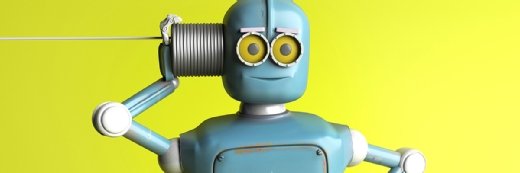How could BYOD support touchless meeting rooms?
Organizations have a few options to approach low-touch and touchless meeting rooms. BYOD and employee smartphones are one method to support social distancing and meeting room access.
The term bring your own device, or BYOD, has been with us for many years now, and we're past the point of no return where employers can prohibit or restrict the use of mobile devices in the workplace. Digital natives are becoming increasingly mobile-centric, and that trend will only intensify as 5G drives a new wave of services both for home and work.
When business leaders are setting workplace policies around the return to office, they need to recognize that home-based workers were likely relying on their mobile devices more than normal during the COVID-19 pandemic as they didn't have a landline option for telephony needs.
But, when evaluating the touchless workplace, the main thing with BYOD is to consider the smart part of the smartphone. Workers are accustomed to using their devices for telephony, text messaging and video, but mobile devices can be used in different ways when it comes to low-touch and touchless meeting rooms. Here are three examples to consider.
1. Meeting room access
Meeting spaces are enclosed and require a door for entry, so there are two elements here for a touchless experience. First are cases where the room has controlled access and requires some form of authentication or credentialing for entry. Second, there is also the need to physically open and close the door. Smartphones address both needs in a touchless manner as they can eliminate the need to swipe ID tags, enter a passcode on a keypad or touch door handles and surfaces.
2. Joining meetings
Once in the meeting room, the next step is for participants to start or join the meeting. Many of today's in-room meeting systems are equipped with sensors that can make the entire experience touchless. Depending on how advanced these systems are, touchless options include facial recognition, speaker recognition and RFID. Essentially, mobile devices serve as the digital key to interface with the meeting system and use these applications to validate joining the meeting, along with authorizing the level of participation and access for each participant.
3. Social distancing
Minimizing common touchpoints is an important part of the return to office, but social distancing among workers is far more important -- and challenging. This is especially relevant for meetings since these occur in enclosed spaces within a closed office environment. So long as social distancing is still required, employees can be quite vulnerable to risky interactions in this setting. This is where mobile devices can provide another layer of safety. Using geolocation and GPS, smartphones can support contact tracing, as well as trigger alerts when employees get too close to each other during a meeting.