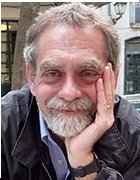iSCSI storage area networks explained
In part two of our series, we examine the features of an iSCSI SAN to help you decide if it's the best SAN technology for your SMB.
What you will learn in this tip: iSCSI SANs are a popular choice for many organizations. In part two of our series on Fibre Channel vs. iSCSI SANs, we examine the components of an iSCSI SAN.
In part one of our series, we discussed today's background of storage area network (SAN) technology choices as well as the features of Fibre Channel (FC) SANs. In this part of our series, we will discuss the features of an iSCSI storage area network and why that might be suitable for your small- to medium-sized business (SMB) data storage environment.
An iSCSI SAN utilizes layer-3 TCP/IP Ethernet switching. It maps the storage SCSI protocol to TCP/IP and wraps it in Ethernet packets. Essentially, iSCSI allows an initiator and a target to negotiate and exchange SCSI commands using well-known and understood TCP/IP networks. The iSCSI SAN emulates direct connected SCSI targets over a local area network.
Just like Fibre Channel, there are three primary iSCSI SAN hardware components. These include iSCSI storage NICs (dedicated network interface cards for iSCSI communications) or initiators; standard Ethernet network switches; and target storage NICs or targets on the external storage arrays.
iSCSI SANs are functionally similar to Fibre Channel, but instead of Fibre Channel's manually intensive deterministic layer-2 protocol (meaning all connections must be manually determined and mapped out ahead of time), iSCSI piggybacks on TCP/IP non-deterministic automated discovery, routing and switching.
Addresses of the hosts and target storage ports are based on TCP/IP. There are three types of iSCSI special name formats to identify initiators and targets. These include the iSCSI qualified name (IQN), extended unique identifier (EUI), and T11 network address authority (NASA). The switches are the same as Ethernet network TCP/IP switches.
To make it a bit more confusing, the iSCSI initiator and target ports come in three flavors as well. First, the most common implementation option utilizes the software initiator where all of the protocol handling is managed by the host CPU. The second option is the split TCP/IP stack-offload where approximately 80% of the standard TCP/IP packet handling is performed in the storage NIC. Only exception handling is performed by the host TCP/IP stack. The third and final option is the full TCP/IP stack-offload, where all TCP/IP protocol handling is performed by the NIC. As CPU cores have proliferated, the requirement for either NIC-based TCP/IP offload engine (TOE) has declined precipitously. The standard software iSCSI initiator is by far and away the most common iSCSI implementation.
There is no direct iSCSI equivalent for a Fibre Channel director class switches even though there are plenty of high port count switches. This is because layer-3 networks do not require the non-blocking of deterministic networks.
Port bandwidth within an iSCSI SAN is available in 1 Gbps and 10 Gbps variants that are not interoperable. However, since iSCSI leverages TCP/IP on Ethernet, multiple ports can be aggregated to provide virtual bandwidths that are much greater than that of an individual port.
In the next part of our series on Fibre Channel vs. iSCSI SANs, we'll look a comparison of Fibre Channel vs. iSCSI SANs.
More on iSCSI storage area network
- Check out this FAQ on iSCSI SANs
- Find out if iSCSI SANs are good for SMBs in this tip
- Read how iSCSI SANs are growing in popularity in this article
About the author: Marc Staimer is the founder, senior analyst, and CDS of Dragon Slayer Consulting in Beaverton, OR. The consulting practice of more than 12 years has focused in the areas of strategic planning, product development, and market development. With more than 30 years of marketing, sales and business experience in infrastructure, storage, server, software, and virtualization, he's considered one of the industry's leading experts. Marc can be reached at [email protected].