
Getty Images/iStockphoto
How to handle Google Cloud Storage costs
The cost of Google Cloud Storage isn't just about stored data. Administrators must also consider processing, network usage, retrieval and replication.
Google Cloud Storage enables customers to store and retrieve any amount of data as often as needed, but it can come with complex costs.
Google Cloud Storage is a managed service for unstructured data storage. The platform offers features such as automatic storage class transition, data replication, transfer services, machine learning and AI tools. Google offers these features across four storage classes: Standard, Nearline, Coldline and Archive.
To manage Google Cloud Storage costs for the platform's various uses -- such as data processing, content delivery, disaster recovery, archiving and backup -- best practices include determining traffic, storage and availability needs, as well as recognizing Google's quotas.
Pricing of Google Cloud Storage
Google bases Cloud Storage pricing on factors relating to the individual customers' choices or needs, including data storage, data processing and network usage.
Data storage
Google calculates pricing based on the amount of data stored, the storage class, the location of the buckets and custom metadata for the uploaded objects.
The location adds another layer to storage pricing as it's based on whether the data resides in a single region (North/South America, Europe, Asia, etc.), dual-region (two locations within one region, such as two in North America or Asia) or multi-region (multiple European or Asian countries).
Data processing
Pricing also varies with the amount of data processing users conduct in Google Cloud Storage. This includes additional factors such as operation rates, data retrieval and inter-region replication.
Network usage
Google charges for network use -- the amount of data users read from or move between buckets. Pricing depends on the location of the buckets, the storage class and whether users send the data outside of Google Cloud.
Google Cloud Storage pricing examples
The following Google Cloud Storage pricing examples outline what a company would pay in each scenario. For full details, use Google's pricing calculator for exact costs.
Simple Google Cloud pricing situation
Suppose your company had the following storage pattern for a single data bucket in a month:
- Data storage. Standard storage in the US-east1 region of 75GB of data.
- Data processing. 25,000 Class A operations and 85,000 Class B operations.
- Network usage. 19 GB of data transfer to the Americas and EMEA.
Assuming there are no always free discounts -- available to all new customers -- pricing is as follows:
Complex Google Cloud pricing situation
This more complex situation incorporates storage with multiple storage classes and increased bandwidth that spans multiple tiers. The following specifications might be reflective of a larger, multinational corporation's data storage needs:
Data storage:
- Standard storage in a multi-region of 75 TB of data.
- Standard storage in the NAM4 dual-region of 55 TB of data.
- Nearline storage in a multi-region of 165 TB of data.
Data processing:
- Class A operations on the Standard storage data of 150,000 operations.
- Class B operations on Nearline storage data of 3,275,000 operations.
Network usage:
- Data transfer to the Americas and EMEA of 35 TB.
- Dual-region inbound data transfer of 21 TB.
- Multi-region inbound data transfer from Asia-Pacific of 12 TB.
Assuming there are no always free discounts -- available to all new customers -- the monthly bill would be as follows:
Early deletion example
Customers are charged early deletion fees when they delete data before the minimum storage duration for a given storage class. Early deletion fees apply to deleting an object, overwriting an object with new object data or rewriting an object -- such as when changing its storage class.
Suppose you store 1,000 GB Coldline storage in the US multi-region on Day 1 and delete all the data on Day 60. Coldline storage has a 90-day minimum storage duration, so customers are charged as if the data was stored for the entire 90-day period. The fee calculation is divided into two parts:
- The at-rest storage cost of the 60 days the data existed in the bucket: $0.007 per GB per month X 1,000 GB X 2 months = $14.
- A prorated early-deletion fee for Coldline storage, since you didn't abide by the 90-day minimum: $0.00023333 per GB per day X 1,000 GB X 30 days = $7.
The total cost of Coldline storage for this data for 60 days is $21. This is the same cost as storing it for the full 90-day minimum and deleting it on Day 90. In that case, you'd have saved the early deletion fee but paid the full fee of Coldline at-rest storage.
Google Cloud Storage fees vary based on several factors and can change based on your company's behavior and usage of the storage they have over the month.
Additional Google Cloud Storage fees to consider
Google charges for data operations separately from storage fees. Operations include actions that change or retrieve information about data -- such as buckets and objects. Google divides operations into two tiers and prices them according to the storage tier and region.
Additional costs for operations and other data processing include fees for retrieval, inter-region replication and Cloud Storage Autoclass management.
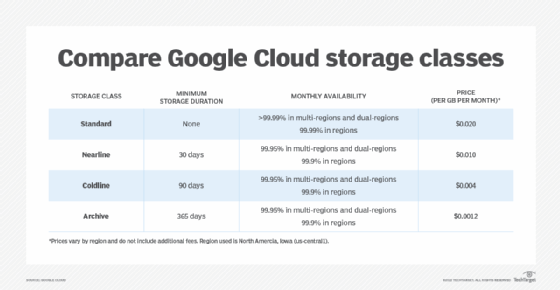
Best practices to manage Google Cloud Storage costs
Given how quickly Google Cloud Storage costs can increase with more complex options, it's essential to get it right from the start.
1. Estimate how much traffic you'll consume
The amount of traffic organizations consume can affect the pricing. Estimate the following:
- Operations per second. How many operations per second do you expect for both buckets and objects? What about for create, update and delete operations?
- Bandwidth. How much data will you send and in what time frame?
- Cache control. Defining metadata on certain objects can affect read latency on hot data, so understand if you're using it.
2. Understand your storage location needs
Google Cloud Storage is redundant across at least two zones within one location. With a dual- or multi-region location type, Google stores objects in at least two locations separated by at least 100 miles. The location affects the recovery time objective (RTO) in the event of an outage. If you always rely on sensitive or business-critical data, this factor is especially important to consider.
Dual- and multi-region location pricing is marginally more than single-region pricing, but it could increase if storage increases. For example, dual-region Standard storage globally costs between $0.022 and $0.0506 cents per GB per month, while multi-region costs are roughly the same globally, at 2.6 cents per GB per month.
3. Know your data availability needs
Is it hot data that users must access multiple times daily? Or is it archive data only for compliance purposes? If you need high availability, consider a dual- or multi-region location for your Google Cloud Storage. That way, you'll always have access to the data without changing storage paths and have a zero RTO in most circumstances.
4. Align Cloud Storage quotas and limits with your needs
Google Cloud Storage has quotas and request limits on buckets, objects, bandwidth usage and API requests. These prevent data bottlenecks across the storage network, which helps ensure smooth operations and performance. Customers can request increases to some quotas but not to limits.
Julia Borgini is a freelance technical copywriter, content marketer, content strategist and geek. She writes about B2B tech, SaaS, DevOps, the cloud and other tech topics.






