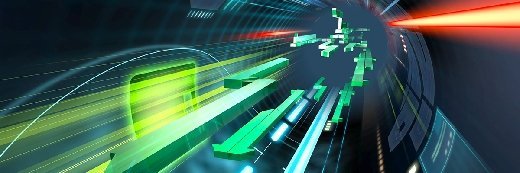Five LUN storage questions for pros
Learn what expert Brien Posey has to say to storage administrators about five questions they have about LUN storage in their environments.
Once a storage administrator has learned the basics of managing a logical unit number (LUN), they will need to deal with more complex issues surrounding LUN storage, such as resource management, multipath I/O as it relates to Windows deployment, and provisioning a hot spare. Learn what expert Brien Posey has to say to storage administrators about the following five questions they have about LUN storage.
Can LUNs be thinly provisioned?
Storage administrators often create LUNs that are larger than necessary so as to avoid having to extend the LUN later on. The problem with this approach is wasted disk resources. Oversized LUNs consume storage resources that cannot be used by other LUNs, even if the LUN assigned those resources never actually uses them.
Windows 8 and Windows Server 2012 allow for the thin provisioning of LUNs, so long as the storage hardware is Windows 8 certified (and supports thin provisioning). The advantage of thinly provisioning a LUN is that it allows an administrator to create a LUN that is much larger than necessary, but the underlying storage resources are not consumed until they are needed. The disadvantage is that thin provisioning makes it possible to overcommit storage resources and it is also possible to accidentally deplete the physical storage space.
Can multipath I/O complicate Windows deployment?
Although multipath I/O is an important mechanism for ensuring storage availability, it can complicate the Windows installation process. If administrators attempt to install Windows Server 2012 to a LUN configured for multipath I/O, they will often receive an error message stating that "Setup was unable to create a new system partition or locate an existing system partition."
There are two fairly simple ways to solve this issue: You can temporarily configure the LUN for single path I/O or you can initialize the boot LUN before you run Windows Setup.
What are maximum LUN sizes?
Depending on the software you use to create LUNs, you may be able to create LUNs that are much larger than what your servers can utilize. Therefore, it is important to keep operating system limitations in mind when you are deciding how large to make LUNs. Here are some important limitations to keep in mind when using Windows Servers:
- For legacy servers using the FAT file system, the maximum volume size is 4 gigabytes (GB).
- For legacy servers using the FAT32 file system, the maximum volume size is 32 GB.
- An NTFS volume on an MBR disk has a maximum size of 2 terabytes (TB).
- An NTFS volume on a GPT disk has a maximum size of 16 exabytes.
- The largest NTFS volume size that Microsoft recommends creating is currently 16 GB.
- The maximum size of a legacy virtual hard disk file (VHD file) is 2,040 GB (not quite 2 TB).
- The maximum size of a VHDX file is 16 TB.
Should I limit the number of LUNs?
Windows Server does impose limits on the number of LUNs it can recognize, but the limits are large enough that they should not normally be an issue. Assuming Fibre Channel connectivity is used, the limits are as follows:
● You can define up to 8 buses per host bus adapter (HBA).
● Windows can recognize up to 128 targets per bus.
● Windows can recognize up to 254 LUN IDs per target.
Taken together, these numbers translate to a theoretical limit of 260,996 LUNs per HBA in Windows Server 2008 and above.
How can I use a hot spare disk?
Windows Server 2012 supports the use of hot spare disk. A hot spare is an extra disk that can take over for a failed disk on the fly. Windows allows you to dedicate a hot spare to a specific LUN, or a hot spare can service a collection of LUNs. The storage subsystem can be configured to use the hot spare automatically, or it can be configured for manual use. A hot spare is most useful when the LUN is mirrored or striped with parity because the system is able to automatically populate the hot spare.
The hot spare must be at least as large as the disks it is acting as a spare for. Furthermore, the hot spare cannot be subdivided. For instance, a 2 TB hot spare cannot take the place of two 1 TB disks.
It is worth noting that the process of provisioning a hot spare (after a failure has occurred) impacts the performance of the LUN. This is because the provisioning process generates a significant amount of disk I/O. Performance should return to normal when the hot spare has been fully provisioned.
BIO: Brien Posey is a Microsoft MVP with two decades of IT experience. Before becoming a freelance technical writer, Brien worked as a CIO for a national chain of hospitals and healthcare facilities. He has also served as a network administrator for some of the nation's largest insurance companies and for the Department of Defense at Fort Knox.