
Getty Images
Compare software-defined storage vs. storage virtualization
SDS and storage virtualization are two approaches that help storage teams efficiently and cost-effectively manage resources. Examine the differences between the two.
Software-defined storage and storage virtualization are different sides of the same coin. Both abstract storage and simplify managing storage resources, but SDS is geared toward hardware independence, whereas storage virtualization is better for centralized management.
The key difference between SDS vs. storage virtualization is how they abstract storage resources. SDS separates storage functions from the hardware, whereas storage virtualization separates capacity from hardware to create a storage pool.
Software-defined storage
Most modern storage management approaches are software-based. SDS manages different types of storage devices independently of the storage hardware. SDS supports most administrative activities from a single user interface.
Compared to non-SDS options, SDS is more efficient and scalable. SDS can use virtually any available storage devices and use systems that might otherwise be incompatible. By contrast, non-SDS storage typically needs vendor-specific or compatible storage hardware.
SDS simplifies updating storage software and uses commodity devices in storage arrays. SDS manages storage arrays in pools or other configurations based on user needs. It facilitates scaling out of devices to provide more capacity. SDS can also perform tasks such as replication and snapshots.
The rapid growth of unstructured data, scale-out storage expansion, virtualization of hardware devices and the growth of cloud-based storage have all supported SDS adoption. SDS applications are available in numerous products, including StarWind Virtual SAN, IBM Storage Ceph, Quobyte, VMware vSAN and DataCore SANsymphony. Open source products are also available, including Ceph, TrueNAS and OpenStack Swift.
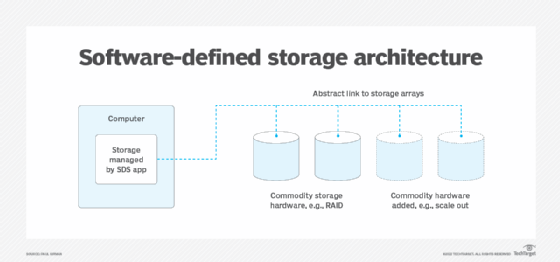
Advantages and disadvantages of SDS
SDS provides flexibility for managing storage resources, ease of administration, dynamic scalability and enhanced feature automation. Organizations can manage just about any arrangement of storage devices using an SDS application. They can use older legacy storage devices to save on costs instead of buying new equipment. Centralized storage management through SDS can also use technologies such as data deduplication, encryption and compression.
SDS software does not have to be from the same vendor as the storage systems. However, some commodity hardware may not be compatible with certain SDS configurations, so test the choice of SDS with hardware to determine the compatibility. SDS can also be difficult to manage in large environments, and organizations may need more personnel to handle the different types of hardware.
Storage virtualization
Storage virtualization centrally manages and aggregates multiple storage devices so they appear to be in a pool of storage capacity. The storage pool can use standard configuration and architecture servers or VMs.
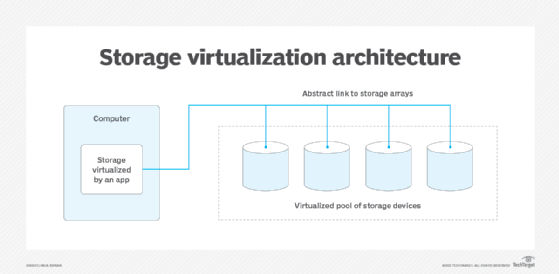
The technology can be implemented using several approaches:
- Hardware-assisted: Requires specialized hardware and unmodified OSes.
- Hypervisor-assisted: Implements a layer between the OS and hardware to support multiple concurrent OSes.
- Network-based: Storage devices are networked into a single virtual storage pool.
- Host-based: Implemented in HCI systems as well as cloud storage.
Examples of storage virtualization systems include NetApp OnTap, IBM Spectrum Virtualize, HPE StoreVirtual and Dell VMAX.
Virtualized block- and file-based storage are two common implementations of virtualized storage. The former option is unique to NAS systems. By contrast, file-based storage uses various protocols, such as SMB, CIFS and NFS. The file-based approach in storage virtualization removes the need for a NAS array that links data and physical memory elements.
The mapping of storage resources is a key part of storage virtualization. Organizations can use the maps to locate stored data. To respond to read and write requests, the virtualization software refers to its map to locate the requested data or to store data on a specific device.
Advantages and disadvantages of storage virtualization
Storage virtualization was considered somewhat challenging to implement and manage because it originally ran on a host system and other devices used the storage pool. That has changed as updated and enhanced systems -- which are much more flexible and adaptable to user requirements -- become available.
Important benefits of storage virtualization include ease of administration, scalability, efficient storage utilization, ease of data retrieval and uploading, enhanced security, deduplication, reusing older legacy systems and deploying features such as caching and replication across the storage pool.
The main limitation of storage virtualization is the chance of vendor lock-in, although product improvements have minimized lock-in issues.
Comparing SDS and storage virtualization
Both approaches to storage management abstract storage management activities from hardware platforms. Each provides increased flexibility of feature use and more independence from specific storage vendors, devices and infrastructures. Both options are important for business continuity (high availability), disaster recovery (replication to an alternate site), ease of expanding storage capacity and cost-effectiveness.
The use of commodity storage devices is often associated with SDS products as a key benefit. Customers must carefully examine the storage devices they currently use or are planning to use, and identify the most cost-effective storage devices for their needs.
Storage vendors also offer SDS or storage virtualization software along with their hardware. Some vendors might charge more for the software because it has been optimized to work with their storage hardware.
Planning considerations
When making a storage technology decision, it is essential to practice due diligence. The following is a list of activities to perform when considering SDS and storage virtualization.
- Determine the business requirement for data storage, access, security and protection.
- Consider using the systems development lifecycle as the framework for planning and implementation.
- Examine existing storage technologies, policies, procedures, protocols and experiences to determine which option fits into the existing and longer-term storage infrastructure.
- Examine both types of product and services and evaluate standalone apps that can run in existing storage platforms as well as offerings from hardware and cloud storage vendors.
- Perform a cost-benefit analysis to determine which technology can reduce overall storage costs while expanding storage flexibility, capacity and ease of administration.
- Prepare a project plan to implement the selected approach.
- Consider using a multi-phase approach, starting with a small set of storage devices and expanding to larger storage arrays.
- Update storage policies, procedures, protocols and administrative activities to accommodate the selected approach.
- Provide training to IT staff and other employees as needed.
- Perform periodic reviews of the storage program and keep management informed of the technology and its performance and value.
The impact of AI on SDS and storage virtualization
As might be expected, the impact of AI on both SDS and storage virtualization is significant.
In both cases, AI enhances overall storage management capabilities, such as automating various administrative functions, predicting how and when storage resources will need changes, data security and real-time data management.
Paul Kirvan, FBCI, CISA, is an independent consultant and technical writer with more than 35 years of experience in business continuity, disaster recovery, resilience, cybersecurity, GRC, telecom and technical writing.








