
RAID 5 vs. RAID 6: Capacity, performance, durability
RAID 5 and RAID 6 both have their pros and cons. Find out which RAID configuration is right for your organization.
To provision storage for a workload, IT pros must choose the right storage architecture. This decision might come down to choosing between RAID 5 vs. RAID 6.
RAID, or redundant array of independent disks, enables organizations to store data on multiple HDDs or SSDs and can help protect data in the event of a drive failure. RAID 5 uses disk striping with parity and is ideal for application and file servers, while RAID 6 uses two parity stripes and often protects mission-critical data. This article will compare RAID 5 and RAID 6 in the following areas: disk failure management, capacity, performance, error rate, fault tolerance, reliability and number of required disks.
Neither RAID 5 nor RAID 6 is clearly superior to the other, so backup and storage administrators must consider all these variables to make an informed decision about which RAID level to implement. To choose between RAID 5 vs. RAID 6, admins must think about the business use case as well as the tradeoffs involved in choosing one level over the other.
Disk failure management
RAID 5 and RAID 6 use redundancy to guard against hard disk failure. This redundancy takes the form of parity information that is written to each disk within the RAID set. If a disk within the set fails, an administrator can replace the disk rather than the entire array. The RAID array then uses the parity information it stores on the remaining disks to re-create the failed disk's contents on the new disk.
The primary difference between RAID 5 and RAID 6 is that while a RAID 5 array can continue to function following a single disk failure, a RAID 6 array can sustain two simultaneous disk failures and still continue to function. RAID 6 arrays are also less prone to errors during the disk rebuilding process.
Because RAID 6 arrays are more durable than their RAID 5 counterparts, they are often a good choice to store mission-critical data. However, this increased durability comes at a cost.
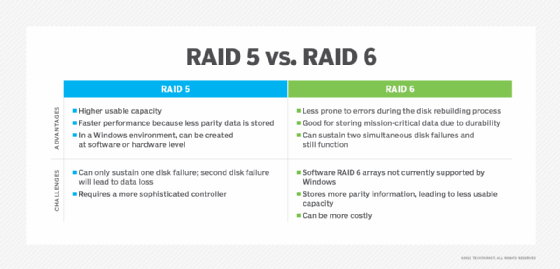
Overhead and usable capacity
RAID 5 and RAID 6 arrays store parity information alongside the actual data, so the disk's full capacity is not available for data storage. In a RAID 5 array, the overhead associated with storing this parity information is the equivalent to one full disk. If, for example, a RAID 5 array contains three 1 TB hard disks, then the array's usable capacity will be 2 TB, not 3 TB.
RAID 6 arrays store more parity information than RAID 5 arrays, so RAID 6 arrays have less usable capacity. A RAID 6 array's overhead is the equivalent to the full capacity of two of the array's disks. If, for example, a RAID 6 array contained four 1 TB disks, then the array would have a usable capacity of 2 TB. Incidentally, a RAID 6 array must have at least four disks, while RAID 5 arrays have a three-disk minimum.
Performance
RAID 5 arrays have relatively slow write performance because parity information must be written to the disks alongside the actual data. RAID 6 arrays are even slower because they store a greater volume of parity data than RAID 5 arrays.
Organizations must consider how they will implement the RAID 5 or RAID 6 array. RAID 5 arrays can be created either at the hardware level or as a software array in a Windows environment. In fact, Windows has had the ability to create software RAID 5 arrays ever since the days of Windows NT.
Windows does not natively support software RAID 6 arrays, although its Storage Spaces feature can achieve similar functionality. In these environments, IT teams will generally need to create RAID 6 arrays at the hardware level.
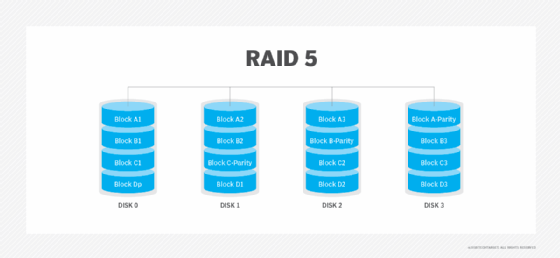
Error rate
Anytime you replace a failed disk within a RAID 5 or RAID 6 array, there is a rebuild process. This rebuilding operation populates the new disk with data so that it can be used alongside the other disks within the array.
While neither RAID 5 nor RAID 6 are particularly prone to errors, RAID 5 has a higher error rate than RAID 6. The main reason for this is that a RAID 5 array only stores a single copy of the parity data. As the size of the disks used within an array increases, so too does the probability of a disk containing an error. Similarly, arrays containing large numbers of disks have a higher probability of containing an error than smaller arrays.
The problem with this is that if there is even a small amount of corruption of a RAID 5 array's parity data, then it will inevitably cause errors during the rebuild process. Conversely, a RAID 6 array contains dual parity, meaning that if corrupt parity data is encountered during the rebuild process, then the secondary copy can be used as a means of avoiding errors.
Fault tolerance
RAID 6 arrays are more fault tolerant than RAID 5 arrays, simply because RAID 6 arrays can continue functioning even after two simultaneous disk failures.
While it might be tempting to dismiss the idea that two disks could fail simultaneously -- particularly in a smaller array -- it's important to remember that the rebuild process can take a considerable amount of time to complete. If an array uses slow or extremely large drives, the rebuild process can take days to complete.
The odds of two disks failing at the exact same moment in time are slim, but an organization that is operating a RAID 5 array remains vulnerable to a secondary failure until the rebuild process is complete. On the other hand, a RAID 6 array can continue functioning if a second disk were to fail before the rebuild is complete.
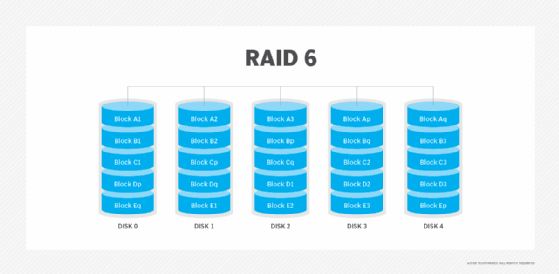
Reliability
RAID 6 arrays tend to be more reliable than RAID 5 arrays, and not just because of their ability to handle multiple simultaneous failures. RAID 6 arrays require more sophisticated controllers than RAID 5 arrays. As such, a RAID 6-capable controller might be manufactured using higher-quality components and sometimes include additional features that are not always found in RAID 5 controllers.
For example, many RAID 6 arrays support the use of hot spares. Hot spares are disks that are physically attached to a storage array, but are unused. If a disk within the array were to fail, the array could immediately claim one of the hot spares and start the rebuild process before a technician even has a chance to replace the failed disk. This helps to expedite the rebuild process, which in turn lessens the chances of an additional failure occurring before the rebuild is complete.
Number of required drives
A RAID 5 array requires a minimum of three disks. Regardless of the number of disks that exist within the array, the equivalent of one disk's capacity will be lost to parity-related overhead. As such, a three-disk RAID 5 array will provide users with the combined capacity of two disks.
A RAID 6 array uses dual parity, meaning that the equivalent of two disks' capacity is consumed by parity-related overhead. As such, the minimum size of a RAID 6 array is four disks. A four-disk RAID 6 array will provide users with the combined capacity of two disks.
Brien Posey is a 22-time Microsoft MVP and a commercial astronaut candidate. In his more than 30 years in IT, he has served as a lead network engineer for the U.S. Department of Defense and a network administrator for some of the largest insurance companies in America.







