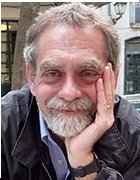What is direct-attached storage (DAS) and how does it work?
Direct-attached storage (DAS) is a type of data storage that is attached directly to a computer without going through a network. The storage might be connected internally or externally. Only the host computer can access the data directly. Other devices must go through the host computer to work with the data.
Most servers, desktops and laptops contain an internal hard disk drive (HDD) or solid-state drive (SSD). Each of these devices is a form of direct-attached storage. Some computers also use external DAS devices. In some cases, an enterprise server might connect directly to drives that are shared by other servers.
A direct-attached storage device is not networked. There are no connections through Ethernet or Fibre Channel (FC) switches, as is the case for network-attached storage (NAS) or a storage area network (SAN).
An external DAS device establishes a direct connection to a computer through an interface such as Small Computer System Interface (SCSI), Serial Advanced Technology Attachment (SATA), Serial-Attached SCSI (SAS), FC or Internet SCSI (iSCSI). The device attaches to a card plugged into an internal bus on the computer. These storage media technologies can be used for DAS:
- Hard disk drives. HDDs use rotating disks for storage and are used in a variety of devices.
- Solid-state drives. SSDs are fast, high-capacity, nonmechanical drives that compete with HDDs.
- External hard drives. Storage drives connected to a server or other computing device via USB, Thunderbolt or eSATA ports.
- Hardware RAID arrays. RAID leverages multiple drives with different logic arrangements to increase performance and provide data redundancy.
- Flash drives. Flash drives are typically SSDs implemented in convenient form factors, such as USB thumb drives.
- Storage expansion cards. These include support for non-volatile memory express (NVMe) SSDs that connect via internal Peripheral Component Interconnect Express (PCIe) slots.
Other types of storage, such as optical storage devices and magnetic tape, are technically DAS as they are directly attached to a system, either internally or externally. However, references to DAS are usually related to storage devices, such as HDDs or SSDs.
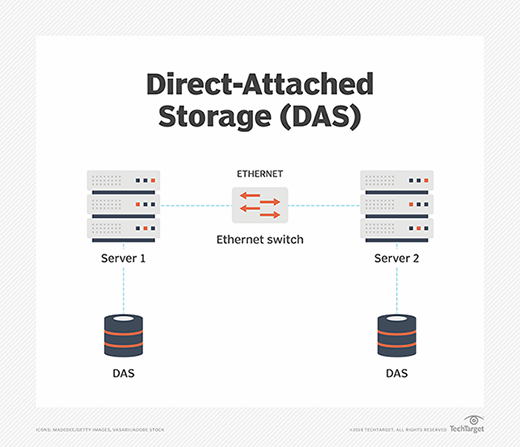
Direct-attached storage pros and cons
DAS can provide users with better performance than networked storage because the server does not have to traverse a network to read and write data, which is why many organizations use DAS for applications that require high performance. DAS is also less costly and less complex than network-based storage systems, making it easier to implement and maintain.
Additional advantages of DAS include:
- Simplified installation and configuration. Installing DAS is as simple as inserting a storage drive into an available server slot with configuration handled by the server's operating system (OS).
- Cost-effective. Compared to other storage systems, the cost of installing a DAS is nominal. No extra software is needed in addition to the hardware, simplifying configuration changes.
- Enhanced performance. DAS drives generally have low latency compared to networked storage; use of SSDs for DAS can greatly improve performance.
- Security. As DAS is directly connected to the server, risks of security breaches to applications and data are reduced as networking technology is not used.
DAS is not without challenges, however. It has limited scalability and lacks the type of centralized management and backup capabilities available to other storage platforms. Administrative tools such as data replication, available in most SANs and NAS devices, might not be available with DAS. In addition, data cannot be easily shared and DAS doesn't facilitate failover should the server crash. Because of these challenges, conventional forms of DAS might not be suited for many enterprise workloads.
However, advancements in virtualization technologies have breathed new life into DAS, a trend that's been especially apparent in the many hyperconverged infrastructure (HCI) systems available from many hardware and software vendors. An HCI system is made up of multiple server and DAS storage nodes, with the storage consolidated into logical resource pools, providing a more flexible storage solution than conventional DAS.
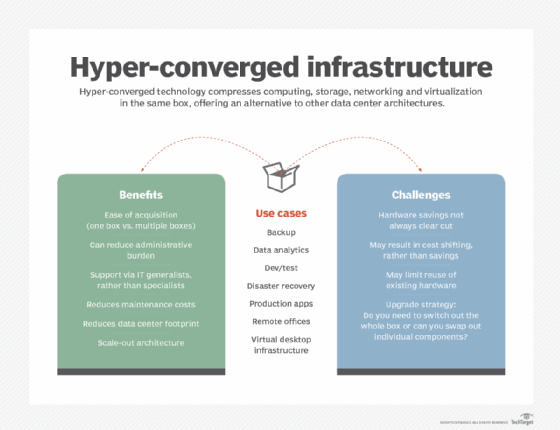
What are the differences between SAN, NAS and DAS?
NAS and SAN are networked storage systems that pool storage capacity and share it with application servers over a high-speed network.
In contrast, as noted earlier, DAS attaches directly to the servers, which means connectivity and expandability are both constrained by the number of expansion slots in the server. The size of the DAS enclosure also restricts storage capacity, and DAS is typically limited to a small number of ports or host connections, making it more difficult to share storage resources.
In addition, DAS often lacks many of the more advanced storage management features common to NAS and SAN systems, such as remote replication and snapshots. Although virtualization, HCI and other innovations are reinvigorating DAS, they also have some limitations.
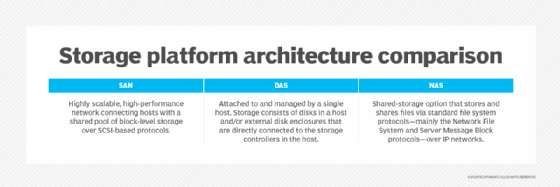
On the plus side, DAS is less expensive than SAN or NAS and is easier to deploy when directly plugged into a server. Administrators need only connect a new drive to a server to increase storage capacity by as much as several terabytes. This has made DAS a practical storage choice for many small and midsize businesses (SMBs), where storage costs and administrative overhead are considerations.
Even when organizations use NAS or SANs, most physical servers continue to boot from DAS storage. The speed of SSDs, in particular, makes booting locally more efficient than networked storage. Thanks to local SSDs, a physical server can often boot in only a few seconds.
This speed can be especially useful when a physical server hosts virtual machines that need to start up quickly in the event of a crash or after scheduled downtime for service or maintenance.
Use cases for DAS
As noted earlier, DAS is typically used for storing system startup data and applications. Additional use cases can include the following:
- Remote office, branch office (ROBO) deployments. As noted before, in addition to SMB applications, DAS makes fiscal sense for ROBO deployments, or for departmental applications in larger firms.
- Application hosting. In situations where a single application and its associated data are all that is needed, DAS might be a good solution.
- Data protection. Noting that DAS is directly connected and not subject to networking issues, it can provide better data protection, especially in situations where compliance with specific data protection regulations is needed.
Security issues with direct-attached storage
As with all storage systems that host an organization's critical applications and data, security is a prime consideration when planning storage. To protect data stored on direct-attached storage, users should do the following:
- Perform an in-depth security assessment of the DAS environment. You might discover vulnerabilities such as lax user permissions, missing patches or misconfigured systems.
- Run an audit of user permissions. Check user permissions and scan the DAS devices for unstructured data accessible to everyone on the server. Once that's done, lock down permissions. Also, consider segmenting the server network to better protect critical DAS systems.
- Make patching a priority. Not keeping up with OS and application software patches can leave your DAS vulnerable to malfeasance. An intruder who gains access to the DAS host can access all data on that system, without leaving evidence that the system has been breached.
- Check the resiliency of the DAS system. Conduct business continuity and fault tolerance testing. Focus on realistic system scenarios, such as storage hardware failures or the data center being damaged or destroyed.
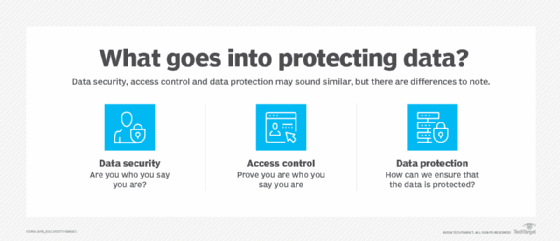
DAS storage manufacturers
Following is a brief list of DAS storage device manufacturers that offer a variety of storage types:
- LaCie.
- QNAP.
- OWC.
- Samsung.
- Seagate.
- Toshiba.
- Water Panther.
- Western Digital (WD).
The impact of artificial intelligence on DAS
As with other storage technologies, AI is expected to help increase performance and functionality of DAS in the coming years. Examples of how AI can impact DAS include the following:
- Performance improvements. Expect AI to optimize data storage and retrieval functions, while boosting throughput and reducing latency.
- Maintenance optimizing. By analyzing DAS performance against specific algorithms, AI might be able to avert potential disruptions, improve maintenance and reduce downtime.
- Function automation. Storage administrators will be able to address more pressing issues as AI automates daily administrative tasks.
- Security enhancement. With early detection and prevention of security breaches aided by AI, DAS systems can be protected from cyberattacks such as hacking and ransomware.
- Enhanced scalability. Monitoring of DAS activities by AI can improve storage scalability and adaptability to greater data volumes.
- Cost management. AI's ability to analyze and improve DAS performance can contribute to more effective cost management.
Future DAS outlook and trends
Three important technologies have come together to enable DAS to deliver exceptional performance: flash-based SSDs, NVMe and PCIe.
Over the years, flash storage has gotten faster, denser and cheaper, but the traditional storage interfaces -- particularly SATA and SAS -- could not take full advantage of flash's capabilities. This led to the development of NVMe, a logical device interface for direct-attached PCIe storage devices.
NVMe has been architected for higher-performance SSDs. It accelerates performance by exploiting PCIe parallelism through an optimized command set. PCIe is now in its fifth generation.
Among the important trends for DAS storage are higher performance, using the technologies above, and greater use of AI to enhance security and scalability, automate maintenance, improve sustainability and deliver cost-effectiveness.
Compare SAN, NAS and DAS and find out what to consider when using each type of storage system. Object storage and the cloud are additional available storage options.