SATA Express (SATAe)
What is SATA Express?
SATA Express (Serial Advanced Technology Attachment Express or SATAe) is a bus interface that connects storage devices to a computer motherboard, supporting the Serial ATA and Peripheral Component Interconnect Express protocols concurrently. It was first defined in a section of the SATA v3.2 specification released in 2013.
The host connector supports up to two SATA ports or two PCI Express (PCIe) lanes. A separate signal, produced by the drive, tells the host central processing unit if the device is SATA or PCIe. This allows the motherboard to have a single connector to support a current SATA or PCIe drive.
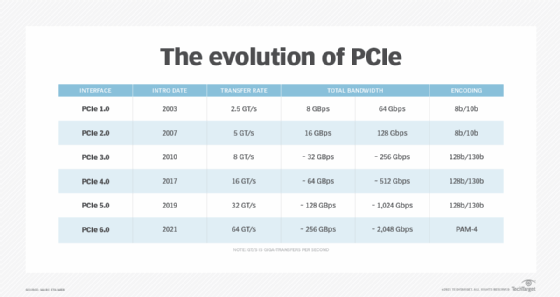
How does SATA Express work?
At the logical interface level, SATA Express supports the Advanced Host Controller Interface (AHCI), which enables a PCIe device to be compatible with SATA software environments. Non-volatile memory express (NVMe), which is architected for high-performance solid-state drives (SSDs), can be used as the logical device interface for attached PCIe storage devices.
The data transfer speed of the SATA connector standard has evolved from a maximum of 1.5 gigabits per second in SATA 1.0 to 3 Gbps in SATA 2.0 and 6 Gbps in the current SATA 3.0. With the release of the SATA 3.2 update and the addition of SATA Express, a SATA drive connecting via the PCIe bus could, in theory, operate at 12 Gbps. In comparison, a PCIe SSD under the current PCIe 3.0 standard could operate at 4 gigabytes per second.
SATA 3.2 included a SATA Express specification that can boost SATA throughput from 6 Gbps to 8 Gbps.
The most recent version of the SATA interface is SATA 3.4, which was introduced in 2018. Following are some of its attributes:
- Durable/ordered write notification. This feature permits selected critical cache data to be written to the media, minimizing the impact on normal operations and enhancing write efficiency.
- Device temperature monitoring. This feature facilitates active monitoring of device temperature and other conditions with no impact on normal device operation.
- Device sleep signal timing. This feature further defines compatibility across different manufacturers' versions of the protocol.
- Specification corrections. SATA 3.4 also includes corrections and clarifications of the specification.
Applications for SATA Express devices
As previously noted, SATA Express supports both SATA and PCIe storage devices and can be used in the following applications:
- High-speed storage. SATAe bridges the gap between traditional SATA and faster PCIe interfaces. It's suitable for high-speed storage solutions, especially where both compatibility and performance are needed.
- Support for SSDs. These drives benefit from the speed of SATA Express when booting a system, launching apps and transferring files.
- Support for hybrid drives. SATA Express supports hybrid HDD-SSD devices.
- Mobile devices and consumer electronics. These can use SATA Express for efficient data storage and retrieval.
- Enterprise storage. SATAe devices are used in servers, workstations and other storage-intensive systems.
SATA Express can be used in various environments, from personal computing to enterprise storage, offering a flexible solution for different storage needs.
Advantages and limitations of SATAe technology
SATA Express has pros and cons related to implementing it.
Some advantages of using SATAe include the following:
- Faster data transfers when compared to older technology.
- An independent bus system for better performance and less contention for bandwidth.
- It's backward compatible with standard SATA data connectors and provides two PCIe lanes supporting PCIe connections to the storage device.
- SATA Express supports both SATA and PCIe interfaces creating drive type flexibility.
- It's more reliable because it supports AHCI and NVMe.
Some limitations of using SATAe include the following:
- While SATA Express provides improved speed over traditional SATA, it's still slower than NVMe SSDs.
- Legacy devices that aren't compatible with the SATAe interface won't work with it.
- While SATA Express supports both SATA and PCIe devices, the trend is toward PCIe-based storage.
SATAe adoption
SATA Express devices strike a balance between compatibility and performance. However, they're gradually being superseded by NVMe SSDs.
Computers with motherboards equipped with a SATA Express connector can still connect SATA drives because it's backward compatible. It's also wide enough to accommodate the pin-out of PCIe, so two SATA cables can be inserted into the single SATAe connector.
SATA Express vs. M.2
SATAe and its AHCI protocol have strong competition from M.2 and NVMe drives primarily because of speed. A drive that uses the AHCI protocol across the PCIe bus is faster than if it used the SATA bus, but the AHCI protocol will still bottleneck fast drives such as SSDs.
In addition, the AHCI command queue can hold up to 32 commands, but it can only process them one at a time because AHCI supports just one queue. NVMe, on the other hand, has 65,536 command queues, each of which can hold 65,536 commands waiting to be processed.
How to install a SATAe drive
These steps should be followed when replacing an existing HDD with a SATA Express device in a computer:
- Power down the computer.
- Open the computer housing.
- Set up a safe ground; discharge any electrostatic charge by touching exposed metal of the case or use an antistatic wrist strap.
- Find the location for the HDD, which varies depending on the device's case configuration.
- Identify the hard drive to replace and disconnect its SATA power supply cable and its SATA data connector cable.
- Unscrew the HDD and slide it out of the drive bay.
- Insert the new SATA Express drive into an available bay.
- Attach the new drive to the mounting bracket, and connect the data and power cables.
- Lock down the drive using screws to secure the drive in the bay.
- Close the device case and plug in its power cord.
- Boot up the system, and then initialize and format the new drive in Windows.
Learn more about how SATA speed compares to NVMe and SAS.






