JBOD (just a bunch of disks)
What is JBOD?
JBOD, which stands for just a bunch of disks, is a type of multilevel configuration for disks. It refers to a collection of disks in a computer system or array combined as one logical volume.
JBOD is used by organizations that need an efficient on-premises storage method. It offers huge amounts of storage and can be configured depending on the user's needs. JBOD is the opposite of partitioning, where individual drives are segmented into smaller volumes, as JBOD combines drives into larger unit volumes.
In a JBOD storage architecture, multiple hard drives or solid-state drives (SSDs) are placed together in a single housing. Data is written to a JBOD configuration in a sequential way, avoiding the more complex steps involved in writing data seen in redundant array of independent disks (RAID) systems.
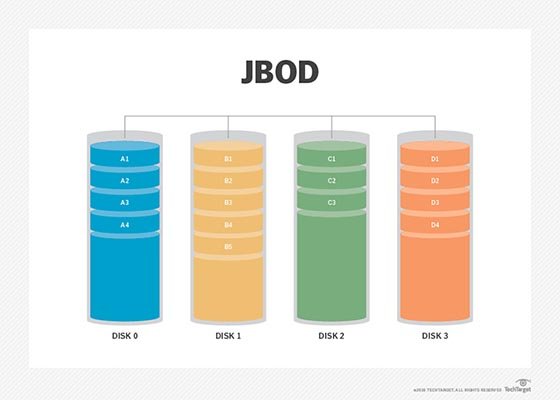
How is JBOD used?
JBOD configurations have multiple individual disks presented to a server with no amalgamation, pooling or structure applied. JBOD is used in storage scenarios such as when:
- Data needs to be archived.
- Video surveillance storage is required.
- Tape drives need to be replaced.
- Media storage is needed.
- Short-term storage is needed before data is optimized for long-term archival storage.
- Large amounts of data in the terabyte to petabyte range need to be stored.
- Data needs to be written to storage quickly.
- High availability is required.
What are the benefits of JBOD?
Benefits of JBOD include the following:
- Avoids waste by combining odd-sized drives without loss of capacity.
- It is cost-effective.
- Provides independent storage scaling.
- Reduces the clutter of multiple external drives.
- Supports hot-swappable drive bays.
- Offers quick read and write speeds.
- Storage can be easily added to the system.
- Integrates with existing or new servers.
- Supports high availability.
What are the drawbacks of JBOD?
JBOD does come with some drawbacks, however, including:
- It does not offer redundancy or data protection, so if a disk is lost, the data is permanently gone.
- Even though the sequential read and write speeds are quick, RAID tends to perform better comparatively.
- Because of its performance, JBOD may be better suited for secondary storage, as opposed to primary storage.
JBOD vs. RAID
RAID is a way of storing the same data in different places on multiple hard disks or solid-state drives in order to protect data in the case of a drive failure. There are different RAID levels but not all provide redundancy.
RAID and JBOD are both storage technologies; however, they each use different methods to store data for different use cases.
Rather than configuring a storage array to use a RAID level, the disks in a JBOD array are either spanned or treated as independent disks. Spanning configurations uses a technique called concatenation to combine the capacity of all of the disks into a single, large logical disk.
Although some RAID levels also concatenate disks, numbered RAID levels generally use striping, mirroring or a combination of the two.
The collection of disks in JBOD should not be set up to act as a RAID configuration. RAID arrays write data across multiple disks for the purpose of storing data redundantly or to stripe data across multiple disks to get better performance than one disk could provide on its own. Typically, a RAID array appears to the operating system as a single disk.
Choosing a configuration
RAID should be used if additional speed and protection from disk failure are needed. The redundancy of saving the same data on multiple drives provides a quick way to restore data if that data is lost.
JBOD, however, should be used when a lot of local storage is needed. By comparison, RAID does not allow for as much storage, because a lot of space is used for redundancy. RAID 0 is the only RAID type that does not sacrifice storage capacity, but users cannot remove disk drives in RAID 0 without also losing the data on the drive. JBOD is also fast with its read and write speeds, especially when using non-volatile memory express SSDs.
Learn more about RAID and potential RAID alternative storage options in this article.






