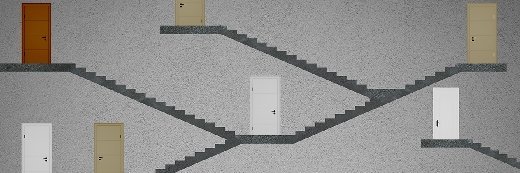
alphaspirit - Fotolia
Is there a Ceph client to connect Windows machines?
Integrating Ceph and Windows isn't as straightforward as connecting Ceph to Linux machines. You'll need a Ceph Gateway or SUSE Enterprise Storage to get the job done.
There isn't a Ceph client for Windows, but there are two options for integrating Ceph and Windows: the Ceph Gateway or the iSCSI target in SUSE Enterprise Storage.
Open source Ceph storage is Linux-based. As a result, the default Ceph client options are focused on Linux. The RADOS Block Device offers a Linux kernel-level driver, so it won't help you integrate Ceph with Windows. CephFS is a POSIX file system that doesn't enable easy implementation on Windows either.
But the Ceph Gateway offers RESTful access to applications. It is compatible with Amazon Simple Storage Service, as well as OpenStack Swift, and you can easily access the Ceph Gateway directly from RESTful client applications. This method is meant to enable access to applications; it's not the best way to deliver access to an operating system.
Without a Ceph client, the easiest way to provide transparent access to Ceph from Windows is the Ceph iSCSI Gateway, which is available in SUSE's Ceph-based Enterprise Storage product. Using this gateway lets you configure Ceph as an iSCSI-based SAN, which makes it available for any operating system that runs an iSCSI initiator. The iSCSI Initiator is native to Windows server operating systems, which makes the iSCSI gateway the best way to connect Windows to Ceph.
After configuring the iSCSI Initiator on Windows to the iSCSI target that's offered through the Ceph gateway, Windows will have access to the Ceph storage by means of a locally added iSCSI disk.






