Review these 9 low-code use cases and industry examples
Don't get hung up on the basics of low-code and your development teams' makeup. Evaluate the following use cases to see if low-code makes sense for your project goals.
The classic example of a low-code use case is to help non-professional or "citizen" developers build simple applications, such as a business analytics dashboard. But low-code development techniques can help professional developers be more efficient with larger tasks, such as legacy applications or back-end integrations.
Here's a look at some use cases where enterprise development teams may benefit from incorporating low-code tools or processes into their workflows.
Common low-code use cases
These core low-code use cases can benefit developers across virtually any industry:
- UI design. Building a user interface can sometimes be harder than building an actual application, largely because user interfaces often need to work across a variety of devices and platforms, from desktops to mobile and the web. (Operating systems matter here as well; an interface for one OS depends on a set of libraries or toolkits that are not available on other OSes.) Low-code can automatically generate interface code for an application UI that can be quickly overhauled as user preferences change.
- Platform integration. Some low-code tools can generate configurations that enable application integration between platforms, such as a CRM or CMS system, that are difficult to write manually. For example, you can use tools to integrate an app built on Heroku into Salesforce, with less (but not zero) coding and custom configuration management.
- API generation. It's a lot of work to manually generate an API, especially for many legacy apps that weren't designed to accommodate one. Low-code API generators can automatically build APIs based on existing application code.
- Business process management. Many BPM systems offer built-in low-code tools to create apps that help manage or analyze data. While these features may sometimes be useful for citizen developers who need a simple app, they can also save professional developers time when they build more complex apps that integrate with BPM systems.
- Containerization. Vendors are starting to integrate their low-code platforms with deployment environments like Kubernetes, to allow applications to run inside containers. This could be an option for businesses that want to deploy an application quickly to different environments, such as the public cloud.
Industry examples of low-code use cases
Agility and velocity are important in software development operations, but they're especially critical in industries that need to scale their operations or quickly pivot against broader market changes.
As a result, low-code development techniques can be especially useful to empower teams in the following industries to build applications faster and with fewer personnel or resources:
- Education. The landscape surrounding both K-12 and higher education continually changes as enrollments fluctuate and educational strategies and assessments evolve, especially considering the rollout of hybrid and remote learning in the midst of the pandemic. Low-code can help schools build and rebuild applications that measure learning outcomes as variables change, such as class sizes or online versus in-person attendance. It also can help integrate various digital platforms, such as enrollment management platforms and learning management systems which are often based on legacy systems. Schools also have used low-code apps as part of their reopening procedures, to build reusable template-based apps and websites that provide information and protocols for various needs, such as contact tracing and schedule changes.
- Healthcare. Healthcare providers must make data more accessible to patients on more platforms, and adhere to stringent security requirements. Low-code tools allow developers to build customer-facing apps that integrate with enterprise systems on the back end that allow patients to more easily access information. Low-code tools can also simplify compliance requirements by generating code that conforms with frameworks like HIPAA. As one example, a low-code scheduling app lets patients book appointments by connecting to a provider's complex back-end scheduling system. Meanwhile, another app lets patients self-report symptoms or other health data, then feeds it into a back-end system. The advantages of low-code in such scenarios are speed and simplicity -- building user-friendly interfaces, and simpler rollout than direct extension of those back-end systems.
- Finance. Similar to healthcare entities, financial service companies must build user-friendly apps for customers that integrate with complex back-end systems, and these interfaces must work across multiple platforms and devices. For example, a bank's low-code app lets customers monitor their accounts, and it integrates with a complex back-end system to get the account data. It's generally easier for developers to update a customer-facing limited-functionality app than directly to a big legacy back-end system, especially one that's based on an arcane programming language and runs on a mainframe.
- Retail. Retailers must build apps not just to serve customers, but also to manage inventory and process order fulfillments in both online and brick-and-mortar environments. Even before the pandemic, dedicating or hiring a large team of developers to build all these apps using traditional methods wasn't an affordable option for many retailers as they struggled to adapt and survive in the digital world. Low-code tools can help retailers build the software they need at a lower cost.
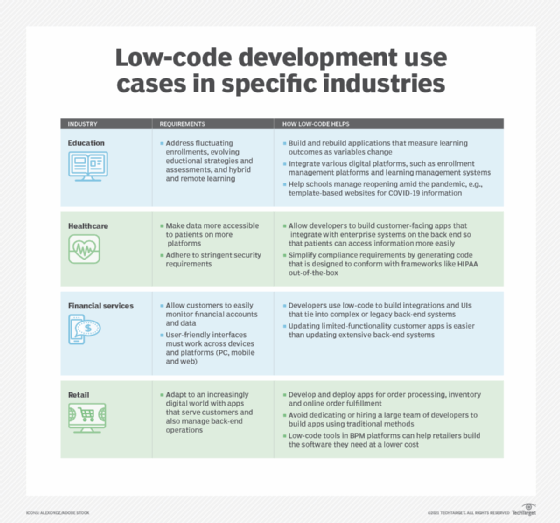
When low-code doesn't make sense
Although almost every business can benefit from low-code development in some fashion, it isn't always the right option for every business need. Low-code development approaches typically aren't ideal in situations and priorities such as:
- High-security apps. Applications with high security requirements work best when skilled, security-conscious developers write and vet every line of code that goes into them. Low-code tools, however, generate much of the code automatically. Even low-code platforms that promise out-of-the-box compliance with certain regulatory frameworks can't provide the confidence you get when teams build apps from scratch with compliance as a core focus.
- High-performance applications. It's easier to achieve strict performance goals when you write all the code yourself. Auto-generated code from a low-code platform is unlikely to be optimized for performance, unlike code produced by a skilled developer.
- Cost optimization. Traditionally developed applications may cost more upfront, but they deliver a lower total cost in the long run when deployed at scale. Such code is likely to be more efficient, and cost less to operate because the app will consume fewer resources. Cloud users will especially notice the cost differences, given the pay-per- resources-used model.
- Accessibility. Low-code platforms don't ignore accessibility needs, but they may not meet these requirements as well as applications purpose-built to work with screen readers, voice input and other assistive technologies. As an alternative, prototype an app using a low-code approach, but then optimize it for accessibility manually.
Low-code is not either/or
The most important consideration about low-code use cases is that it isn't an all-or-nothing decision. Many development projects may primarily use a traditional approach but rely on low-code for platform integrations or API generation, for example. Others, such as a customer-facing application, could be built on a no-code platform but depend on an enterprise system in the back end to feed them data.







