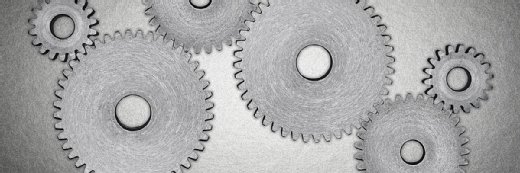4 ways to use record and playback test automation tools
Many test automation tools offer record and playback testing. Here's how to apply this handy capability for training, usability tests and continuous automated testing.
Record and playback testing tools are multipurpose, as QA teams find that they fit many possible test scenarios.
The assessment itself entails recording a user's actions and matching objects behind the scenes to identify which units of code a routine used and how. The process also generates a coded test script file, which the QA team can replay as-is or edit.
Most test automation tools offer record and replay functionality along with more complex test coding options. Some record and playback testing tools are free, and others require a subscription or purchase. Most vendors offer free trial periods, and many bundle the feature with other development software. Examples include TestComplete Platform, Katalon Studio, Micro Focus Unified Functional Testing (UFT), mabl, Ranorex, Selenium, LEAPWORK, Appium and Eggplant Functional.
A record and playback testing tool must work effectively within an organization's existing development framework. Most of these tools work with Selenium WebDriver and integrate with most common code development platforms. Try multiple options to find the best fit for your teams' needs.
When to use record and playback tools
Record and playback testing tools fit into an organization's test automation strategy. As a starting point, these tools offer education and training, then you can use it to enhance your test scripting. More complex coding methods that provide deeper, or more thorough test coverage can replace the use of these tools over time. Many record and playback test automation tools cover both mobile and web testing for fuller test coverage across platforms. Record and playback tools might provide additional features as well.
Record and replay/playback testing is not the best choice for overall test automation, unless QA teams use it continuously on new or constantly changing application code. It's also not ideal for tests that the QA team plans to maintain. The approach can, however, capture end-user workflows for analysis, reveal performance problems, document bugs and other server/memory issues, and teach QA professionals how to create test automation code.
Here are four scenarios when record and playback testing tools provide value to QA engineers.
1. End-user workflow test scripts
Record and playback scripts help capture end-user workflows. QA team members set up end users with the test automation tool, and train them to do the recording themselves. Users can go through workflows at their convenience. Once the tool records the scripts, testers replay them and analyze the information. Failures are easy to recognize, and most record and playback testing tools include decent documentation and support contacts, or user groups.
Development teams can combine record and playback automation with real application use to create a history of the exact actions a user performed, which provides valuable feedback for future development. Script replay also helps verify the application's design works as intended. For example, testers see when a user clicks around the screen or hesitates for long stretches of time, an indication that the user had trouble figuring out what to do next. Product and design team members can replay the recorded scripts for usability research. The team can redesign the application based on where users commonly get stuck in the workflow and better meet customer expectations.
Automated record and playback scripts can help train end users on the application as well. Once users record a workflow or series of steps, they can replay it when needed. It's most useful for end users new to the application because they can revisit their steps and ensure they follow the expected workflow.
2. Performance and debugging capabilities
Many test automation tools run faster than the application under test. For this reason, QA testers add waits into test scripts to allow the application to catch up. A QA team can record and replay scripts for performance testing. For example, a tester can record a specific workflow and play it back to verify it runs within a specified time frame. If the replay of the script hangs or fails to complete without adding waits into the code, then that indicates a possible performance bug.
Using record and playback scripts as a performance testing strategy is problematic because test servers typically perform slower than a production server. Unless you're willing to record and play back scripts on a production server, performance testing using these tools won't accurately reflect the customer's experience.
3. Playback to learn automation skills
Record and playback testing tools are excellent vehicles for test automation training. The better a QA team understands the actions it has taken to discover a defect, the better it can read and understand what the underlying software code is doing.
The record and playback feature of test automation tools is easier to learn than directly coding or editing scripts. It provides a base to record actions in the application, then match them to the test script code. Once QA engineers become familiar with how the script reads in test automation sequences, they're able to make the jump to edit or develop test script code directly. Record and playback tools provide a base to learn software coding construct and theory from actual, functional examples.
If there's a question or a problem in coding, QA professionals can record the test flow and then view the code that makes up its script. This information helps testers determine what the code is missing.
Record and playback test automation tools provide multiple use support for your test automation strategy. Perhaps they aren't the only answer, but they are flexible and useful in a variety of ways that benefit your software development team and the applications you produce.
4. Agile testing
In an Agile development methodology, record and playback testing tools can serve as a method for automated testing, or as part of an overall automation strategy.
Agile applications undergo constant change. The team can re-record tests as the feature code changes to quickly verify that the functionality works as expected. QA teams create automated tests for each change or story, and these assessments can be saved for later automated regression tests. In this way, the record and playback tool scripts replace the need to test manually. Testing is executed as coding is completed, and then it is discarded. Rather than maintain the automated scripts, testers instead continuously re-record them. These tests find defects and prove that the developers' new or fixed code works.
Record and playback testing tools provide the ability to attach scripts to the story or individual requirement documents; now, your automated test strategy includes both documentation of feature functionality and traceability to requirements. You can also add documentation and traceability to defect stories. The addition of coded scripts to bug reports helps developers analyze and locate the defect more easily as they can gain more code information through the script than a worded description alone.