
Les Cunliffe - Fotolia
ALM tools face-off pits SpiraTeam vs. Jira
Development teams must adopt an ALM tool that supports its procedures and objectives. Atlassian and Inflectra cater to different size dev teams. Which tool fits your needs?
Atlassian Jira evolved from an issue-tracking product into a leading ALM tool. Inflectra SpiraTeam is a relative newcomer positioned to compete against Jira. So, which is a more useful ALM tool for enterprise development teams?
Application lifecycle management (ALM) is a diverse space for tools, and one that's on the rise. A recent Market and Markets report projected that the ALM market will see a 7.1% compound annual growth rate through 2024.
Among the available products are options that facilitate collaboration among developers, enforcement of project methodologies such as Kanban, issue tracking and other software project tasks. Many organizations integrate tools that handle each of these activities, rather than use a single suite. In some cases, even when they use a multifaceted product like SpiraTeam or Jira, development teams rope in other tools to address specialized needs.
The general flow of ALM -- from code creation to test, release, management and updates -- is straightforward. An application generates issues as end users, business planners, testing teams and operations staff interact with it. The software team must address these issues, and do so with code updates via a release schedule. ALM software supports one or more models to get these issues addressed, like Kanban, as well as organize activity to both support the model in use and the project's specific goals. The devil, as always, is in the details, when you evaluate ALM tools. This comparison of SpiraTeam vs. Jira digs into the key differences in tools on the market.
Atlassian is the colossus
Jira is the most established ALM tool for mid- to large-size development teams, and Atlassian has consistently expanded its overall capabilities to cover important aspects of Agile and rapid application development methodologies. A development team can select from a number of preexisting project workflows, or create its own by assembling the individual steps tailored to the project's goals and established practices. Jira underpins the team's tasks, from an organization's gathering of user inputs -- which drive application changes -- to its regular and rapid releases of new versions.
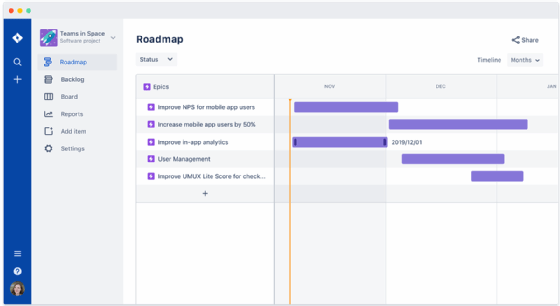
Jira users praise its flexibility and customization capabilities. You can almost certainly put together a Jira workflow that matches the project's practices, as unique as they are. Jira integrates with plenty of tools to help you expand the scope of ALM or adopt CI/CD.
Atlassian has grown to offer a number of other development tools over the years in its ALM platform, with Jira as the center point. Confluence is a collaborative tool that extends across the whole application lifecycle. The tool includes the means for basic project planning and management, plus a team sandbox of sorts for users and developers. Bitbucket provides code repository management features; Bamboo offers an enriched set of CI/CD enablers; and Access can ensconce all these tools in a secure governance plan to protect both code and data.
Atlassian offers a library of roughly 300 third-party extensions which can tie in technical activities, such as enhanced direct testing and test management, as well as nontechnical activities like timecard management, in Jira. These extensions make it easy to build a comprehensive ALM system, but the benefit only applies if you use extensions, rather than pick your own product set.
The biggest complaint from Jira users is the product's learning curve -- it's a complex tool. Small- to midsize software organizations also say the product set becomes costly quickly, particularly if you add in all the extra tools and license the product for large teams.
Inflectra seeks a niche
Inflectra SpiraTeam takes aim at Jira's weak points.
Inflectra has a variety of development and project management tools, and SpiraTeam is the union of these offerings. Consequently, SpiraTeam has a broader set of features in its base software than Jira does, which users praise, as the product relies less on add-ons and integrations to achieve the desired level of ALM tool support.
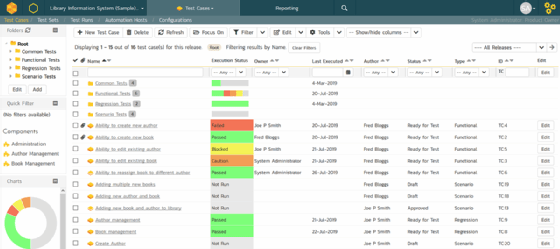
The product focuses more on the needs of developers and testers by including built-in features rather than a suite of potential add-ons that add up. SpiraTeam adopters say the product provides an adequate process to involve users and solicit issues already in place, and they don't take an interest in Jira's broader focus.
SpiraTeam's features align with individual steps in a project lifecycle, from planning to release. The product's dashboard offers an overview of the lifecycle steps, as well as status screens customizable by role to keep each group or team member informed about both their own mission and the overall development project's goals.
Many users appreciate that SpiraTeam has strong native deployment management capabilities, and its integration, albeit limited, with popular DevOps tools. SpiraTeam also includes integrated test management, another extra for Jira users to source.
What differentiates SpiraTeam vs. Jira
SpiraTeam is developer-focused because its features key in on ALM tasks, where Jira has a broader mandate in project management. SpiraTeam enables any member of a development or testing team, from managers to new employees, to easily find tools, screens, reports and documentation that align with their role. The product's collaborative tools to bind team activities aren't as comprehensive as Jira's, particularly when Jira users adopt Confluence as well.
The appeal of SpiraTeam varies depending on the size of a development organization. SpiraTeam lacks Jira's more rigorous, feature-rich framework, so it might not offer the power an enterprise-scale dev team requires. However, small- to midsize organizations would likely choose SpiraTeam vs. Jira, as they often find the latter option bloated or complicated.
Organizations can run Jira and SpiraTeam on premises or in the cloud, and each option offers integration support for other software tools. The two seem to respectively provide complete means to manage a varying set of ALM requirements.
Jira is designed to support virtually any set of development team requirements, any kind of software project, at any size, in any ALM workflow. The product accommodates diverse combinations of tools and practices. When organizations need flexibility, Jira is a great fit. SpiraTeam has a specific project approach in mind, and when that modus operandi fits a user's requirements, it eases both adoption and operation over time.
Jira's scale and scope come with a tradeoff: higher cost and complexity vs. SpiraTeam. Jira's learning curve is formidable, and you will often have to integrate -- and learn how to manage -- new elements to handle a growing list of ALM-related tasks. SpiraTeam provides a fairly complete ALM toolkit with its basic package, so many users won't find it necessary to add and learn new features. But SpiraTeam doesn't have all the extended features of Jira. Additionally, Jira's community of users and pool of third-party tool connections are much larger than those for SpiraTeam -- a hard package to beat for larger enterprise development organizations.
Examine three questions to determine a winner in this SpiraTeam vs. Jira discussion:
- Do you have an ALM strategy in place already and just need to organize or improve it?
- Will you have more major, large-scale development projects at the company, or fewer and smaller ones?
- Does your development involve continuous and systematic integration of business department activities, or does your software team operate more in a silo?
If you are new to a formalized ALM approach, even if you're part of a large organization, SpiraTeam gets the nod on completeness and simplicity. If you have a small development team with limited projects, SpiraTeam will fit your needs. If you have established development teams looking to improve ALM and project management, Jira is more likely to take on and expand your current process. Jira also has the edge for large-scale development.
The final question serves as the tie-breaker, but it is perhaps the hardest to answer. In software development, the trend is to tightly integrate developers and users, especially for organizations that implement CI/CD or Agile development. If that describes your team, Jira is probably the best tool for the job, despite its learning curve and cost. On the other hand, organizations that do not prioritize CI/CD could find that Jira is overkill.
In the end, it's the CI/CD and Agile development connection that decides this SpiraTeam vs. Jira face-off. Jira organizes everything associated with DevOps-driven development teams, as proven by its market leadership. For most formal development processes, we declare Jira the winner.







