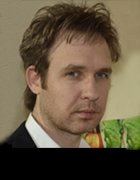Cisco IOS SSL VPN offers security through internet routers
Expert Karen Scarfone outlines the features of the Cisco IOS SSL VPN and explains how it secures enterprise communications.
Cisco offers an SSL VPN product for small and medium-sized businesses (SMBs) with up to 200 concurrent users. The Cisco IOS SSL VPN provides secure remote access to an organization's computing resources from devices at external locations.
These devices, including desktops and laptops, may be used by employees, contractors, vendors, business partners and others who need to access organizational resources from external locations. Secure remote access is needed to protect the confidentiality and integrity of communications as they pass over unsecured networks, such as the internet and Wi-Fi hotspots.
Cisco IOS SSL VPN software is compatible with several routers
The Cisco IOS SSL VPN software is available as a feature on several models of Cisco routers, including the following (with maximum concurrent users listed in parentheses):
- Cisco UC/SR500, 870, 880 and 890 series routers (10 concurrent users);
- Cisco 1800 and 1900 routers (25 concurrent users);
- Cisco 1841, 1941, 2801 and 2901 routers (75 concurrent users);
- Cisco 2811, 2911, 2821 and 2921 routers (100 concurrent users);
- Cisco 2851 and 2951 routers (150 concurrent users); and
- Cisco 3800 and 3900 series routers (200 concurrent users).
Support for Cisco IOS SSL VPN
The four approaches to SSL VPN client software are clientless, browser plug-in, stand-alone executable and mobile app. The Cisco IOS SSL VPN product supports two of these approaches: browser plug-in and stand-alone executable.
Because neither of these approaches supports mobile devices, it is assumed that all Cisco IOS SSL VPN clients will be running desktop or laptop operating systems. Further restricting this is that the stand-alone executable is only supported by Windows; however, the browser plug-in is available in both ActiveX and Java versions, so just about any desktop or laptop browser will work with the plug-in.
Note that the Cisco IOS SSL VPN used to support a clientless option, as well, but it was discontinued.
Cisco IOS SSL VPN supports integration with the RADIUS server and other enterprise authentication servers, as well as digital certificate authentication for clients. The Cisco IOS SSL VPN product also supports network access control features.
To enable the Cisco IOS SSL VPN capabilities on a supporting router, an organization must purchase a license. For Cisco 1841, 2801, 2811, 2821 and 2851 routers, 10 concurrent users are licensed as part of the Cisco High Performance Security bundle; for Cisco 3800 series routers, 25 concurrent users are licensed.
Other router models do not come with any concurrent user licenses. Additional licenses may be purchased in 10, 25 and 100 concurrent user increments, up to the maximum number of concurrent users permitted by the router model.
The Cisco IOS SSL VPN is a software feature of various models of Cisco routers. Intended for small and medium-sized organizations with 10 to 200 concurrent users, the Cisco IOS SSL VPN client software comprises a Windows executable and ActiveX and Java browser plug-ins.
This means the Cisco IOS SSL VPN is available from a wide variety of desktop and laptop operating systems, but not any mobile device operating systems.
The Cisco product offers enterprise authentication integration and network access control features. Because it is readily added on to existing Cisco routers, the Cisco IOS SSL VPN is a viable option for SMBs already running Cisco products who are looking to secure remote access for desktops and laptops.