
What is privileged access management (PAM)?
Privileged access management (PAM) is a security framework designed to protect organizations against cyberthreats by controlling and monitoring access to critical information and resources. Subcategories of PAM include shared access password management, privileged session management, vendor privileged access management (VPAM) and application access management.
Privileged user accounts are significant targets for attack, as they have elevated permissions, access to confidential information and the ability to change settings. If compromised, a large amount of damage could be done to organizational operations. Types of accounts that implement PAM include emergency cybersecurity procedure, local administrative, Microsoft Active Directory, application or service, and domain administrative accounts.
PAM is sometimes known as privileged identity management, or PIM. It's based on the principle of least privilege (POLP) in cybersecurity. POLP ensures that users are granted only the minimum access rights required to perform their job functions.
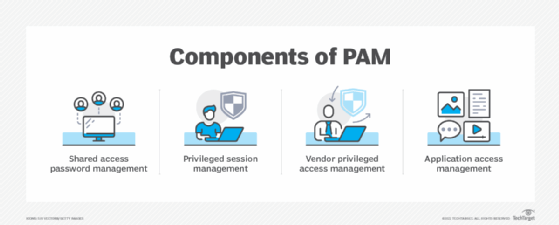
Why is PAM important?
Implementing a PAM system helps organizations effectively monitor the entire network and provides insight into which users have access to what data. A PAM system is one of the best ways for an organization to prevent malicious parties from accessing sensitive data and protect against external threats.
PAM is critical because privileged accounts are major security risks to businesses. For example, a cybercriminal who compromises a standard user account only gets access to that specific user's information. But a hacker who compromises a privileged user account will have greater access and possibly the power to destroy systems.
In addition to combating external attacks and security breaches, PAM can help companies combat both malicious or inadvertent threats originating with employees and other internal people with access to corporate data.
PAM is also key to achieving compliance with industry and government regulations. With PAM as part of a complete security and risk management program, enterprises can record and log every activity related to their critical IT infrastructures and sensitive data, helping to simplify audit and compliance requirements.
PAM software and tools gather the credentials of privileged accounts, also known as system administrator accounts, into a secure repository to isolate their use and log their activity. The separation is intended to lower the risk of admin credentials being stolen or misused. Some PAM platforms don't let privileged users choose their own passwords. Instead, the platform's password manager tells admins what the password is for a given day or issues one-time passwords each time an admin logs in.
How does privileged access management work?
PAM operates through a combination of people, processes and technology to secure and manage access to sensitive resources within an organization. Here's a breakdown of how PAM works:
- Secure credential storage. PAM gathers and stores the credentials of privileged accounts, such as system administrators, in a secure repository. This isolation minimizes the risk of unauthorized access and credential exposure.
- Access control. PAM's strict access controls ensure that only authorized individuals access privileged accounts. These systems also use secure authentication methods, such as multifactor authentication (MFA), to add an extra layer of security and access control.
- Just-in-time access. PAM systems use a just-in-time access model, requiring users to request elevated privileges for specific tasks. Access is granted through a time-limited approval process, ensuring that privileges are only provided when needed and minimizing the window of vulnerability.
- Centralized credential management. PAM systems securely store all privileged credentials, such as passwords and keys, in a central vault. By centralizing credential storage, PAM eliminates the risk of users storing sensitive information locally and increasing the exposure risk.
- Task automation. PAM automates various administrative tasks, reducing the number of manual tasks people perform and minimizing the risk of human error. These tasks typically include password management, account provisioning and deprovisioning, software patching and security audits.
- Session monitoring and reporting. PAM systems monitor and record all privileged sessions, offering valuable insights into user activity. This helps security teams detect and investigate suspicious behavior in real time.
PAM software features
Privileged access management is important for growing companies or those with large, complex IT systems. Many vendors, such as BeyondTrust, CyberArk, Imprivata and Delinea, offer enterprise PAM tools.
PAM software and tools typically provide the following features:
- Multifactor authentication for administrators.
- An access manager that stores permissions and privileged user information.
- A password vault that stores secured, privileged passwords.
- Session tracking once privileged access is granted.
- Dynamic authorization abilities that, for example, only grant access for specific periods of time.
- Automated provisioning and deprovisioning to reduce insider threats.
- Automated password rotations to reduce the risk of compromise.
- Audit logging tools that help organizations meet compliance requirements.
Types of PAM accounts
There are various types of PAM accounts, each designed to serve specific roles in an organization. The following are the main account types:
- Administrator accounts. These are superuser accounts with elevated privileges that typically create, modify and delete user accounts; install software; and configure system settings. It's these high levels of system access that make admin accounts prime targets of cybercriminals.
- Privileged accounts. Privileged accounts have elevated access rights or permissions that go beyond those granted to regular users. Often assigned to system administrators and network engineers, these accounts let users perform administrative tasks such as configuring systems, installing software, managing security settings and accessing sensitive data.
- Service accounts. Applications and services use service accounts to interact with the operating system or other applications. They typically run automated tasks and processes, such as backups and updates. Service accounts often have a high level of access to critical systems and apps; therefore, proper management of these accounts is essential.
- Application accounts. Similar to service accounts, specific applications use application accounts to perform tasks. These accounts often require elevated privileges to function correctly, making them a potential security risk if not managed properly.
- Emergency accounts. These accounts are created for use in emergency situations, such as system recovery and incident response. Emergency accounts also carry elevated privileges and must be monitored to prevent misuse.
- Local administrator accounts. These accounts are specific to individual servers, workstations or endpoints, providing full administrative access to those particular machines. They're typically used for installing software, configuring system settings, managing user accounts and troubleshooting issues on the local system. Unlike domain administrator accounts, which manage access across an entire network or organization, local administrator accounts are confined to a single device.
Benefits of privileged access management
PAM improves the security posture of an organization and offers numerous other benefits:
- Reduced risk of data breaches. PAM minimizes the risk of credential theft and misuse by centralizing and securing privileged credentials.
- Improved threat detection. Real-time monitoring of privileged sessions facilitates identification and mitigation of suspicious activity.
- Minimized risk of insider threats. By enforcing strict access controls and monitoring activities, PAM helps mitigate risks associated with insider threats that can be either intentional or accidental.
- Stronger authentication. MFA use significantly enhances the security of privileged accounts, contributing an additional layer of authentication.
- Compliance assurance. PAM helps organizations comply with industry regulations such as the Health Insurance Portability and Accountability Act (HIPAA), the Payment Card Industry Data Security Standard and the Sarbanes-Oxley Act. It provides audit trails and demonstrates adherence to security best practices.
- Enhanced visibility. PAM provides detailed visibility into all privileged access activities, letting organizations track user behavior and identify potential security risks.
- Reduced attack surface. Enforcing POLP limits access to sensitive systems and helps reduce the number of potential entry points for cyberattackers.
- Decreased malware exposure and propagation. PAM limits access to critical resources and data, reducing the chance of malware infection and propagation. By enforcing strict access controls and PLOP, it minimizes the opportunities for malware to spread across the network.
- Scalability. PAM systems are designed to scale as an organization grows, making it possible to accommodate an increasing number of users and privileged accounts while maintaining strong security controls.
- Audit and accountability. PAM lets organizations track who accessed what data and when, creating a comprehensive audit trail that supports accountability and facilitates forensic analysis in case of a breach.
Challenges of privileged access management
Companies also can encounter challenges when implementing and monitoring their PAM systems, such as the following:
- Account credential management. Many IT shops use manual administrative processes that are prone to error in rotating and updating privileged credentials. This can make PAM an inefficient and expensive approach.
- Privileged activity tracking. Some organizations can't track and control privileged sessions from a central location, which exposes them to cybersecurity threats and compliance violations.
- Threat monitoring and analysis. Many enterprises don't implement comprehensive tools to analyze threats, so they can't proactively uncover suspicious activities and mitigate security incidents.
- Privileged user access. Companies often struggle to effectively control privileged user access to cloud platforms, such as infrastructure-as-a-service, platform-as-a-service and software-as-a-service applications as well as social media. This creates operational complexity and compliance risks.
- Security vs. ease of use. PAM tools must be highly secure but also easy for IT admins to use. They should also let admins create accounts, grant and revoke access, and handle urgent situations, such as user account lockout, as fast and easily as possible.
- Cost considerations. Setting up a comprehensive PAM system can involve significant costs, including software licensing, infrastructure and ongoing maintenance. Organizations must weigh these costs against the potential risks of not using PAM.
- Threat landscape evolution. Given the dynamic nature of the cybersecurity landscape, PAM options must continually evolve to counter new threats. However, keeping pace with the latest threat intelligence and security practices is a significant and ongoing challenge.
- User resistance. Successful PAM implementation often requires overcoming employee hesitation and resistance, as some see these policies as obstacles to productivity. By proactively addressing concerns through effective change management strategies, organizations ensure user buy-in and compliance with access controls.
Vendor privileged access management
Vendor privileged access management is a subset of PAM that focuses on high-level external threats that come from an organization's reliance on external partners to support, maintain and troubleshoot certain technologies and systems. Vendor representatives often require privileged remote access or on-premises access to an enterprise network to complete these tasks. This can pose a unique threat to IT management. VPAM is also important because regulations, such as the European Union's General Data Protection Regulation and HIPAA, mandate strict controls over third-party access to sensitive data.
VPAM platforms are built for managing the distinctive, high-stake threats that third-party vendors present. Third-party users complicate threat management because they aren't tracked and managed in the same way as internal employees. Customers have little understanding about who the vendor employees are, how they're using a company-provided login and when they're no longer working with the vendor. VPAM helps organizations control and monitor third parties' privileged access to critical applications and systems, while streamlining the privileged account management of all such transient users.
VPAM products provide three key areas to mitigate the risks associated with third-party vendor access:
- Identification and authentication. Vendor access is difficult to manage because of both the lack of oversight and the potential number of users. Therefore, implementing MFA and vendor identity management techniques is critical. VPAM tools provide customized authentication options that can easily offboard and onboard users. This functionality prevents vendor reps who leave their company from taking customer access capabilities with them.
- Access control. Once a user is authorized, permissions must be granted. A VPAM system gives network managers the ability to give access permissions and create an efficient working system to meet a desired set of requirements. For admins, access control can be as granular as individual accounts or as general as allowing access to an entire network application. They can also schedule access by supervised or unsupervised technicians at times convenient for monitoring, adding to the efficiency and security of an enterprise network.
- Recording and auditing. VPAM tools monitor user activity during every session and can document the who, what, where, when and why of any remote support session. Audit functionality within a VPAM platform also ensures vendor accountability and compliance with industry regulations.
PAM vs. identity access management
PAM is often confused with identity and access management (IAM). While some overlap exists, they serve different purposes and focus on separate aspects of access control. IAM can be thought of as a security system for the entire building, controlling access to all areas. PAM is like a high-security vault within that building, specifically designed to safeguard the most valuable assets.
Some key differences between the two security frameworks include the following:
- User focus. PAM is a subset of IAM that only focuses on accounts with privileged or administrative access. IAM encompasses all users who require access to a system. Identity management provides organizations with a way to authenticate and authorize general secure access to employees, partners and customers.
- Access and control mechanisms. PAM focuses on controlling access to sensitive systems and applications through security measures and strategies, such as session recording, password vaulting and real-time monitoring of privileged activities. IAM, on the other hand, uses various policies and technologies to manage digital identities and access to organizational resources. It typically includes features such as role-based access control to assign permissions based on user roles.
- Security strategies. PAM specifically targets the security of privileged accounts, executing stricter controls and monitoring to mitigate risks associated with elevated access. IAM is broader in scope, addressing overall identity governance and ensuring compliance with access policies across the organization.
- Integration. While PAM and IAM operate independently, they're often integrated to provide a comprehensive security package. PAM adds an additional layer of security for privileged accounts, while IAM manages general user access and covers larger attack surfaces within the organization's network.
PAM implementation and best practices to follow
The following strategic steps help organizations ensure a successful PAM implementation:
- Assess the current IT environment. Organizations should keep an inventory of all privileged accounts and access control mechanisms, documenting any changes. Privileged accounts should also be identified across all systems, applications and networks.
- Define policies and procedures. Clear policies and procedures should be established for managing privileged access. This includes defining roles, responsibilities and acceptable use policies.
- Select the ideal PAM platform. Organizations should evaluate and select a PAM platform that meets their specific needs. Factors such as scalability, ease of integration and support for various platforms must be considered when selecting a PAM platform.
- Create a deployment plan. Organizations should develop a deployment plan that includes timelines, resource allocation as well as milestones. The plan should outline how the PAM option will be implemented and integrated with existing systems and workflows.
- Use PLOP. Users should get only the minimum access needed to perform their job functions.
- Conduct training and awareness. Users must be trained on PAM policies, procedures and tools, ensuring they understand the importance of securing privileged accounts.
- Monitor and audit privileged access. Continuous monitoring and auditing of privileged account activities must be implemented. Automated tools should be used to generate reports and alerts for suspicious behavior or policy violations.
- Test and validation. Organizations should regularly test PAM implementation to identify and fix issues. Conducting penetration testing and vulnerability assessments helps ensure the system's effectiveness.
- Establish an incident response plan. An incident response plan to troubleshoot and mitigate security incidents involving privileged accounts should be established. The plan should include procedures for identifying, containing and remediating such incidents.
The following are some best practices to keep in mind during and after the implementation of PAM solutions:
- Don't let admins share accounts. Organizations should prevent admins from sharing accounts to maintain accountability and prevent security risks. When multiple admins share the same account, it becomes difficult to track individual actions, making it easier for malicious or unintentional behavior to go undetected.
- Limit privileged accounts to one per admin. Having a single, unique account for each admin ensures that all actions taken using privileged access can be traced back to an individual, making it easier to monitor and audit activities.
- Establish and enforce a password policy. Organizations should change all passwords on all company devices to prevent the use of default credentials. Privileged account passwords should be changed regularly to reduce the risk of former employees compromising systems. Those accounts should also be secured with two-factor authentication.
- Limit permissions scope for all privileged accounts. Organizations should enforce PLOP and separation of duties among employees.
- Elevate user access with care. Best practices and care should be used to elevate users who need extra access rights, such as having a documented request-and-approval process.
- Update employees. It's important to update employees about changes in privileged access policies and procedures to ensure they understand how to use and manage their privileged credentials correctly.
Identity and access management could pose significant security risks to an organization. Explore the top risk factors and discover strategies to mitigate them.






