What is antimalware?
Antimalware is a software program created to protect IT systems and individual computers from malicious software, or malware. Antimalware programs scan a computer system to prevent, detect and remove malware.
Malware is software specifically designed to damage data or a computer system. It's a broad term for software used to disrupt computer operations, gather sensitive information or gain access to private computer systems. Malware typically comes in the form of malicious code hidden in computer systems and is often installed without the knowledge or consent of the computer's owner. Malware spreads by email, operating systems (OSes), removable media or the internet. Examples of malware include viruses, spyware, worms, rootkits and Trojan horses.
The three most common types of malware are viruses, worms and Trojan horses. A virus is software that duplicates itself and spreads from one computer to another. A worm is like a virus, except it doesn't need to infect other programs on a computer to spread. A worm can spread on its own. A Trojan horse appears to be something benign, such as a game or a screen saver, but it contains code that causes damage to the computer or enables the author to access the user's data.
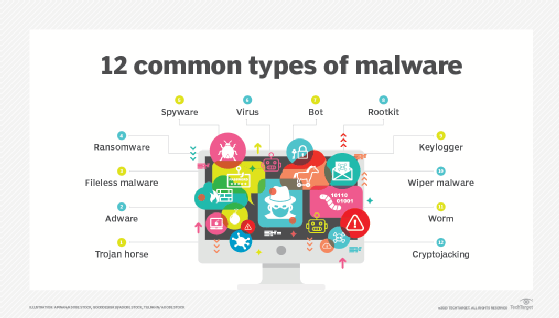
Differences between antimalware and antivirus
While the terms malware and virus are often used interchangeably, historically, they didn't always refer to the same thing. A virus is a type of malware, but not all malware is a virus. Viruses are the most common type of malware; they're malicious code used to gain access to a computer or data network to cause damage. Viruses were regarded as older, more well-known threats, such as Trojan horses, viruses, keyloggers and worms. A virus is a program that can replicate itself, whereas malware is a program that attempts to accomplish a given goal but isn't self-replicating. Malware became a term used to describe newer, increasingly dangerous threats spread by malicious advertising, or malvertising, and zero-day exploits.
Similarly, the terms antivirus and antimalware are often used interchangeably, but they initially referred to different types of security software. Although both were designed to combat viruses, they originated to serve different functions and target different threats. Today, both antimalware and antivirus software perform the same or similar functions.
What are some of antimalware's essential features?
Antimalware has the following specific features, all of which are essential to its success:
- Antivirus component. The core function of antimalware software is to detect and remove known viruses.
- Malware removal. Antimalware software quarantines or deletes detected cybersecurity threats.
- Real-time protection. Antimalware software monitors its host system constantly for any suspicious activity.
- Identity protection. Antimalware software protects sensitive login information and other private, identity-centric data.
- Phishing detection. Antimalware software detects phishing attempts and flags fraudulent websites.
- Firewall. Antimalware monitors incoming and outgoing network traffic to identify potentially malicious software. The firewall forms an access barrier within the system hosting it to allow trusted communications to pass through, while blocking suspicious traffic.
- Background file and program scanning. Antimalware software constantly scans files and programs in the system's background without requiring any user interaction.
- Scans at boot. Antimalware software scans the host system at startup, as malware often tries to slip into the OS at boot time.
How does antimalware work?
Antimalware software uses the following three strategies to protect systems from malicious software.
1. Signature-based malware detection
Signature-based malware detection uses known software components and their digital signatures to identify new malicious software. Software vendors develop signatures to detect specific malicious software. The signatures are used to identify previously identified malicious software of the same type and to flag the new software as malware. This approach is helpful for common types of malware, such as keyloggers and adware, which share many of the same characteristics.
2. Behavior-based malware detection
Behavior-based malware detection helps computer security professionals more quickly identify, block and eradicate malware by using an active approach to malware analysis. It identifies malicious software by examining how it behaves rather than what it looks like. Behavior-based malware detection is also designed to replace signature-based malware detection. It's sometimes powered by machine learning algorithms.
3. Sandboxing
Sandboxing is a security feature that can be used in antimalware to isolate potentially malicious files from the rest of the system. Sandboxing is often used to filter out potentially malicious files and remove them before they can do damage.
For example, when opening a file from an unknown email attachment, the sandbox runs the file in a virtual environment. It only grants access to a limited set of resources, such as a temporary folder, the internet and a virtual keyboard. If the file tries to access other programs or settings, it's blocked, and the sandbox can terminate it.
Uses of antimalware
The value of antimalware applications is recognized beyond simply scanning files for viruses. Antimalware can help prevent malware attacks by scanning all incoming data to prevent malware from being installed and infecting a computer. Antimalware programs can also detect advanced forms of malware and offer protection against ransomware attacks.
Antimalware programs can help in the following ways:
- Prevent users from visiting websites known to contain malware.
- Prevent malware from spreading to other computers in a computer system.
- Provide insight into the number of infections and the time required for their removal.
- Provide insight into how the malware compromised the device or network.
Antimalware helps keep a computer malware-free, and running an antimalware program regularly can help keep servers or endpoint devices running smoothly and safely. The best type of antimalware software catches the most threats and requires the fewest updates, meaning it can run in the background without slowing down the user's computer. There are many free and paid antimalware programs that can protect a computer from becoming infected with malware.
What is Antimalware Service Executable?
Antimalware Service Executable (AMSE) is a core service with Microsoft Defender Antivirus, which is preinstalled on Windows 10 and Windows 11 systems. This standalone executable program runs in the background, checking every computer program for malware or spyware. AMSE then sends the administrator a report identifying any malicious programs.
AMSE files are used to carry out the tasks of an antimalware service. There are two types of AMSE files: those that act as hosts, which allow malware to run on the computer so it can be analyzed, and those used to stop malware from infecting the computer. The AMSE process is usually initiated by the antimalware program when the computer boots up.
What are some antimalware tools?
The following are examples of antimalware tool sets available on the market:
- Avast One. Avast One offers antiphishing, password monitoring, ransomware protection and a firewall. Favored for gaming systems, Avast One works on Windows, Mac, Android and iOS.
- Bitdefender Antivirus Plus. This product offers protection for Windows, macOS, Android and iOS OSes. It provides multilayered ransomware protection and defends against phishing fraud.
- McAfee Antivirus. McAfee is compatible with a wide range of OSes, including Windows, macOS, Android and iOS. It offers features such as a virtual private network to protect user's online activity, a firewall to filter incoming internet traffic, and antivirus protection against ransomware, spyware and malicious websites.
- Norton 360. Norton protects against malware and ransomware and has a broad and varied range of cybersecurity defenses. Designed to protect Windows, macOS, Android and iOS, it includes an intelligent firewall.
- Trend Micro Antivirus+ Security. This antimalware provides ransomware protection and safeguards against email scams. Other features include advanced artificial intelligence learning and PayGuard, which protects the user's financial data when they shop or bank online. This software runs on Windows, macOS, Android and iOS.
Learn what malware as a service (MaaS) is and how this ready-to-launch malware is being sold to attackers on a subscription basis. Examine ways to detect and mitigate the threat from MaaS.







