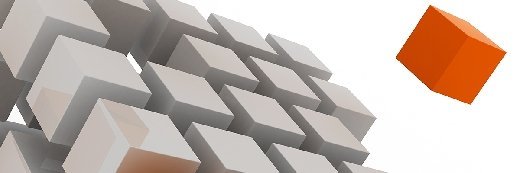
designsoliman - Fotolia
What is bloatware? How to identify and remove it
Unwanted pre-installed software -- also known as bloatware -- has long posed security threats for computers and other devices. Here are strategies for how to detect bloatware and uninstall the potential threat.
Bloatware -- the term for unwanted pre-installed software on a computer or device -- has been around since the dawn of PCs.
Bloatware started with OEMs installing software by default on their computers to both make money and provide consumers with additional software they might want. Thirty-plus years later, bloatware is still a problem.
Why is bloatware still a threat?
Lenovo is a prime example of a company that installed bloatware on its devices that made users susceptible to man-in-the-middle attacks. If bloatware isn't secure, it can put a PC at risk. All software installed on a PC must be kept up to date and secure -- including bloatware.
Like most PC problems, mobile devices are also susceptible to bloatware. While Android bloatware could be relatively harmless and just show ads, as Palo Alto pointed out in a blog post, it can be used to expose users to risks. For example, some bloatware that can be used to spy on device owners could technically be used for legitimate purposes, such as managing the device.
How to detect bloatware
Often, bloatware is identified by performance degradation. For example, devices weighed down by bloatware can take a long time to boot up, have slowed reaction times or storage issues.
Trialware is a common form of bloatware. Such software applications are included on devices for free when they are purchased and work for a specific trial period until a license is purchased. Adware that pops up on websites or on devices' screens is another form of bloatware, as are system utilities and applications pre-installed on devices by manufacturers.
Bloatware can be detected by end users by looking through the installed applications and identifying any applications they did not install. It can also be detected by an enterprise IT team using a mobile device management tool that lists installed applications.
How to remove bloatware
From PCs
- Windows. One option for IT to ensure Windows 10 bloatware removal is to use a PowerShell script. IT can use the Get-AppxPackage cmdlet to review application packages installed on a system. IT admins can then use the Remove-AppxPackage cmdlet to remove bloatware from all Windows 10 PCs instead of configuring each machine individually. IT departments can also install Windows 10 onto a VM and then configure Windows to remove any unwanted applications. IT would then create a deployment image from the installation and use it to push Windows 10 to the organization's PCs, ensuring they are all free of bloatware.
- Mac. One way to get rid of applications and their associated files on a Mac is to use the integrated uninstaller located under the Apps label on the main menu. Applications built into some Mac models are impossible to delete. But, to remove pre-installed applications, launch the applications folder, and right-click on the software to be deleted. Select the lock icon, and type in the password. If the user has admin rights to the pre-installed software, it can be deleted.
From mobile devices
- Android. Uninstalling bloatware from Android devices might prove more difficult than uninstalling bloatware from PCs because of the multiple points in the supply chain where software can be installed and because many bloatware applications may be marked as system applications and thus be unable to be removed.
The only way to truly uninstall bloatware system applications is for the carrier to remove them or to root the phone, but rooting the device will compromise security. Users can also try disabling unwanted applications instead of uninstalling them. This won't completely remove the application from the Android device, but it will prevent it from running and using up system resources.
- iOS. Apple allows users to remove a lot of the stock applications they don't need. To remove them on an iPhone, press the app icon, hold it and then click the small x that appears or choose Delete App from the menu. Sometimes, removing the app won't remove the associated functionality because it is built into iOS. For example, iPhones maintain the contact list even if the Contacts application is deleted.







