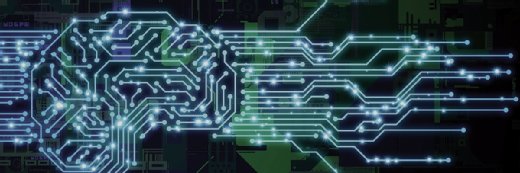Fotolia
How Concur AP automation streamlines accounts payable
Some finance departments are turning to SAP Concur for accounts payable automation to manage processes and increase accuracy. Here's what the automated process looks like.
More companies -- in particular, small and midsize ones -- are making the journey from manual processes to automated technology. While SAP Concur is best known for managing travel and expenses, it's increasingly recognized as a strong player in accounts payable automation as well.
The typical manual AP process
An Accounts payable (AP) process contains a number of steps. If many of them require manual effort, the process takes up valuable time and resources.
A largely manual accounts payable process takes up valuable time and resources. The process, which likely has digital elements as well, typically includes the following steps:
- Matching. Someone needs to match paper and digital invoices to packing slips for incoming deliveries. Someone then needs to route the invoices to whomever approves them for payment. Someone may also need to match invoices against the correct purchase orders.
- Data entry. Someone needs to manually add invoice data into the organization's invoicing system or create an invoice from purchase orders that are already in the system. Someone also needs to key in required adjustments manually.
- Selection and payment. Once an invoicing system generates a list of invoices that are due to be paid, someone needs to review that list to note exceptions and initiate the payment process.
- Filing. While filing might not normally be considered part of the core AP process, it's an important step, especially because auditors will eventually want to verify that an organization can back up numbers with documentation.
How AP automation promotes efficiency
AP automation simplifies the AP process by reducing manual effort and providing a clean digital paper trail, which in turn should make it easier to audit payables transactions.
Here's what the process looks like when a company uses Concur for AP Automation:
- Cameras capture documents. Someone scans or photographs via cell phone camera an incoming invoice, which may then be routed to an inbox where the AP system inputs them automatically. Emailed documents are forwarded to a dedicated email address, and EDI invoices pass through an integration hub to the ERP system.
- Automated data extraction. AP automation uses optical character recognition technology and data recognition algorithms to locate the vendor, invoice number, amount due, payment terms and other information on the invoice. The automation uses technology that is similar to mobile apps that can recognize the name, email address and phone number on a business card.
- Automated matching and approval workflow. The AP automation recognizes key data, such as a purchase order (PO) or invoice number. It then matches the invoice against POs and receipts, and then routes each document to the correct person for review and approval. Concur confirms that invoice amounts were received and that the unit price and invoice total are accurate. It does so by performing a three-way match that ties the PO, receipt confirmation and invoice together.
- Selection and payment. If changes need to be made, an accounts payable manager selects the invoice from an automatically generated list of invoices that are due to be paid and inputs those changes manually. This is similar to the manual process.
AP automation tools can also analyze payment discounts. For example, if a vendor offers a 2% discount for paying within 10 days, the system can be set to pay that invoice early to receive that discount.
SAP Concur mobile, extra features
Concur's mobile app enables users to take a picture of an invoice or receipt. The software then automatically extracts the amount, date and other relevant information. Concur can also receive invoices via email or can use optical character recognition technology to read scanned documents.
In addition to standard AP automation features such as invoice matching and approval workflows, Concur provides spend management functionality that flags exceptions, helping reduce fraud.
SAP Concur also includes features that help companies to manage cash flow and take advantage of prompt-payment discounts.
Part of an integrated SAP environment
For companies running SAP ERP, Concur is a natural choice for AP automation. SAP provides a middleware product called SAP Integration with Concur Solutions (SAP ICS) that links Concur to SAP ERP Central Component 6.0 SP18 or higher with either on-premises or cloud S/4HANA.
The integration comes with predefined field mappings, but SAP ICS also includes a field mapping tool that allows companies to customize the integration between Concur and their SAP ERP system.