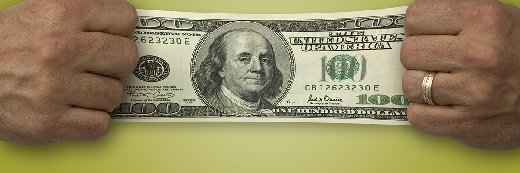How to increase SGA_MAX_SIZE in Oracle
How to increase SGA_MAX_SIZE in Oracle? I got the error "ORA-03113: end-of-file on communication channel" during startup.
SQL> connect sys as sysdba
Enter password: ******
Connected.
SQL> show sga;
Total System Global Area 147615836 bytes
Fixed Size 282716 bytes
Variable Size 113246208 bytes
Database Buffers 33554432 bytes
Redo Buffers 532480 bytes
SQL> show parameter spfile
NAME TYPE VALUE
------------------------------------ -----------
------------------------------
spfile string
%ORACLE_HOME%DATABASESPFILE%
ORACLE_SID%.ORA
SQL> create pfile from spfile;
File created.
SQL> alter system set sga_max_size=20m scope=spfile;
System altered.
SQL> shutdown immediate;
Database closed.
Database dismounted.
ORACLE instance shut down.
SQL> startup
ORA-03113: end-of-file on communication channel
Startup pfile=/u00/oracle/admin/ora/pfile/init.oraThen re-create your spfile.
Create spfile=/u00/oracle/admin/ora/pfile/spfile.ora from pfile==/u00/oracle/admin/ora/pfile/init.ora
For more information on SGA_MAX_SIZE in Oracle :
Database fully utilized with hang