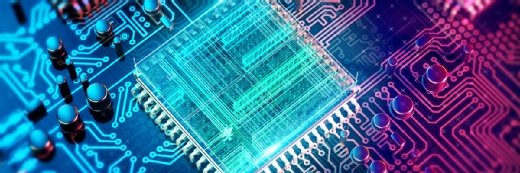Copy Oracle Database but with no data
One reader asks how he can make a copy of his Oracle Database but not have any data in it, for test purposes.
I desperately need to make an exact copy of my current (and rather large) Oracle database. All that I need is a copy containing all the tables, with their appropriate fields and relationships. I do not need the data, only a test database to, well test new ideas on.
You can use export/import or Data Pump to do the trick. You'll end up exporting the database objects without any rows of data and then importing the empty tables into your destination.
To do this with export/import, use the following to move one schema:
exp file=my_dump.dmp owner=schema_name rows=n
The ROWS=N parameter tells Oracle not to export any data. Then just import at your destination:
imp file=my_dump.dmp fromuser=schema_name
You can accomplish the same thing with the newer Data Pump utilities similar to the following:
expdp directory=data_pump_dir dumpfile=my_dump.dmp schemas=schema_name content=metadata_only
impdp directory=data_pump_dir dumpfile=my_dump.dmp schemas=schema_name