
mangpor2004 - stock.adobe.com
The benefits of Wi-Fi 6 and how to prepare for them
In order to glean the benefits of Wi-Fi 6, enterprises first need to determine the best steps for a migration strategy. Two key steps are implementing more power and faster uplinks.
Just when your new gear started coming equipped with 802.11ac wireless technology, it seems the industry moved to 802.11ax -- or Wi-Fi 6. With any new Wi-Fi standard, the question is not if you will go to it, but when and how to best migrate to it.
It may come as little surprise that vendors and marketers are touting Wi-Fi 6 as new and improved, but it's important to take a realistic approach at the new technology and how it works. In this article, we look at the benefits of Wi-Fi 6, migration strategies and other essentials.
Benefits of Wi-Fi 6
When Wi-Fi 6 gear is fully available and deployed, it will bring some significant enhancements. Many of these enhancements will target specific environments or applications, like dense wireless locations or VoIP traffic.
Below are some of the benefits of Wi-Fi 6 and the technologies that make them happen:
- More efficient use of existing bandwidth, due to orthogonal frequency-division multiple access.
- Multiuser simultaneous transfer expands from 4x4 streams to 8x8 streams and is available for both uplinks and downlinks, thanks to multiuser, multiple-input, multiple-output and uplink/downlink ratio.
- Improved spatial reuse and performance using Basic Service Set coloring, which assigns colors to traffic on the same frequency to indicate whether the spectrum is available for use.
- New modulation techniques, such as 1024 quadrature amplitude modulation, provide a possible 25% throughput increase in clean environments.
- A new wake time option, Target Wake Time, enables the client station to schedule how frequently an access point (AP) can contact it, resulting in more efficient battery usage.
These benefits will increase as your Wi-Fi 6 client device population grows. Handheld vendors especially see potential in the battery-saving benefits of Wi-Fi 6, which should make Wi-Fi 6 adoption quicker than it was with Wi-Fi 5 -- or 802.11ac.
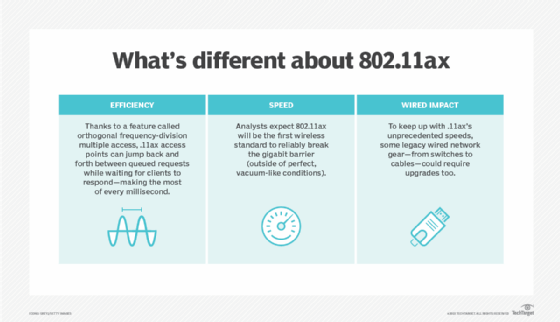
How to migrate to Wi-Fi 6
Now, let's look at how organizations can migrate to Wi-Fi 6. Like its predecessor, Wi-Fi 6 is the output of one of the multivendor Institute of Electrical and Electronics Engineers standards committees. Thus, Wi-Fi 6 should be compatible with most existing technology and interoperable across vendors.
Incremental steps. A basic migration strategy would generally be to add Wi-Fi 6 APs to your infrastructure as you go through your next wireless LAN hardware refresh. Do this with the expectation of using Wi-Fi 6 features as you upgrade clients and infrastructure switches.
While Wi-Fi 5 doesn't support stations in the 2.4 GHz band, Wi-Fi 6 does. Thus, Wi-Fi 6 is actually more backward-compatible than Wi-Fi 5.
More power. Wi-Fi 6 radios that natively run with more spatial streams will require more power than prior generations. Thus, before you can use all the features of Wi-Fi 6, you will need to ensure you can provide sufficient power to your APs. You should assume Power over Ethernet Plus is now a requirement and look closely at the Wi-Fi 6 options you plan to use and what their requirements are.
Some APs have multiple uplink ports and can take power over a couple ports to provide necessary power. This means you will have to run another Ethernet cable out to your AP, but you get bandwidth benefits as well.
Faster uplinks. Wi-Fi 6 APs can generate over 1 Gbps of throughput, which has the potential to make the Gigabit Ethernet uplink a bottleneck. As noted above, some APs support multilink, link aggregation groups that can combine two ports into one. If you want to take advantage of Wi-Fi 6's higher uplink throughput, plan to have high-speed copper ports available during your next switch infrastructure refresh.
Vendor groups have been working to standardize faster copper link speeds of 2.5 Gbps, 5 Gbps and 10 Gbps, which would enable faster links that could still provide power across the Ethernet connection. Some vendors offer switches that consist primarily of these faster speeds, which high-speed APs can use as aggregation switches. Be aware that high-speed links might have shorter cabling distance limits than what you have currently installed.
Wi-Fi Certified 6
As with Wi-Fi 5, vendors are delivering Wi-Fi gear in phases informally dubbed Wave 1 and Wave 2. Be sure to ask your vendor if it is taking that approach and which features you can expect in each wave.
Some vendors might also offer early, prestandard products that provide you with some Wi-Fi 6 capabilities, but they might not be able to pass tests to become Wi-Fi Certified 6 under the Wi-Fi Alliance standards. You need to know if this is the case.







