The benefits of network asset management software
Network asset management software helps network teams keep track of network devices and software to ensure timely upgrades, accurate inventory and updated documentation.
In today's world of highly distributed networks, network asset management software has become necessary to keep track of network inventory.
Network asset management software is part of an overall IT management strategy, along with mobile devices, network performance and security management components. It creates and maintains an inventory of all network components, including workstations, switches, routers, modems, printers and other network-attached equipment.
Network asset management software consists of a central management component that communicates via the network with embedded agent software installed on each tracked device. The central component periodically scans the network to detect added or removed equipment. It then records any changes to previously installed equipment.
For each item, the network asset management product records the equipment type, when and where it was purchased and warranty information. For workstations, the software records usernames and email addresses. Additionally, it records each device's CPU type, serial number, BIOS revision level and memory and storage capacity.
Network asset management also performs the following tasks:
- Tracks installed software revision levels and software licenses.
- Maintains usage records.
- Detects unused software applications for removal so teams can stop paying license fees.
The benefits of network asset management software
Because network asset management software monitors all equipment on the network, it provides the following benefits to enterprise network teams.
Software and security alerts
Asset management software detects when a user installs additional software and determines if it's allowed in the network. Alerts can signal when someone disables antivirus software or installs a dangerous application.
This article is part of
What is network management?
The software can also prevent user downtime by signaling when a hard drive's available space drops below a certain point or when CPU usage rises above preset levels. Teams can also configure the product to block execution of certain software and signal that it did so.
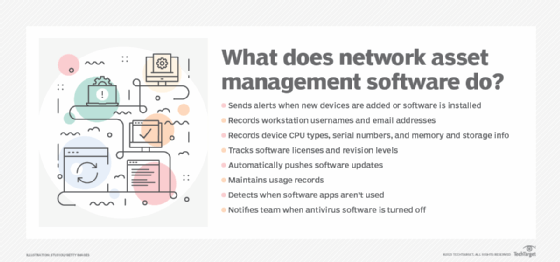
Automatic software updates
Another benefit of network asset management software is automatic updates. As teams discover new cyberattacks, OSes and application software must update quickly. Network asset management software automates updates by transferring the updated software to applicable components and triggering the update process to all affected equipment.
Maintaining records on each network component can aid software problem-solving. Asset management maintains status records of all changes and their dates. For example, if a problem began after a system change, the software could trace the problem back to the change and potentially reverse it.
Web monitoring and enhanced security
Many network asset management products monitor and control web use by tracking and recording which URLs each user accesses and the amount of time each URL is active. They can also limit which URLs are accessible and make some unavailable.
Some products enhance security by offering authentication features to ensure unauthorized attackers can't access the network even with a legitimate employee's password.
Network asset management and WFH
The move from in-office work to working from home (WFH) has greatly increased network asset management software's value. Today, asset management software is a necessity, as many network teams can no longer gather information from workstations and other equipment by walking through the office.
Though network asset management software has increased in value, it has also raised potential questions about how teams use it. These are similar to questions regarding employees and mobile devices, such as cellphones and tablets, and they include the following:
- Does the company supply phones, and if so, can employees use them for personal calls and emails?
- Do employees carry two phones?
- Does the company require employees to take their office workstation home, or can they continue to use personal laptops for full-time office work?
- If they can use personal laptops for work, can employers insist on installing network asset management software on personal laptops?
Network asset management products
Network asset management products are available from numerous vendors. For many vendors, network asset management is part of an overall management package. Some provide support for a range of workstations, cellphones and tablet software environments.
Some asset management software products originally focused on cellphones and tablets. Others began as office-oriented products that vendors released and updated long before the COVID-19 pandemic. Most vendors added mobile device support when phones and the internet became capable of business use. These products have integrated features common to both environments. Recently, vendors have updated the software to support full-time WFH. Products will undoubtedly continue to evolve to support changing work environments.
Editor's note: This article was originally written by David Jacobs and updated by TechTarget editors to improve readability.
David Jacobs has more than 30 years of networking industry experience. He has managed leading-edge hardware and software development projects and consulted Fortune 500 companies as well as software startups.







