
What is network configuration management (NCM)?
Network configuration management (NCM) is the process of organizing and maintaining information about all the components in a computer network.
When a network needs repair, modification, expansion or upgrading, the administrator refers to the network configuration management database to determine the best course of action. This database contains the locations and Internet Protocol address or network address of all hardware devices, as well as information about the default settings, programs, versions and updates installed in network computers.
NCM is applied to every device in a network and includes processes like device discovery and administration, as well as configuration of backup monitoring and process troubleshooting. NCM can also automate configuration updates and enforce policy compliance.
While network configuration management focuses on an organization's network and network devices, configuration management itself is a broader term overall and is focused on IT resources, services and applications across an enterprise.
Why network configuration management is important
To support a network properly, an organization must have it properly configured. For one, an IT team can't manage a network properly if there isn't some form of a record for their previous configurations. Without configuration management, when a problem occurs or an update needs to be performed, an IT team will be lost. A part of configuration management is keeping a regularly backed-up configuration record.
This article is part of
What is network management?
Proper network configuration also enables efficient network scans. In instances where IT teams need to make quick changes manually, they can log in to a device and type in a configuration command or switch a connection to a different port. In other instances, they can use configuration software packages that are integrated with other network management tasks.
Some network-related tasks can also be automated using configuration software packages. Configuration software packages can automate tasks like updates and monitoring for network performance problems.
This process also improves network maintenance, as the automation of time-consuming network tasks, more efficient network scans, and up-to-date and accurate configuration records can all reduce configuration errors.
Features of network configuration management systems
Network configuration management has a number of features that make it a useful process for IT teams, for example:
- Automated backups. Backups can be automated within an NCM system, often through third-party tools.
- Centralized configuration storage. With an NCM system, configuration information is stored in a centrally located server, where device configurations can be easily downloaded.
- Compliance standards. Network devices might have to comply with a number of industry standards, such as Health Insurance Portability and Accountability Act or Payment Card Industry compliance, for example. NCM helps enforce these standards by monitoring and correcting configurations that are noncompliant.
- Device replacement. NCM enables quick replacements of network devices in the event of failure. Different network devices save configurations in different formats, and it can be difficult to find configuration information when a particular device has to be replaced.
- Network device discovery. Discovering network devices and onboarding them are often the first steps in NCM. Once added, a device inventory is automatically created, which provides a view of the network makeup.
- Support for CLI-based devices. Devices that rely on command-line interfaces need a reliable administrator using a standard protocol, such as Secure File Transfer Protocol, to obtain the necessary information.
- Ability to execute complex network operations. Some complex network operations can also be automated, such as deploying configurations across multiple devices at the same time.
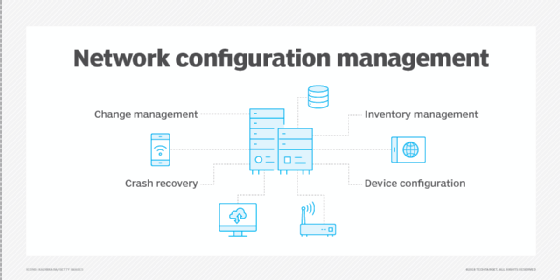
Network configuration tools
Network configuration tools can be vendor-neutral or vendor-specific. Vendor-neutral tools are more common and are best suited for networks that contain hardware and programs from multiple vendors. Vendor-specific tools usually work only with the products of a single vendor and can offer enhanced performance in networks where that vendor dominates the market.
Configuration tools can do more than relaunch a device after it fails. Some configuration management tools track configuration data on a daily basis to spot any changes in configuration files, which could reveal cyberthreats and potential failures.
Network configuration tools can also create bulk changes. For instance, a company could quickly roll out a blanket password change if password data is leaked. In addition to making changes in bulk, configuration management tools can audit and report. Although they don't display information such as memory or CPU performance, they can display exact firewall rules or VPN parameters.
Network configuration management tools also have reporting capabilities, enabling system personnel to easily track information about network components.
Advantages of network configuration
Network configuration can reduce downtime by enabling system administrators to rapidly identify changes being made in the network. It also helps ensure that software versions and hardware components are up to date and comply with licensing agreements. Visibility and accountability are also improved, as system personnel have an easier way to determine the identity of components and software operating on the network.
Network configuration has multiple beneficial use cases, including the following:
- Archiving the details of all network configuration changes.
- Streamlining the processes of maintenance, repair, expansion and upgrading.
- Ensuring that changes made to a device or system do not adversely affect other devices or systems.
- Minimizing configuration errors as part of change management.
- Optimizing network security.
- Rolling back changes to a previous configuration if system updates or replacement efforts are unsatisfactory.
Network configuration management best practices
To ensure more stability and efficiency, organizations should implement a number of best practices when it comes to network configuration management. A list of best practices should include the following:
- Automate configuration tasks. Use automation tools to handle tasks where it makes the most sense. This commonly includes repetitive or even slightly more complex tasks, like updates and backups.
- Avoid network congestion. Configuration processes should be optimized in a way that minimizes traffic.
- Conduct regular audits. Regularly review for any misconfigured, outdated or unused settings.
- Develop a strategy. Create an NCM strategy that includes processes, technologies, how updates will be rolled out and who will be managing updates.
- Ensure compliance. Ensure device configurations follow internal policies and any regional or operational regulatory standards.
- Implement access controls. Restrict configuration access using role-based access control.
- Keep software and firmware updated. Regularly update software to patch any vulnerabilities.
- Maintain regular configuration backups. This includes scheduling automated backups for all network devices and testing them regularly.
- Monitor configurations and endpoints. Real-time monitoring systems can alert IT teams to unexpected changes. Ensure all endpoints are identified and monitored.
- Standardize configurations. Use templates or scripts that can help make configurations across devices more consistent.
- Track and document changes. Keep detailed records of configuration changes.
NCM is just one way to manage a network. Learn more about NCM, along with four other types of network management.






