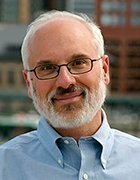Wireless network capacity planning and requirements
When planning wireless network capacity needs, tally your total endpoints, monitor application bandwidth usage and consider future growth.
Today, the edge of the network increasingly depends on Wi-Fi. It encompasses almost every user, device and application. Therefore, as a business, you need to ensure your wireless service is reliable, secure and operating at peak performance and efficiency. In other words, as wireless network professionals, you need to make sure end users are productive and their communication needs are always addressed.
However, given the variable nature of wireless networking, ensuring an excellent user experience is often difficult. Today, it's especially important to consider that network latency -- and not raw speed -- often dictates application performance. Latency is affected by the number of service set identifiers, the presence of interference sources and the number of wireless devices using each access point (AP). Fortunately, you can take certain steps for capacity planning that improve performance.
Identifying wireless network capacity requirements
As with any network design effort, good requirements identification is essential. Let's look at some of the requirements that you need to consider when planning wireless network capacity.
To start, what devices must be supported and what are their capabilities? Look for the least capable, most important (LCMI) device and design to support it and its applications. Different parts of the network will frequently need to support different applications and capabilities, such as barcode scanners in a warehouse, tablets and laptops using video calls in an office, or IoT devices in a manufacturing facility.
You may need to do some network packet captures of the applications in use to determine current capacity requirements. In general, IoT and scanner applications use much less bandwidth than video and audio conferencing, document image processing and computer-aided design. Since wireless is a shared medium, you need to multiply the number of endpoints by the application's bandwidth requirements to arrive at an overall capacity requirement.
You also need to factor future growth into the requirements. Will new applications be added? Will the number of endpoints change? Will the LCMI device get upgraded? The requirements need to anticipate usage patterns until the next wireless system refresh occurs.
What is wireless network capacity?
Wireless network capacity depends on three factors: the number of clients, the airtime that is consumed, and the bandwidth utilization of the Wi-Fi channels and the uplink. The number of clients correlates with the consumed airtime, but it's easier to count clients than to measure airtime.
Once you know the requirements, you can do the wireless network capacity planning required for good application performance. Your initial thought to avoid capacity issues should be to provide enough raw bandwidth for the aggregate usage of all endpoints. The application characteristics drive this requirement, with graphics and video-intensive applications being the big consumers. That's a good start, but it doesn't end there. Other factors also come into play.
Modern APs can support more than 1 Gbps of bandwidth. The latest wireless standards, such as Wi-Fi 6, can support higher speeds. You may need to use high-speed wired uplinks to provide enough backhaul bandwidth to avoid a capacity issue at chokepoints that results in packet loss and a poor user experience.
Next, you need to make sure the wireless system provides enough airtime to let the endpoints use the available bandwidth. The number of wireless endpoints supported by a single AP is a common limitation, and a typical number is around 30 endpoints. Note that airtime is shared with nearby wireless networks that use the same channels, resulting in a reduction of airtime available to your network.
Wireless network capacity vs. wireless network coverage
Capacity is the how much requirement, while coverage addresses the how far requirement. Wireless network coverage is designing to provide sufficient wireless signal at all locations where endpoints are used. Mobile location tracking and wireless roaming support requires better coverage than for fixed endpoints.
Coverage can be handled in several ways. First, signal strength can be increased. But this often causes interference with adjacent wireless cells. A better approach is to reduce the signal strength and increase the number of APs. This has the added benefit of providing more aggregate bandwidth to the endpoints served by each AP. Figure 1 is an example of Wi-Fi 5 (802.11ac on 5 GHz) cell design.
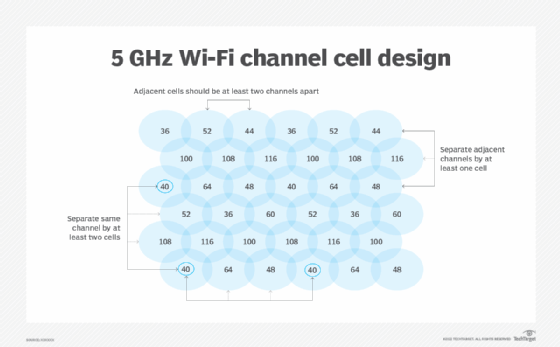

Coverage of large areas -- like warehouses or outdoor spaces -- is often best provided by using APs with directional antennas (see Figure 2).
The 2.4 GHz wireless spectrum propagates farther than the 5 GHz or 6 GHz channels, which could make you think there's better coverage on the 2.4 GHz channels. However, the larger cell sizes and lower speeds increase the chance for radio frequency (RF) interference and results in less bandwidth for each endpoint. Wireless experts advise using 5 GHz if the endpoint supports it and leave 2.4 GHz for legacy devices.
Capacity and coverage interact with one another. Decreasing wireless signal strength shrinks the coverage area of each AP so fewer endpoints share each AP's bandwidth and airtime, resulting in more bandwidth for each endpoint. This tradeoff is especially important when designing a wireless network for stadiums and large auditoriums.
Planning and implementing good Wi-Fi
An initial wireless site survey is essential to good Wi-Fi network design. It identifies nearby sources of interference, forecasts signal attenuation and validates initial assumptions about where to locate APs. During a site survey, an AP will be temporarily located at preliminary design spots. A wireless spectrum analyzer will be used to verify the anticipated coverage.

The system implementation greatly affects its performance. Attaching APs to metal building infrastructure or adjacent to ducting or above drop ceiling panels are bad practices (see Figure 3). Mount APs such that their propagation pattern matches the design. Ceiling-mount APs shouldn't be mounted on a wall like a clock; use the vendor's wall mount system. Directional antennas are often used for warehouse or outdoor coverage.
A post-installation site survey should be done to verify the system requirements have been met. You should expect some final adjustment of AP placement to assure that coverage and capacity requirements have been met.
Wi-Fi network operations
Wi-Fi is subject to changes in its RF environment. A microwave oven in the breakroom, for example, could affect the 2.4 GHz network. A set of wireless cameras in the stairs could affect the 5 GHz spectrum. Neighboring businesses could change their wireless system in a way that affects yours.
A periodic site survey is the solution. It identifies changes in the RF spectrum that change the capacity of your network. Many vendors incorporate radio management systems that can alert you to changes in the RF environment, allowing you to proactively investigate the cause.
It's also important to continuously monitor your wireless system's operation for signs of congestion. Set monitoring thresholds to alert you when there are too many endpoints connecting to a single AP. Conversely, create reports to identify APs that have had no endpoints connected for the past month so they can be moved to a more useful location. Look for APs that are improperly or incompletely configured.
The overall picture
A Wi-Fi network's ability to deliver good application performance depends on good capacity, sufficient coverage and continuous monitoring to identify when the network changes. Capacity is dependent on two factors: bandwidth and airtime. Both are shared among the endpoints connected to an AP. Available airtime is reduced by interference from adjacent APs using the same channel or from other sources of interference.
Coverage is affected by the spectrum being used and each AP's power level. Raising the power level increases coverage but risks interference with adjacent APs on the same channel. Using more APs with smaller cells is often the best resolution.
A site survey is essential to a good Wi-Fi network design. It identifies sources of interference and environmental factors that ultimately reduce application performance.