
Getty Images
8 tips to optimize network bandwidth and performance
Despite bandwidth calculations and capacity planning, networks often fail to consume bandwidth efficiently. Here are some tips to optimize bandwidth usage in enterprise networks.
Enterprise networks require sufficient network bandwidth to support mission-critical applications and business initiatives. But various factors can impede the efficient use of that bandwidth.
Network bandwidth is a measurement of the maximum capacity a network connection possesses to transfer data across a link. Bandwidth does not refer to speed, however. The term throughput indicates the speed at which data is transmitted.
While network administrators do their best to calculate bandwidth requirements and plan capacity for their business networks, issues often emerge that gobble bandwidth and slow down traffic flows. These slowdowns can hinder performance, negatively affect UX and even cause revenue loss.
In response, network teams should take proactive steps to monitor and optimize their bandwidth usage and network performance.
Factors that hamper efficient use of network bandwidth
Network administrators and architects design their networks to have adequate amounts of bandwidth. But, even if a network has enough capacity, it might not use the bandwidth efficiently. All too often, network congestion and bottlenecks emerge, creating latency issues, packet loss and slow response times.
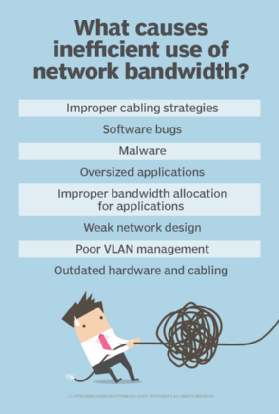
Below are some factors that cause inefficient network bandwidth consumption:
- Outdated routers, switches and Ethernet cabling.
- Improper cabling strategies.
- Software bugs.
- Malware.
- Oversized applications, which consume more storage, backup and network resources.
- Improper allocation of bandwidth for applications.
- Weak network design.
- Poor virtual LAN (VLAN) management.
While occasional slow network connections might not seem debilitating, they can hamper UX and cut into business costs. To calculate the cost of a slow network in a year, use the following formula:
Cost = Lost productivity per year in hours x Average hourly wage x Number of employees on network
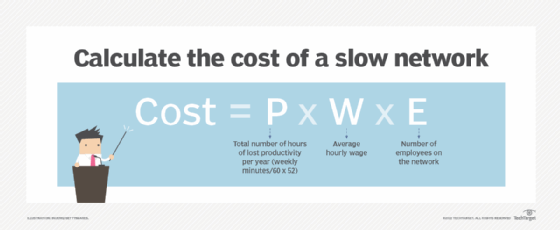
How to optimize network bandwidth
When calculating bandwidth requirements, network teams are rightfully wary of not having enough bandwidth to support the applications and users on their networks. On the other hand, network admins are also careful to avoid overprovisioning bandwidth, which could waste money on capacity the business doesn't need.
Here are eight tips network teams can implement to allocate and use bandwidth more efficiently.
1. Collect network data and establish baselines
It's difficult to know where to make bandwidth improvements without first evaluating the network. One of the first steps network admins can take is to gather network data and analyze it to understand how users and applications on the network consume bandwidth.
Teams can profile how applications perform, when they're used and how they meet end-user expectations. Network admins should also observe where traffic originates and goes, evaluating external and internal flow patterns.
Instead of looking at the averages of data consumption and bandwidth usage, it's helpful for teams to pinpoint peak periods. For example, teams should account for business functions that require bursts of bandwidth usage, such as end-of-month tasks, accounting closing processes, payroll or high customer demand periods.
Teams can gather this data from a range of tools, including Simple Network Management Protocol, visibility and analytics software, network management and monitoring platforms, and network packet brokers.
By accumulating and analyzing this data, network teams can establish a baseline of bandwidth consumption. These baselines create a benchmark for network performance and future configuration changes and help establish security policies. Additionally, teams can audit the network infrastructure, including cabling, electronics and switch ports.
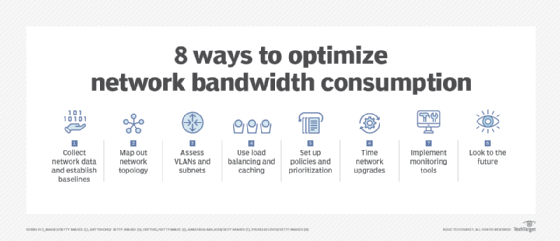
2. Map out network topology
Once teams have established a baseline of bandwidth usage in their network, they can map out the existing network topology. This process enables teams to visualize how devices are connected and see how traffic travels across the network, to and from applications and users. Teams might discover bottlenecks and slowdowns typically occur along specific routes, and they can assess how to reconfigure their design to reduce that congestion.
A network could also be using a legacy topology that doesn't scale to support the growth of applications, cloud services and incoming traffic. In this case, teams should evaluate whether to implement a different network topology design.
3. Assess VLAN and subnets
After evaluating their network topologies, teams can assess the VLANs and subnets in their network. Both VLANs and subnets enable teams to segment portions of the network and streamline communication to and from endpoints within those segments. For example, network admins might create a VLAN for the finance department, which has more rigorous security and compliance requirements, and others for HR, sales and customer support.
While the endpoints within these segments can communicate outside their VLAN or subnet, they transfer data primarily within their group. This minimizes unnecessary traffic flowing throughout the overall network, thereby reducing the amount of consumed bandwidth. VLANs and subnets can also provide another layer of redundancy and security.
4. Use load balancing and caching
Services like load balancing and load sharing can improve performance by distributing traffic across multiple network paths, enabling more efficient bandwidth usage. Load balancing monitors the various connections and enables the network to manage sudden overloads in traffic and direct packets efficiently.
Network teams can also implement caching and link aggregation to eliminate unnecessary data retrieval and quickly send packets across multiple connections.
5. Set up policies and prioritization
Using collected data and established baselines, network teams can evaluate which applications, resources and users need bandwidth priority. For example, admins should prioritize real-time applications -- such as VoIP, video and collaboration tools -- that are essential to the business. Teams can expect high bandwidth usage for those applications and should plan accordingly.
Additionally, network admins can create policies to block certain websites, resources and applications that consume high levels of bandwidth, such as Netflix or email attachments. Monitoring tools can provide information about which resources are using excess bandwidth, and admins can then remove or block access to those destinations.
Other bandwidth management methods include traffic shaping, which prioritizes mission-critical packets as they go through the network, and quality of service (QoS). Teams can set up QoS attributes in applications to ensure they don't compete with each other for bandwidth and deplete resources.
6. Time network upgrades
Another effective strategy to optimize network bandwidth is to schedule network upgrades, configuration changes, backups and patches during times when users are less likely to be on the network. Admins can schedule backups during overnight hours, for example. Another consideration includes evaluating which devices or OSes have settings for automatic updates.
7. Implement monitoring tools
Monitoring tools help network admins pinpoint applications that are consuming excess bandwidth and identify routes that are overloaded with packets. They provide useful metrics on device status, device inventory, performance, alerting and intrusion detection, among other indicators.
Admins can tweak their monitoring systems to prioritize the data they want for the most relevant and helpful insights, while limiting how much bandwidth they consume gathering that data. Consider, for example, the following factors:
- Which network nodes are being monitored?
- What interfaces on those nodes are being monitored?
- How often are the devices polled, i.e., every 10 seconds or every 60 minutes?
- How much information is gathered each time?
- How is the collected data calculated and stored? Is there a central repository?
It's also important to configure network monitoring tools so they perform optimally and don't contribute to excessive bandwidth consumption. Admins can determine how much bandwidth to use for their monitoring platforms based on available bandwidth and the importance of real-time network updates. For example, teams that gather connectivity and performance data from one core router every 10 seconds won't have the same bandwidth requirements as teams that monitor thousands of devices across a WAN.
Some best practices for assigning bandwidth for monitoring tools are the following:
- Find a balance between polling network devices too often and not enough to reduce bandwidth demands.
- Use a network protocol analyzer to understand how much traffic originates from the monitoring systems, and adjust accordingly.
- Poll LAN devices more frequently than WAN devices.
- Remember that, if teams set longer time averages for data collection -- i.e., every 24 hours -- they may not see shorter spurts of data peaks that fall below the set average.
8. Look to the future
Finally, teams should plan ahead to determine any potential changes they might encounter in the next few years, such as application changes, cloud migration and upgrades for hardware, servers, memory and OSes. Consider how these changes might affect traffic growth, security requirements and routing policies.
While no one knows the future, having a reliable and flexible plan helps network teams better strategize their bandwidth usage and network performance.








