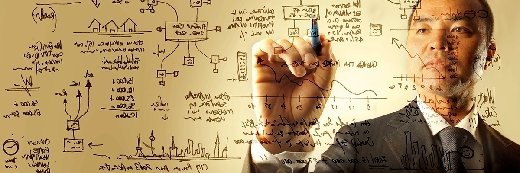Compare 7 network automation tools and their capabilities
Network automation tools automate repetitive tasks, provision devices and manage configurations. Evaluate seven tools to discover the benefits each option provides for efficiency.
Network automation is a software-based approach to optimizing network performance. It helps network teams meet the demands of modern IT environments.
Network automation enables engineers to automate repetitive tasks, provision new devices and accelerate scalability through software-based management. In addition to simplified network operations, network automation can reduce IT burden, minimize human error, monitor quality of service settings, and enforce consistent security policies and configurations.
This article discusses different types of network automation tools, their capabilities and key considerations when choosing tools.
Network automation tool capabilities
As modern networks evolve to meet the demands of next-generation networking technologies, it's difficult to understate the inherent inefficiencies of manual network configuration. For example, the repetition involved in manually changing Network Time Protocol server addresses on hundreds of switches commonly leads to human error.
Network automation tools use software to perform network tasks, such as scaling, performance testing and troubleshooting, and remote network management. These tools enable other capabilities beyond traditional network configuration changes, such as the following:
This article is part of
What is network management?
- Reporting. Real-time feedback in the form of reports can provide administrators with important performance data. Centralized dashboards provide visibility for run comparisons and failure alerts.
- Autoscaling. Network elasticity delivers the resources required for users and devices to achieve dynamic high performance. Autoscaling dynamically adjusts delivery of these resources, sets policies, performs health checks, and adds or removes instances.
- Data collection. Network data collection tools gather accurate, real-time information to accelerate issue analysis and network remediation. In addition, network administrators and engineers can automate the creation of a single source of truth repository to ensure consistent management and validate operational state.
- Device provisioning. Before automation, IT teams manually provisioned devices and installed network components. A key advantage of automation is the creation of inventories for all devices based on MAC addresses, which can simplify boot-up processes and configurations.
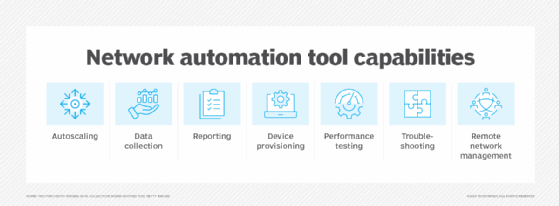
Types of network automation tools
Many types of network automation tools are available among vendors and open source platforms. Common categories of network automation tools include the following:
- Software-defined networking (SDN).
- Infrastructure automation.
- Purpose-built automation.
SDN
Network teams can use SDN tools and apps to customize processes and provision devices through a centralized controller. These interfaces automate the design and deployment of data center networks and provide configuration management for advanced systems. Once in place, SDN can reduce network complexity and provide a single pane of glass to program networks for small businesses and large enterprises.
Infrastructure automation
Infrastructure automation tools enable network engineers to initiate configuration changes across multiple network devices from different vendors. These tools address a broad range of IT components from servers and storage to external devices. Once an infrastructure automation tool identifies these interconnections, network administrators can create a single source of truth repository to validate and maintain multiple configurations across an entire IT environment.
Purpose-built automation
It might be necessary for certain organizations to create purpose-built network automation tools. For example, many organizations have longstanding infrastructures with unconventional configurations. Standard, vendor-based automation tools sometimes aren't sufficient to handle mixed deployments, especially if organizations require significant IT resources to achieve performance goals. Custom network automation tools, while more expensive, can offer consistent script generation and effective change management to reduce manual IT interventions.
Compare 7 network automation tools
It's critical for IT leaders and teams to choose an automation approach that best meets their team's skill levels and business objectives. The following overview presents a selection of network automation tools and evaluates their features and key differences.
This overview is based on extensive research from surveys, long-term analysis, vendor documentation and recent industry reports.
The following tools are listed in alphabetical order and are not ranked:
- BackBox.
- CFEngine.
- Chef Enterprise Automation Stack.
- NetBrain.
- Red Hat Ansible Automation Platform.
- SolarWinds Network Automation Manager.
- VMware Tanzu Salt.
1. BackBox
BackBox is a network automation tool that provides centralized management for network environments. BackBox helps network teams manage devices, automate security and streamline lifecycle management, along with other administrative tasks.
The tool uses signature-based health checks to prevent potential threats and ensure compliance. It automates network tasks, such as OS upgrades, configuration backups and remediation capabilities. Other features include a live dashboard with real-time backup, network visualization and inventory management.
BackBox offers an automation library with prebuilt, customizable automations that administrators can use to automate routine tasks or address specific use cases. These templates enable easy setup and change management, which simplifies issue reporting of network functions.
The platform uses an API-first approach to operate across a variety of deployment models from on-premises to cloud and SaaS environments. It supports multivendor network environments and integrates with devices from over 180 vendors.
2. CFEngine
CFEngine is a software-based configuration management tool available as open source or commercial editions. First introduced in 1993, CFEngine began as a tool to automate workstation management and has since developed into a general configuration management platform. Network administrators use the platform to manage device and system configurations across an entire network.
CFEngine is written in the C programming language. C is more lightweight than alternative languages, which means CFEngine has a small memory footprint compared to other automation tools. CFEngine also runs faster with fewer dependencies than most other tools. Users define the desired states within CFEngine, and the platform autonomously enacts the necessary tasks.
CFEngine offers the ability to automate networks across multiple types of IT environments. It has autonomous agents that enable administrators to manage network nodes from a centralized server. The agents can monitor network devices and manage them to comply with the configured settings. The platform helps network administrators establish network communication, enforce security and improve resiliency, among other use cases.
The CFEngine platform has dwindled in popularity due to the rise of its successors, but it remains a minimalistic alternative for enterprises looking for a simpler management option. CFEngine also has an extensive community of members who offer support and guidance for performance tips, customization and advanced procedures.
3. Chef Enterprise Automation Stack
Chef is an open source infrastructure automation platform. Most enterprises use Chef Enterprise Automation Stack (EAS), which is the commercial distribution of the platform. Unlike its free counterpart, Chef EAS offers unified security and compliance, application monitoring and other comprehensive features. These capabilities enable administrators to deploy, manage and automate an entire infrastructure, whether an on-premises, cloud or hybrid environment.
Chef is an agent-based tool, which means it uses software agents that operate on client devices to manage each node. Chef calls its automation scripts recipes, and a collection of recipes is called a cookbook. Chef recipes are written in the Ruby programming language, which uses predefined variables to manipulate resources in a predictable manner. Network administrators can use Chef recipes to deploy, manage and configure network configurations.
Chef transforms infrastructure into code, which helps minimize the effort needed to implement complex network services. However, the agent-based approach requires network administrators to configure each client separately, which can increase complexity. Nevertheless, network teams might prefer to use Chef because of the greater flexibility it provides compared to alternatives.
Progress Software acquired Chef in 2020, and the platform has since expanded to offer a combination of additional components, along with compliance tools, dashboards and simplified installation.
4. NetBrain
NetBrain is a network automation platform that enables network administrators to control networks with intent-based automation. NetBrain learns the network intent and uses the information to identify and remediate network issues at scale. It continuously monitors the infrastructure to prevent potential network outages. NetBrain's Problem Diagnosis Automation System, similar to the functionality of homegrown scripts, serves as an alternative to AIOps because it automates troubleshooting, change and assessment workflows through a no-code approach.
NetBrain's Dynamic Map feature provides real-time insight into the network topology through a single pane of glass. The dashboard provides a real-time visual display of the network end to end. It also provides a view of third-party API integration to consolidate data into a unified interface, gathering data from a variety of sources necessary to improve network monitoring, ticket troubleshooting, configuration management and more.
NetBrain's Network Automation Library offers a repository of prebuilt automations of the most common network tasks. Teams can also share their own network assessments in the library, which centralizes knowledge and enables team collaboration. NetBrain's subscription charges on a per-node basis, so the fee depends on how many devices the team plans to monitor via the platform. However, the ease of building automation and troubleshooting issues can help organizations save operational costs.
5. Red Hat Ansible Automation Platform
Ansible is an open source, Python-based platform for automation. It was released in 2012 as a command-line IT automation software tool to automate configuration management. Red Hat acquired Ansible in 2015, but the platform largely remains open source. Enterprises typically use the paid version, Red Hat Ansible Automation Platform, which incorporates several additional features to streamline automation.
Ansible uses playbooks, written in YAML format, to define advanced automation tasks and incorporate third-party roles, variables and modules. Ansible is especially useful for enterprises that want a straightforward network automation tool. Its use of YAML for playbooks provides an easy-to-read syntax that's simple for end users without programming knowledge.
Network professionals use Ansible to automate repetitive tasks, such as security policy enforcement, device configuration, network testing and validation. The platform offers a repository of prebuilt automation and remediation features. Users can also combine multiple Ansible playbooks for more comprehensive automation.
Network administrators can use Ansible across several services from third-party network vendors. Despite Ansible's benefits, however, per-license costs can be expensive, and Ansible environments can be complex to install or integrate with other tools.
6. SolarWinds Network Automation Manager
SolarWinds Network Automation Manager (NAM) is an integrated network management software tool. The tool incorporates several management features, such as network performance monitoring, traffic analysis and change management. These capabilities enable administrators to seamlessly manage and automate their IT infrastructures, whether an on-premises, cloud or hybrid environment.
SolarWinds NAM provides predefined templates that network administrators can use to add configurations to network devices and firewalls, automate backups and enact configuration changes across large networks. The use of these templates helps network professionals conduct management capabilities quickly.
Network professionals can also add dynamic maps to their NAM dashboard to better visualize the infrastructure. Network teams can use these widgets to continuously monitor, detect and remediate network issues that occur. SolarWinds NAM can also streamline IT processes through workflow integrations with third-party services.
Despite the benefits of the tool, however, network professionals might run into challenges. SolarWinds designed NAM to suit large, complex enterprises, which can make the tool itself difficult to use. Network administrators without the necessary technical expertise must receive training on the many platform features included in the tool. This could slow down the time it takes to adopt the tool. Despite these challenges, SolarWinds is a suitable option for enterprises in need of a single tool with multiple automated network management capabilities integrated in one.
7. VMware Tanzu Salt
VMware Tanzu Salt is a configuration management tool administrators use to manage infrastructures. The tool, formerly known as SaltStack Enterprise before its acquisition by VMware, is part of the broader VMware Tanzu Platform. VMware Tanzu Salt provides automation and orchestration capabilities that support various networking-related processes, such as the ability to automatically detect vulnerable systems, control SDN deployments and enable granular testing.
VMware Tanzu Salt combines the legacy SaltStack's Python-based architecture with the broader VMware Tanzu suite. In addition, VMware Tanzu Salt uses an infrastructure-as-code approach, which enables end users to write CLI prompts in Python. This makes the overall VMware Tanzu Platform a good option for administrators with programming backgrounds. Teams can either use predefined commands from the library or write their own custom Python codes to enable automation and configuration within the platform.
Network administrators can also easily integrate VMware Tanzu Salt with other third-party vendor services to unify automation and simplify the process. Although its complexity and multiple features can make the tool seem daunting, numerous tutorials and resources are available to make it more user-friendly.
Key adoption considerations
Many different tools, technologies and processes exist under the network automation umbrella. As IT leaders evaluate their network automation tool options, they should understand a single tool isn't a cure-all for administrative and configuration issues. Open source and vendor tools have varying levels of maturity. Organizations that weave together multiple approaches might outstrip the abilities of traditional network engineers and IT teams.
As organizations adopt network automation tools, they should ensure staff have the necessary qualifications to operate those tools. An understanding of an IT team's skill sets helps determine a decision on whether to build or buy network automation tools. The proper software and staff with the skills to operate it are as critical as the automation tool itself.
Editor's note: This article was written by Kerry Doyle and expanded by Deanna Darah to provide additional insights about each tool.
Kerry Doyle writes about technology for a variety of publications and platforms. His current focus is on issues relevant to IT and enterprise leaders across a range of topics, from nanotech and cloud to distributed services and AI.
Deanna Darah is site editor for TechTarget's Networking site. She began editing and writing at TechTarget after graduating from the University of Massachusetts Lowell in 2021.