
What is network downtime?
Network downtime refers to inaccessibility to part or all of a network due to the failure of hardware, software or some combination of both. It can happen due to various factors such as maintenance activities, power outages, cyberattacks or other technical difficulties.
Network downtime can cause more than just lost revenue. Negative repercussions of network downtime can include lost productivity, lost files, frustrated customers, a damaged reputation, stressed employees and increased pressure on IT staff to restore systems quickly.
Once the network is restored, it can take 20 minutes or more for employees to regain focus and resume their work.
The differences between planned and unplanned downtime
Downtime falls into two categories: planned and unplanned. The following are the key differences between the two:
Planned downtime
- Planned downtime offers advanced warning and gives users a chance to prepare.
- Planned downtime is usually done for upgrades or maintenance of the network infrastructure.
- It is often done outside business hours to minimize the effect on work and operations.
- Planned downtime also often has a specific length of time and predicted return of service.
- It is also generally less disruptive and easier to manage than unplanned downtime.
Unplanned downtime
- Unplanned downtime strikes with no warning, can occur at any time and often does not have a recovery time -- at least initially.
- There are many reasons for unplanned downtime and the effect of such interruption varies from one outage to another.
- Recovering from an unplanned downtime can depend on the organization's size, network complexity and scope of failure.
- Unplanned downtime is more costly and disruptive than planned downtime, as organizations are unprepared and might struggle to resolve issues quickly.
Read more here about the nine most common types of network issues.
Common reasons for network downtime
There are many reasons for unplanned network downtime including the following:
- Human errors. These are the most common errors. Typos, accidentally pulling a plug or entering incorrect information can all be factors -- so can cutting corners and ignoring documented procedures or applying illegitimate shortcuts.
- Understaffed IT department. Few IT departments can say they have enough staff. When staff is spread too thin, that can create problems with monitoring resources, managing upgrades and responding to system failure alerts.
- Incorrect configurations. System configurations are inherently complex. Misconfiguration, for whatever reason, is a common cause of all types of system errors, which can lead to IT downtime.
- Equipment failure. Hardware is typically well-engineered and durable, but it can still fail. Common triggers of equipment failure include overheating or cooling failure, outdated firmware, viruses and malware and improper care or maintenance, such as cooling failures or dust accumulation. Hardware network components such as servers, routers and switches can also fail due to age, misuse or defects.
- Power failure. A company network can collapse quickly during a power outage if there isn't sufficient power backup, such as an uninterruptable power supply. Besides downtime, power outages can result in data loss and damage to network inventory.
- Security attacks. Malicious attacks, such as man-in-the-middle, phishing and denial-of-service attacks, can crash or slow a network. These security vulnerabilities are designed to breach networks and steal information.
- Natural disasters. Calamities such as earthquakes and tornadoes can damage or destroy network devices, power backups and communication systems without prior alerts.
- Network capacity issues. Excessive data traffic or insufficient network bandwidth can cause congestion, leading to slower network performance, packet loss and network failures. This typically happens when networks are not scaled to handle peak loads.
How to communicate network downtime
When dealing with network downtime, service providers must have an effective communication strategy to keep both stakeholders and affected customers informed.
Internal communication will often focus on coordinating teams, troubleshooting and resolving the issue, while external communication is typically geared toward informing customers and stakeholders about the situation, expected resolution time and any necessary actions. Tailoring communication for each audience is essential for maintaining transparency and trust.
This article is part of
What is network management?
Steps for communicating network downtime internally
- Determine which departments, teams or individuals will be affected by the network outage.
- Try to reach all affected employees by using a combination of channels, such as email, instant messaging and internal messaging platforms.
- Ensure that contact information for key personnel and stakeholders is up-to-date and accessible.
- Announce the initial network outage as soon as possible along with details on the cause, the affected systems or services and the estimated duration of the downtime.
- Regularly update employees on the status of the incident resolution, including any changes to the estimated restoration time.
- Suggest alternative ways for employees to access critical systems or services during downtime, such as using manual processes or backup communication channels.
- Once the network is restored, communicate the successful resolution and thank employees for their patience and understanding.
Steps for communication network downtime externally
- Determine which customers or clients will be affected by the network outage.
- Use a combination of channels, such as email, social media and the company website to reach out to affected customers.
- Ensure that customer contact information is up-to-date and accessible.
- Communicate the initial network outage as soon as possible, providing details on the cause, the affected services and the estimated duration of the downtime.
- Regularly update customers on the progress of the incident resolution, including any changes to the estimated restoration time.
- Avoid speculation or making promises that can't be kept. Provide accurate and factual information to build trust.
- Suggest alternative ways for customers to access critical services during the downtime, such as using backup communication channels or manual processes.
- Once the network is restored, communicate the successful resolution and thank customers for their patience and understanding.
How to prevent network downtime
Frequent server outages or service disruptions can damage a company's image, leading to bad publicity and a higher customer churn rate.
There are several tactics businesses can take to help minimize network downtime, both before and after the fact, such as the following:
- Use monitoring tools. Network monitoring software from hardware vendors and third parties can proactively monitor networks and detect hardware and software issues early. Some newer, AI-based software can also spot unusual patterns to predict hardware failure or intrusion. Most of these tools perform real-time network analysis as well.
- Perform regular stress tests. Network outages are frequently the result of networks being overwhelmed. It helps to do a regular network test to see what breaks and where.
- Maintain network facility. One of the most common problems to strike data centers and network rooms is neglect. Dusting and cable management are a must. Dust buildup can easily bring down a switch.
- Invest in the best equipment. There is a lot of network gear on the market and not all of it is as good as gear from top-end vendors. As the saying goes, you get what you pay for.
- Check for firmware updates regularly. IT professionals need to stay on top of hardware updates as much as software updates. These updates can be significant, so it's important to keep on top of them, enable push notifications wherever possible and keep that hardware patched.
- Perform frequent backups. Frequent snapshots can consume storage space, but they also ensure quick restoration of network operations and disaster recovery after a failure. IT teams need to test backup servers to ensure they're working as intended. Having both on-site and cloud backups ensures maximum coverage in the event of a server failure.
- Perform root cause analysis. Identifying the cause of the problem is the only way to ensure it doesn't happen again. There are plenty of logging, network diagnostic and monitoring tools to help businesses quickly get to the bottom of a failure.
- Offer training and documentation. Organizations should train IT staff on proper network management and cybersecurity best practices to minimize human errors. It's also important to maintain detailed documentation on network configurations, processes and incident response protocols.
- Secure the network. Many network outages are caused by security breaches, malware attacks and unauthorized access. Organizations should enforce strong security measures to defend against these threats and ensure that all network components, software and security systems are regularly updated.
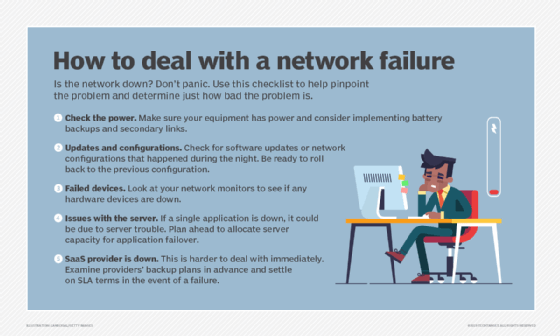
Learn about the four categories of network monitoring and how to build a network monitoring business case.
How costly is network downtime?
The cost of network downtime can be considerable. According to recent research, the average cost of downtime can be as high as $9,000 per minute for large enterprises.
The cost of downtime is so high because it affects many parts of a company:
- It can affect everyone from an entry-level staffer to the C-suite.
- Network outages often restrict employees from performing their daily tasks or duties. For example, they might not be able to reach Salesforce if the network is down but they will still get paid to work.
- Even when the network comes back, it takes time for employees to get up and running. According to a study by the University of California, Irvine, it takes employees an average of 23 minutes to refocus and get their heads back in the game after an interruption. Recovery costs, such as employee overtime charges, equipment repair, maintenance fees and data recovery costs, can add up -- and there is no return on investment on that.
- Other intangible costs can include damage to a company's reputation and poor public relations. A company experiencing frequent downtimes will lose customers, and they won't be coming back.
Some real-world examples of network downtime and their associated costs to organizations include the following:
- Meta's 2024 outage that took down Facebook, Instagram and Messenger for two hours, cost the company nearly $100 million in revenue.
- A one-hour outage in 2021 was estimated to cost Amazon $34 million in sales.
- A 20-minute crash during Singles' Day sales cost Alibaba billions.
- A five-hour downtime at Delta's operations center in 2016 resulted in $150 million in losses due to canceled flights.
Causes of network downtime vary and can range from human error to security threats. Understand the consequences of network downtime and explore ways to address and prevent it.






