megabits per second (Mbps)
What are megabits per second (Mbps)?
Megabits per second (Mbps) are units of measurement for network bandwidth and throughput. They are used to show how fast a network or internet connection is. Each Mbps represents the capacity to transfer 1 million bits each second, or roughly one small photo per second. It may also be expressed as Mbit/s or Mb/s.
A bit is the smallest measure of binary data. Each bit is a single 0 or 1. A megabit is 1 million bits. The measure of Mbps is how many millions of bits a network can theoretically transfer each second.
One million bits is not much data in modern terms. It is roughly one small JPEG picture or 8 seconds of good quality music. For a computer network to have a reasonable speed, it will need to operate at many Mbps.
Megabits per second vs. megabytes per second: What's the difference?
Megabits per second and megabytes per second (MBps) can be easily confused because they look the same, and both show data transfer speed. Megabit is always expressed with a lowercase "b," and megabyte is always expressed with an uppercase "B."
A byte is 8 bits. One megabyte per second is equal to 8 megabits per second. To get Mbps from MBps, multiply by eight. To see MBps, take the Mbps, and divide by eight or multiply by 0.125. People can find out roughly how long a large file will take to download if they take its size in megabytes, multiply by eight and then divide by their internet speed in Mbps.
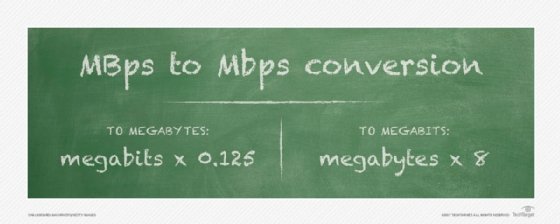
Mbps is usually used to show the maximum possible speed of a network. Users will typically see it used for internet speed from an internet service provider (ISP) and network speed for Wi-Fi connections. MBps is typically used to show the actual transfer speed over a network -- for example, the download speed of a game or file or when transferring files on a computer. There is no hard-and-fast rule for what uses Mbps and what uses MBps, though.
The difference between megabits per second and megabytes per second is why you may see different numbers between your internet speed and actual download speeds. Suppose an internet connection is rated for 100 Mbps. The fastest file download speed is usually about 12 MBps. This is because 100 Mbps divided by 8 bits in a byte is 12.5 MBps and, in real-world applications due to overhead, a network will never be able to fully reach its maximum potential.
How many Mbps do I need for internet and network?
Internet providers will tell users the maximum speed of the connection in megabits per second. This is usually expressed as two numbers with download speed/upload speed. For example, 100 Mbps/20 Mbps -- i.e., 100 Mbps download and 20 Mbps upload.
In the United States, the Federal Communications Commission defines broadband internet as any connection faster than 25 Mbps/3 Mbps. This is no longer fast by today's standards and should be considered the bare minimum speed for an internet connection.
To determine the best internet speed for their home, consumers should add up the speeds of everything they plan to do at the same time in Mbps and buy an internet plan that will accommodate it all. For example, a video streaming platform recommends having 25 Mbps for each 4K video stream, and a video conferencing service recommends 4 Mbps for each conference. If those in a home needed to watch two video streams and do a video conference, all at the same time, that would use 25 Mbps + 25 Mbps + 4 Mbps = 54 Mbps of total bandwidth; so, 100 Mbps internet would accommodate that use.
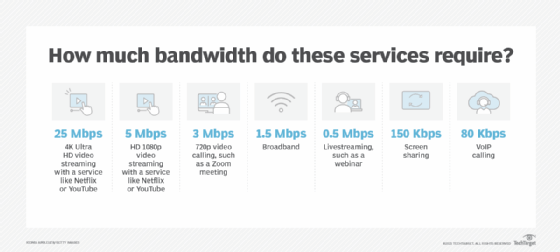
For most home uses, 100 Mbps to 200 Mbps is sufficient. This enables a few people to use the internet at the same time, while leaving some room to grow. If there are many people in the home sharing the same internet or users are doing high-bandwidth tasks, like uploading and downloading large files or streaming 4K video, then a faster connection is required. Some ISPs offer gigabit internet, which is 1,000 megabits per second, or 1 gigabit per second (Gbps).
Local area network and Wi-Fi speeds are also expressed in Mbps. Always ensure home network speed is greater than internet speed. Most home routers are capable of Gigabit Ethernet. Gigabit Wi-Fi (802.11ac) operates at 500-800 Mbps, while Wi-Fi 6E (802.11ax) may offer speeds up to 3.6 Gbps.
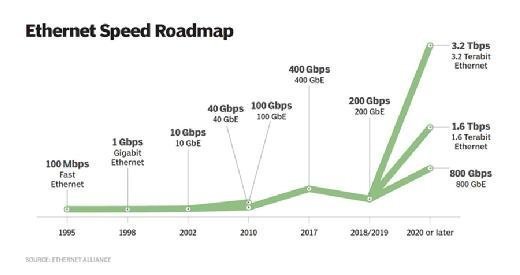
Mbps in video bit rate
Megabits per second are used to express the bit rate of a video. Video bit rate is not the same as the video resolution, but they are connected. Video resolution is how big a picture is in pixels, and the bit rate is how much data is used to fill the picture. The higher the resolution, the more bit rate is needed. The higher the bit rate, the better the quality.
If two videos use the same resolution but different bit rates, the video that uses more Mbps will look better but take up more storage. If a video is high resolution but not enough Mbps was allowed, the video quality will not look good. The compression codec and processing power may also affect bit rate.
Highly optimized video from a streaming service may use 5-10 Mbps for Full HD (FHD). A cellphone may use 16-15 Mbps for FHD video. To ensure the best quality and enable editing later, a video camera may use 30-50 Mbps for the same video. Some high-quality cinema cameras may use hundreds of megabits per second.





