
Grafvision - Fotolia
What are the advantages and disadvantages of CLI and GUI?
An old-fashioned command-line interface still has some advantages over its counterpart, the graphical user interface, when managing network devices. See how CLI and GUI stack up.
While graphical user interfaces, or GUIs, have been around for decades, they've only recently become a popular way to manage enterprise networking hardware. Traditionally, network administrators have used the command-line interface, or CLI, for network management.
Both CLI and GUIs have their benefits, and network pros can assess which one to use based on their use cases.
Advantages of CLI
In the past, network vendors often viewed a network GUI as an afterthought. Thus, early GUIs were halfhearted attempts that offered just a small subset of the overall configuration options for networked routers, switches and firewalls. As a result, most vendors and users opted for the CLI as the primary configuration and management method.
Faster configuration
One major advantage of CLI is that, with practice, configuration can be far faster compared to a GUI. With a few textual commands, a user can configure interfaces, routing protocols and access lists. These items would require multiple mouse clicks and hunting for proper pages and tabs in a GUI.
Individual device management
Command line can be scripted and easily pushed out with simple copy-and-paste functions using a scripting tool and a secure shell client. Thus, managing network devices that require individual, hop-by-hop management is far easier with CLI.
Troubleshooting information
From a support and troubleshooting perspective, network pros can use CLI to find information quickly using various command shortcuts. This includes drilling into interface statistics, creating scripts for commonly viewed information and using keyword or pattern searches. These methods show the true power of CLI over newer graphical methods.
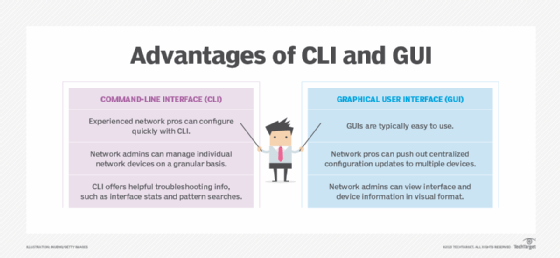
Advantages of GUIs
Despite the advantages of CLI, web-based GUIs -- combined with centralized, cloud-managed architectures -- are overtaking CLI as the go-to interface. In fact, GUIs are beginning to excel so much that CLI management can feel antiquated.
Web-based, centralized configuration
With modern network platforms, the GUI no longer takes a back seat to CLI in many cases. Vendors have put more time and effort into ease of use, the ability to centrally push out configuration updates to multiple devices and creating an administration UX that provides a balance between simplicity and depth of configuration capabilities.
User-friendliness
GUI tends to be more user-friendly. With command lines, network admins have a longer learning curve before becoming proficient in the proper configuration and troubleshooting steps required. With a well-designed GUI, however, that same learning curve is dramatically reduced.
Visual format
Additionally, the ability to see various network interface and device health checks in a visual format within a GUI can help to identify issues more quickly and easily, as opposed to looking at the same information in text format.
Editor's note: This article was updated to improve the reader experience.






