Wireless access point vs. router: What's the difference?
The choice of a wireless access point vs. a router for wireless network connectivity depends on the physical size of the network, needs of the organization and the number of users.
When comparing a wireless access point vs. a router, several distinct differences start to emerge. While both devices support wireless network connectivity and may perform similar roles, the two devices are more like cousins than twins.
When deploying a new Wi-Fi architecture, the choice between a wireless AP and router depends on key factors, like the physical size of the network, the needs of the organization and the total number of Wi-Fi users. In general, multiple APs can better meet the demands of large organizations and enterprises.
On the other hand, wireless routers often make more sense for small businesses and residential homes, as they package the functionality of two wireless devices -- a standalone AP and an Ethernet wired router -- in a single physical appliance. A wireless router can be considered an AP, but an AP can never be a router.
Learn more about the differences between a wireless AP and router and how to choose between the two, depending on your individual network needs for wireless coverage.
What is a wireless access point?
A standalone wireless AP is a physical appliance that adds Wi-Fi capability to an existing wired network by bridging traffic from a group of wireless workstations onto an adjacent, wired LAN. Conceptually, an AP is like an Ethernet hub, but instead of relaying LAN frames only to other 802.3 stations, an AP relays 802.11 frames to all other 802.11 or 802.3 stations in the same subnet.
The vast majority of enterprises and other organizations require the use of more than one AP. Multiple APs spread out over a network enable Wi-Fi to keep up with demand across a large physical space and a significant number of end-user connected devices, as each additional AP offers another location where users can connect -- thus expanding network coverage and availability. Strategically placed APs throughout an office can help enhance wireless networks by servicing dead spots, or areas with weak Wi-Fi signals.
In such an environment, the group of APs works with a separate Ethernet router -- not a wireless router in this case -- that acts as a gateway. The router sends data back and forth between two or more packet-switched computer networks, such as a LAN and the internet, while the APs connect end-user devices to the LAN.
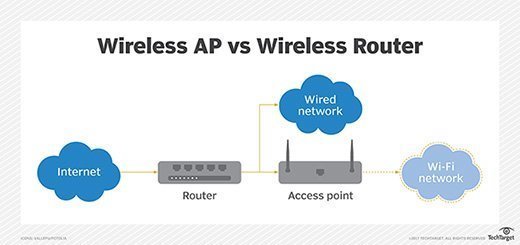
What is a wireless router?
A wireless router is a two-in-one appliance. It combines the functionality of a wireless AP -- connecting a group of wireless stations to an adjacent wired network -- with the capabilities of an Ethernet router, which forwards IP packets between the wireless subnet and any other subnet.
In other words, it can both connect end-user clients to the LAN and act as the gateway between the LAN and internet.
Wireless routers also have basic firewall functionality, using Network Address Translation to share one IP address across several wireless stations. Most wireless routers also include a four-port Ethernet switch so you can connect a few wired PCs to your LAN via an Ethernet cable and let them share internet access, too. Most wireless routers combine the functionality of a wireless AP, Ethernet router, basic firewall and small Ethernet switch.
While a wireless router can be considered a wireless AP -- in the sense that it contains AP capabilities -- a wireless AP cannot be a wireless router. That's why an environment with multiple standalone APs also needs a separate router to act as the gateway between the LAN and internet.
Key differences between wireless access points and wireless routers
The following are some of the key differentiators between the two technologies:
- Routers can serve either wired or wireless connectivity for several end-user devices, while an AP mainly serves wireless devices, such as phones, laptops and tablets. Essentially, an AP brings wireless capability to a wired network. A router combines features of an AP with capabilities of a broadband router -- connecting the LAN and internet.
- Typically, wireless routers serve residential homes and small organizations, where a single device that combines AP and routing functionality can readily meet the relatively modest user demand. A wireless router can't efficiently scale to reflect escalating network needs, however, making it ill suited for wireless LANs (WLANs) that anticipate significant growth.
Instead, wireless APs are used in larger businesses and venues, which require many APs to provide service -- for example, to cover an extensive physical area or to support thousands of users. As demand grows, network managers can add additional APs, resulting in more scalable designs than wireless routers would enable.
In larger WLANs, it usually makes sense to have several APs feeding into a single, separate router. Wireless stations can then be treated as one large subnet, which is helpful when a user is roaming from one AP to another. Another benefit of this model is wireless access controls can be concentrated at one router instead of spread across several independent routers, enabling more efficient and effective network management.







