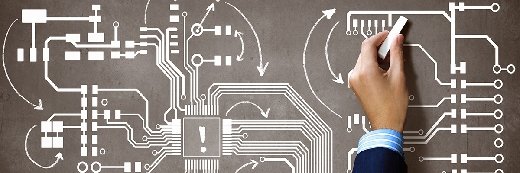
Sergey Nivens - Fotolia
How do I troubleshoot network performance with traffic monitoring?
When undertaking network performance troubleshooting, organizations can benefit from a mix of passive and active network traffic monitoring to identify issues.
Ideally, the best way to ensure optimal and consistent network service quality is through design and proactive performance monitoring. However, in increasingly virtualized and highly distributed enterprise environments, gaining visibility into the network to tackle network performance troubleshooting is a steep challenge.
IT groups are under pressure to meet the rigorous service levels required to support mission-critical and operationally important corporate processes. In order to do so, IT groups need the right tools to monitor traffic and systems, flag incidents, and troubleshoot and resolve network problems. While organizations have several options for network performance troubleshooting, the number and diversity of these services can make the selection process pretty daunting.
The first step toward picking the appropriate network performance troubleshooting tools is understanding the general characteristics of the environment. For instance, is the network connected directly to a partner or other third-party environment? Are there public-private cloud interconnections?
Active vs. passive network traffic monitoring
There are two basic approaches to monitoring these environments. IT professionals can use passive or active network traffic monitoring to identify configuration problems and other issues that could impede performance.
- Passive monitoring uses packet capture, in which traffic is copied from a port using a network tap for trending and analysis purposes.
- Active monitoring puts synthetic traffic on the network to troubleshoot routing problems, identify black holing and other network performance issues.
While proponents of each approach debate the validity of the other, the reality is most organizations can benefit from a mix of the two services. Passive monitoring provides a window into activity, observing trends over time. Active monitoring provides IT groups with a real-time testing mechanism to isolate network problems and make improvements to mitigate any issues.
Organizations often use a mix of on-premises and SaaS monitoring tools to track activity across their networks. The SaaS products can be extended to monitor activity outside their firewall, often tracking traffic into the cloud and other third-party environments.
As is the case with any technology, for an enterprise to get the maximum benefit from a network performance troubleshooting tool, IT needs to review and assess the data consistently. IT groups also need to periodically re-evaluate how effective the service is helping them mitigate network performance issues and elevate service quality.







