
Getty Images
Google improves Android message management
The latest Android update will sort text messages as business or personal and send reminders for unanswered messages. The update is for devices running Android 6 or higher.
Google has started rolling out an Android update that sorts business and personal messages under separate tabs to make it easier for people to focus on work-related texts.
The update will arrive over the coming weeks for smartphones and tablets running Android 6 or higher, Google said this week. It will contain several features meant to improve the use of the mobile operating system's messaging app.
The new tabs resemble those found in email applications. The idea is to provide quick access to business texts by keeping them separate from those sent by family and friends.
The change is like Microsoft's auto-sorting feature in Outlook, said Michael Finneran, an analyst at DBRN Associates. In general, such features are not "life-changing, but a nice convenience."
To help workers stay on top of essential texts, Android will send a reminder when a person hasn't answered a message in a few days with the words, "Received 3 days ago. Reply?" Google already has the feature in its Gmail app.
Another update to the message inbox is that it will delete after 24 hours the one-time-use passwords that apps and websites send to verify a person's identity.
"It can be difficult to separate the important [messages] from everything else, and easy to miss some altogether," said Jan Jedrzejowicz, group product manager at Google, in a blog post. "These new tools help you break through the clutter and stay on top of the conversations that matter the most."
Google fixed compatibility problems between the Apple iPhone and Android devices. Reactions like thumbs up or laughter in messages sent from the iPhone are converted into emojis rather than appearing as separate texts. Also, videos sent from Android devices no longer appear blurry on the iPhone.
There are also non-message-related updates to Android.
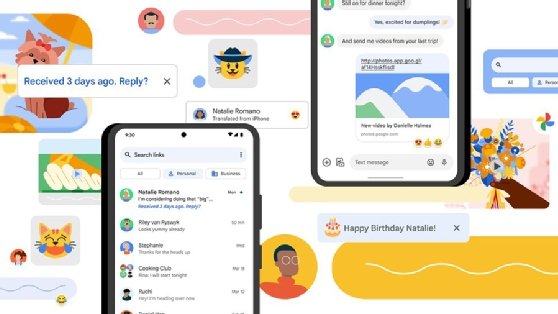
A new integration between Google Assistant and Google Pay lets people pay for a ParkMobile parking spot by saying, "Hey Google, pay for parking." Google Assistant talks users through paying for the place or extending parking time.
A screen time widget shows which three apps a person uses the most each day and how much time they spend. Also, Google updated Android's file-sharing app so that people can share documents, links, photos, audio files and entire folders with multiple nearby devices, not just one.
Google released the latest improvements five months after a major Android 12 update that added a privacy dashboard. The feature lets users see the type of personal data accessed by apps and opt out of providing location data and access to a device's camera or microphone.
Google released developer previews of Android 13 last month and planned to release the finished version late this year.
Maxim Tamarov is a news writer covering mobile and end-user computing. He previously wrote for The Daily News in Jacksonville, N.C., and the Sun Transcript in Winthrop, Mass. He can be found on Twitter at @MaximTamarov.







