
kantver - Fotolia
Apple adds multitasking, productivity features to iPadOS
The latest iPad operating system improves the way users work on side-by-side applications and lets them use the iPad to extend a MacBook or iMac display.
Apple's next iPad operating system brings more laptop-like capabilities to the tablet.
The upcoming iPadOS 15, which Apple introduced at its annual Worldwide Developers Conference (WWDC) this week, will include buttons that simplify running apps side-by-side. The OS also lets people use the iPad as a continuation of a MacBook or iMac display and a tool for coding apps directly on the iPad.
"With iPadOS, we built distinct capabilities that make it possible for iPad to become whatever you need it to be," said Craig Federighi, Apple's senior vice president of software engineering, at WWDC.
Split View already existed on iPads, but Apple changed the way people use it on iPadOS 15. Apple added a multitasking menu for calling up apps side-by-side and another dock-type area called The Shelf.
Instead of dragging apps from the taskbar, a person can click a button on the top of the app window and the app moves to one side. The person can then select a second app from the home screen to open opposite the first app. To switch out apps, the user can swipe down and choose another app from the home screen.
In addition to the buttons, Apple made it possible to create a Split View using the app switcher dashboard that shows all open windows. The new version lets people set up a split-screen by dragging one window over another.
In iPadOS 15, users can also open windows from within apps without moving away from the two apps they already have open. So, for example, a person opening an email would read it in the middle of the screen, over the email app and whatever else is running. That avoids having to rearrange apps multiple times.
The Shelf, new to iPadOS 15, lets users minimize windows and access them later without leaving the apps they are using. It contains all open windows, as the dock in a MacBook or iMac does, and it appears whenever a person swipes up to switch windows.
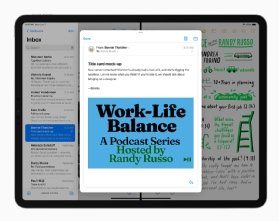
A new tool called Universal Control lets people use a keyboard and mouse to move and drag objects between an iMac, MacBook and iPad. People take the elements from one computer to another, as they would on a PC connected to multiple monitors. The feature does not require any cables to connect the devices.
Developers will get a new version of Swift Playgrounds. The app, which uses Apple's programming language Swift, will let developers code, test and submit apps to the App Store without leaving an iPad.
Also, Swift Playgrounds will offer a live preview that can run side-by-side with the code. The feature will suggest code that developers can add without having to type it out.
The new iPadOS will also let people place widgets anywhere on the home screen. The small apps typically display the weather, battery usage, stock tickers, calendar events and other information.
Google announced a redesign to Android widgets at its I/O event last month, allowing for the same versatility in choosing where the mini-apps go.
Apple's announcements come on the heels of rapid growth in tablet adoption. IDC released a report that showed worldwide tablet shipments grew 55.2% year over year in the first quarter of 2021. Apple dominated shipments with a 31.7% share. Samsung was a distant second, at 20%.
Apple plans to release iPadOS 15 in beta next month and make it generally available in the fall.
Maxim Tamarov is a news writer covering mobile and end-user computing. He previously wrote for The Daily News in Jacksonville, N.C., and the Sun Transcript in Winthrop, Mass. He graduated from Northeastern University with a degree in journalism. He can be found on Twitter at @MaximTamarov.







