wireless distribution system (WDS)
What is wireless distribution system (WDS)?
A wireless distribution system (WDS) is a method of interconnecting access points (AP) in a wireless local area network (LAN) without requiring that they connect through a wired backbone. The IEEE 802.11 standard defines a distribution system as the infrastructure used to connect access points.
Wireless distribution systems are a method of distributing infrastructure in a way that enables the expansion of a wireless network. They are used by several industries to increase the range of a network when physical wiring is not possible.
The most common use of a wireless distribution system is to bridge a WLAN spanning two buildings. The simplest WDS consists of two access points configured to forward messages to each other, working in conjunction with an antenna that enables line-of-sight communication.
A WDS requires two or more Wi-Fi base stations, or access points, which act as one system. The access points forward network packets from user sessions to other WDS access points while also accepting new user connections. Access points typically connect through an Ethernetswitch.
The concept of a mesh network is similar to a WDS; however, mesh networks are newer and have features like automatic discovery and configuration of mesh routers. Mesh networks are also more dynamic and fault-tolerant than WDS. If a link in the mesh router fails, the mesh network can find alternative paths. By comparison, there is no alternative failover mechanism if a WDS link fails.
How does a wireless distribution system work?
A simple wireless distribution system infrastructure consists of two or more systems that have access points configured to send data to each other. Messages are sent and received using a communication protocol. Networks are expanded by adding more access points.
Wireless access points in a WDS infrastructure must use the same of the following:
- Service set identifier (SSID).
- Wireless channel.
- Encryption mode.
- IP subnet.
- All LAN devices must be set to work in the same LAN network address range.
WDS access points forward packets from user sessions to another access point while also accepting new user connections. Access points can be set as either main, relay or remote units. Main stations are commonly connected to wired Ethernet, while relay units send data between wireless clients, remote stations or relay stations. Remote stations accept connections from wireless clients and send them to main or relay stations.
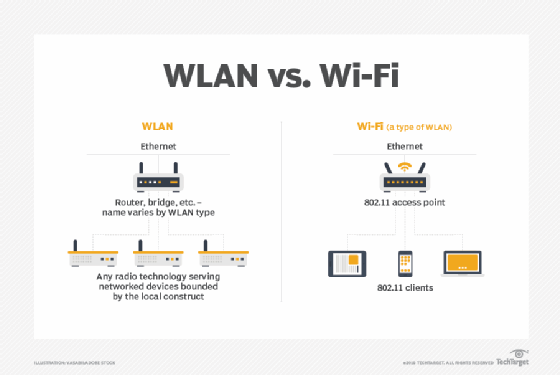
WDS access points can also connect in two different modes: wireless bridging or wireless repeating. Wireless bridging has access points that communicate with each other but don't allow access from wireless stations, while wireless repeating communicates with each other and other wireless stations.
Wireless base station access points connect to the internet and send a wireless signal to an access point that functions as a wireless repeater. Wireless base stations can have wired or wireless clients. To configure this, users need to know the repeater's MAC address.
The wireless repeaters that base stations connect to serve a similar purpose as the backbone in a wired network.
How to configure a wireless distribution system
To establish a distributed WLAN, two or multiple access points are configured with the SSID. Access points configured with the same SSID make up a single logical network within a single Layer 2 broadcast domain, which means they must all be able to communicate. The distribution system is the method used to do this.







