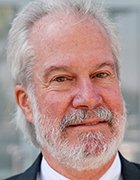CenturionStudio.it - Fotolia
Mini PCs for business offer improved performance, reduced costs
Mini PCs are a low-cost hardware alternative to servers that enable organizations to maintain maximum data center features and capabilities in remote office locations.
Maintaining the features and capabilities of a traditional data center in a remote office can be difficult. A mini PC for business can provide the performance, security and flexibility that end users require, but in a smaller hardware package that helps improve remote data center management.
Supporting a remote office/branch office (ROBO) typically requires extensive and expensive WAN links with complex network setups to ensure stability, security and performance. Many end users at ROBO locations need more functionality; some organizations must implement new tech to meet these demands.
Retrofitting a data center to support a ROBO can be difficult and, in some cases, a server for VMware's ESXi is too large for a remote location. The fan noise and sheer size of a rack or tower server just doesn't work at a ROBO that lacks a dedicated data center area.
Organizations could turn to cloud-based services, but such services require time, effort and resources. On top of that, very few vendors make data centers in a remote office-sized package. But some organizations are turning to mini PCs for business purposes to maintain the performance, security and flexibility of their traditional data centers at a ROBO location.
Organizations turn to mini PCs
Vendors are starting to design mini PCs with serious horsepower, but are these home machines capable of running software as critical as VMware's ESXi hypervisor? Some vendors -- such as MSI Computer Corp. and Intel -- design mini PCs specifically geared toward supporting critical workloads.
For example, MSI's mini PCs run the latest 10th Gen Intel Core i7 CPUs. These are quad-core CPUs with Hyper-Threading for eight virtual CPU cores in a chassis that supports 64 GB of memory. This isn't the largest ESXi host, but it's no slouch; MSI's i7 product is less than 5 inches in size, which bodes well for IT teams in charge of remote data center management. It's hard to imagine something this small running ESXi software, yet many home lab enthusiasts have been successful with MSI's mini PCs and Intel NUCs for many years now.
One of the main benefits of mini PCs is their ability to increase memory to a range where IT can run production-level VMs in a ROBO. Mini PCs can support a wide range of storage. For example, the MSI Cubi can support both an M.2 solid-state drive and a traditional 2.5 SSD or hard-disk drive, which enables IT to install ESXi on the M.2 SSD and their VMs on the 2.5 SSD.
This storage setup could easily run half a dozen VMs from a remote Active Directory (AD) controller, file and print servers, point-of-sale appliances, and even a VDI session. Although, some might argue that mini PCs aren't enterprise-ready devices.
Advantages and disadvantages of mini PCs
Vendors designed mini PCs to be easy to install and to have the most features in the smallest footprint at a low cost. But a common concern organizations have with mini PCs is that hosts often contain a single SSD, which runs the risk of a drive failure.
IT admins can add a 2-Bay 4 TB Synology unit for a few hundred dollars and have additional on-site external storage and backup capabilities, in addition to off-site syncing and cloud storage. The Synology DS419slim has almost the same footprint as the MSI Cubi and stacks nicely on a back shelf or office desk. Both devices have low fan speed and high performance in a footprint designed for ROBOs incapable of accommodating traditional IT equipment.
For local store fronts, such as grocery or retail stores, mini PCs for business offer a point-of-sale presence in the event of WAN failure or even in place of the WAN. For medical, dental or veterinary offices, mini PCs are a low-cost hardware alternative that offers enterprise-grade virtualization capabilities on site without extensive hardware costs.
With the addition of an external Synology frame, organizations can run VMs on the local SSD in the mini PC and have external data drives in the Synology frame, which they can protect with a RAID setup for even more flexibility. Some Synology frames, such as the DS1621+, have 10 Gigabit Ethernet built in, but a majority of mini PCs don't support 10 GbE ports. As a result, end users are limited to 1 Gb speeds, but this could change over time.
For a file server, it's doubtful end users will notice the speed. But for more critical applications, organizations might want to keep their file servers on the local SSD.