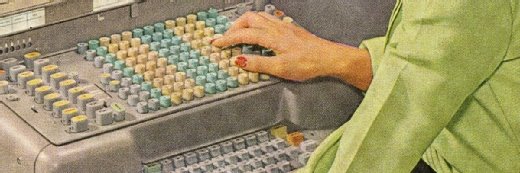Fotolia
Choose between 5 hosted hypervisors based on features, use cases
Hypervisors such as VMware Workstation, VMware Fusion, VMware Horizon 7, Oracle VM VirtualBox and Parallels Desktop provide value to small data centers in different ways.
Hosted hypervisors offer a diverse array of features, performance and support. Virtualization is a cornerstone of enterprise computing, so it's vital to invest time and effort in evaluating the capabilities of each hypervisor offering to determine the product that best suits your specific use case and needs.
Most hypervisors provide a free evaluation version that is ideal for testing, but you should consider the implications of migrating/converting to another hypervisor down the road.
Hosted hypervisors
A hosted or Type 2 hypervisor is intended to run as an application under a traditional OS. Where a bare-metal hypervisor loads first and creates VMs, a Type 2 hypervisor starts and stops just like any other program. While the Type 2 hypervisor is running, a user can create one or more VMs and use those VMs as independent, isolated instances on a computer. Although the Type 2 hypervisor requires an underlying OS, each VM created and managed by the hypervisor can install and use its own OS.
Enterprise data centers don't generally use hosted hypervisors because of the potential performance and security penalties posed by the underlying OS. All storage and data traffic must traverse the host OS in addition to the OS running in a VM. Any stability or security vulnerabilities in the host OS can then affect all the applications and the VMs running on the system. Thus, you're limited in the number of VMs you can operate simultaneously on hosted hypervisors compared to bare-metal hypervisors.
Although hosted hypervisors aren't typically suited for use in data center production environments, Type 2 hypervisors are inexpensive and are often well-suited to use in limited environments such as personal computers. For example, users might employ a Type 2 hypervisor to create a Windows VM on a Mac computer to run or develop Windows software, saving the cost of buying and supporting another computer.
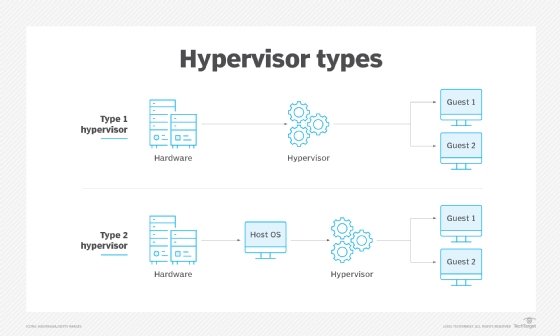
VMware Workstation
VMware Workstation is the quintessential expression of a hosted hypervisor designed to run virtualized instances with additional OSes on a given host system. Workstation is available in two primary versions.
Workstation 12 Player -- formerly Player Pro -- is free and based on VMware's vSphere hypervisor, and it is capable of creating and running a single VM instance on an end user's system. However, the VM can be large, consisting of up to 16 vCPUs and 64 GB of memory. The VM can support more than 200 different guest OSes, including Windows XP though Windows 10, as well as Linux versions such as Ubuntu, Red Hat, Suse and Oracle Linux.
Workstation 12 Player supports graphics acceleration on the host system's hardware with DirectX 10.1 and OpenGL 3.3. Workstation 12 provides enterprise-class features including desktop management and access through APIs and command-line interfaces (CLIs).
VMware Workstation 15 Pro is the full-featured version of Workstation capable of running multiple OSes in VMs on a single Linux or Windows system. Workstation 15 Pro includes most of the basic features of Workstation Player, though the Pro version adds more enterprise-class features such as multiple simultaneous VMs -- not limited to one VM as with Player -- VM encryption, a more versatile interface, snapshots and VM cloning.
VMware Workstation 15 Pro also integrates with vSphere and other VMware enterprise virtualization products.
VMware Fusion
VMware Fusion 11 is essentially a version of VMware Workstation intended to enable VMs to run Windows and Linux OSes and applications on Mac hardware. This enables users to run or test a broader variety of software without the need to buy additional hardware.
Fusion supports large VM instances with up to 16 vCPUs and up to 64 GB of memory. VM instances can use the hardware's graphics capabilities to accelerate visualization and 3D workloads with DirectX 10.1 and OpenGL 3.3. You can access and manage VMware Fusion using APIs and CLIs.
The VMware Fusion 11 Pro version extends Fusion's basic suite of capabilities by adding VM encryption, snapshots, customizable networking features, and better integration with vSphere and other VMware virtualization and popular development products, including Docker, Vagrant, Ansible and Chef.
VMware Horizon 7
VMware Horizon 7 isn't a hypervisor in the same vein as other products. Instead, Horizon 7 is VMware's expression of virtual desktop infrastructure (VDI) technology. The goal with Horizon 7 -- and VDI platforms in general -- isn't to enable multiple VMs on the same physical machine, but instead to enable a uniform desktop experience on any system, anywhere.
The problem with a personal computer is that a different computer will have a different desktop experience with different applications installed, different files available and different system configurations for visuals, such as wallpapers and icons. The idea with VDI is to establish a single virtual desktop on a central server with all of the applications and files you want. This way, you can access that desktop as a VM from any computer with a network connection and can move from system to system -- such as home, work or remote locations -- and still access the same desktop experience.
Horizon 7 is available in versions that can support Windows and Linux OSes. VMware touts strong visual and 3D performance, enabling users to employ graphics accelerators located on the server side and network acceleration techniques to handle visually demanding workloads.
Horizon 7 is also well-suited to business security and compliance needs where organizations can exercise strong control over the user's desktop experience. This way, the business can offer as much or as little user customization as is appropriate, monitor usage and performance, create desktop clones, and manage application availability/updates. Horizon 7 is also designed to integrate with other VMware data center products including vSphere, vSAN and NSX to create a single ubiquitous software-defined data center infrastructure.
Oracle VM VirtualBox
Oracle VM VirtualBox is intended to support multiple OSes on a single instance of desktop hardware. The supported OSes include Windows, Linux, Oracle Solaris and macOS. The product supports graphics technologies used in video and 3D accelerators such as OpenGL and DirectX, enabling graphics-intensive applications to share the available graphics hardware. In addition, the product can virtualize and provision up to 32 vCPUs, enabling support for more VMs or more demanding workloads.
Oracle VM VirtualBox touts support for simple VM migration, enabling users to easily migrate live VMs between host systems or to the cloud, import or export VMs using standard Open Virtualization Format and Open Virtualization Appliance file formats, and support scripts via a CLI. This combination of features puts Oracle VM VirtualBox more on par with enterprise-class hypervisors.
Parallels Desktop
Parallels hypervisors are primarily intended to support non-macOSes on Mac hardware. There are two principal editions of the hypervisor.
The Parallels Desktop Pro Edition is specifically positioned to run Windows and macOS instances on Mac hardware, though the instances also support Linux. The most common use case is software development and testing, enabling developers and testers to run software or web applications using varied OSes without the need to reboot or rely on multiple dev/test machines.
Parallels Desktop Business Edition touts a more powerful and better-performing version of the Parallels hypervisor, enabling non-macOSes and applications to run on Mac hardware. The Business Edition adds security, management and productivity features that can add value for professional/business use cases. For example, the Business Edition can join Windows to Active Directory deployments and encrypt VMs.