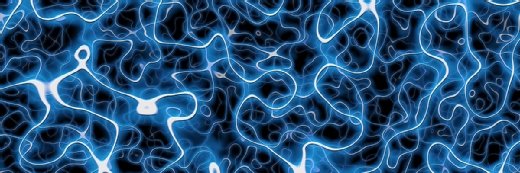
blobbotronic - stock.adobe.com
Apply automation for streamlined IT asset management
Without accurate data, IT asset management processes fail. But, with automation and self-service capabilities, admins can efficiently track assets -- from onboarding to end of life.
IT asset management -- the process of outlining an organization's IT assets, where they're stored and their dependencies -- plays an important, if understated, role in both crisis response and day-to-day troubleshooting.
Asset management data, however, is only useful when admins properly update and maintain it.
For example, it takes considerable effort to remediate asset data when an organization decommissions or repurposes a piece of hardware without completing the required processes and paperwork. IT operations still sees the hardware's hostnames and IP addresses, and the decommissioning process is impeded -- because there's no hardware anymore. Without careful IT asset management, stranded data fragments hang around until they cause an issue.
Automate the management of IT assets, also called configuration items, to address these challenges and ensure data accuracy. Automation can reduce costs and margin of error -- if IT admins apply it properly and consistently, starting with service onboarding through retirement. This is a large undertaking but ultimately easier and less time-intensive than the manual alternative.
IT asset management begins -- ideally -- before the server request is generated. Prior to any action, admins should set up and capture all assets and dependencies for every project. Those with experience in automated self-service have a head start, as these environments enable them to assign devices to service groups with less work.
Automated asset management
Configuration item records begin upon instantiation, such as when an admin deploys a server or adds a network switch. Most modern configuration management database (CMDB) tools have an API that a self-service tool can call to create asset records.
These records capture important information at the time of asset creation, such as ownership of a server, its purchase date, support groups, IP addresses and more. With an up-to-date CMDB, admins can seek out data on an asset that has failed or degraded unexpectedly.
Strive to automate as much of the IT asset management process as possible, but define a point person -- or group -- who can access and change configuration data as needed, following a detailed, documented process.
Refresh your ITSM vocab
Asset and change management are two core processes under the broader IT service management (ITSM) umbrella. Here are some other key ITSM concepts and terms to know:
ISO 20000
Microsoft Operations Framework (MOF)
TOGAF (The Open Group Architecture Framework)
For example, there should be a process to create asset groupings. If a change occurs on a service, it is important to see all assets involved simultaneously. Accurate configuration item information is critical to successful IT asset management.
Before configuring IT asset management automation, ensure any self-service platforms, ticketing systems and change management processes can all use the same data set; most modern systems have built-in API functionality that will enable this data sharing.
Pair up IT asset and change management
Each IT asset or configuration item undergoes several changes throughout its life, such as memory additions. Change management processes, such as those outlined by ITIL or COBIT, require that the appropriate assets are attached to all changes.
Admins should be able to go back into the CMDB and look at all the changes that occurred over a specific time period for a particular configuration item or group of items. In a virtual environment, there should be an automation check at each touch of a VM to ensure that any changes in the system are captured. When the configuration item is in a physical, rather than a virtual, environment, proper management relies more on administrators following protocols.







