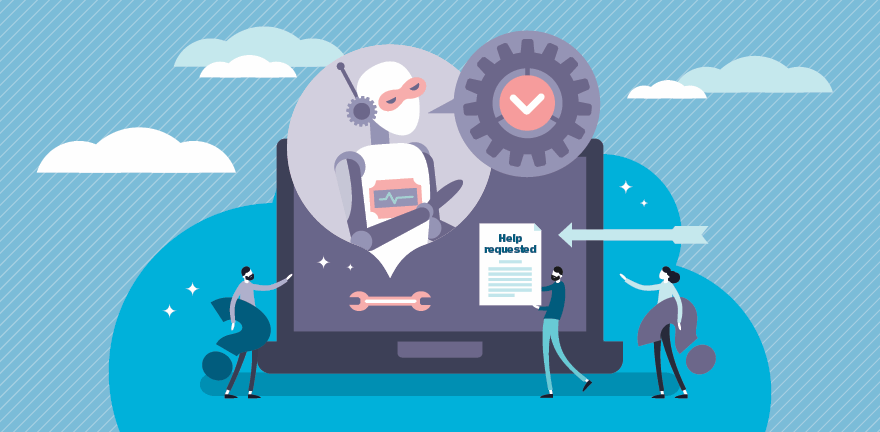5 IT automation examples that ops teams should implement today
Organizations use IT ticketing systems to document and track incidents and user service requests. Each ticket has an assigned category and severity, so IT admins can prioritize requests into a queue, and then investigate, address, escalate (if necessary) and ultimately resolve. Traditionally, a ticketing system is simply a means to organize requests -- it's the front end of a help system that has long relied on knowledgeable human professionals to answer questions, implement services and solve problems.
But many of the issues that arrive in a ticketing system are tedious, routine and quickly resolved using a simple, easily documented workflow. For example, if the business needs to onboard a new employee, the steps to create credentials, assign application access and schedule training are time-consuming. The business can obtain more value from help desk staff who investigate and resolve more complex issues, such as those related to application performance.
Help desk automation enables IT teams to handle many routine tasks, such as employee onboarding or requests to provision a new VM, through an automated response. Emerging help desk tools establish rules and enforce workflows to ensure each request is addressed completely and consistently. Examples of automated incident response and help desk systems include HappyFox, Freshdesk, Zoho Desk and Zendesk Support.
Incident response and help desk automation tools increasingly collect metrics, such as time to respond, time to resolution and customer satisfaction. Some also incorporate Wikis and documentation for customer self-service. More advanced tools use AI and machine learning to analyze the cause-and-effect relationships between issues and resolutions.