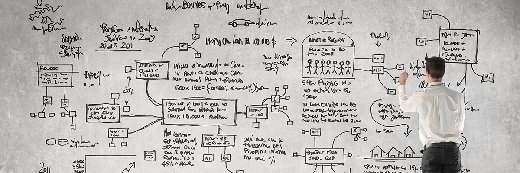
olly - Fotolia
10 tips to approach IT operations processes with confidence
Stuck in the NOC over the holidays? To pass the time, improve your ability to plan projects and quash production infrastructure incidents with confidence.
IT operations processes range from project planning to provisioning, support and incident management, and security -- sometimes, all in the same day.
Ops professionals must excel in these areas to provide an efficient, high-performance and flexible hosting environment throughout an application's lifecycle. They should also know how to pull together multidisciplinary groups to ensure IT deployments meet security guidelines, user expectations and developer needs.
Read these 10 expert tips on IT operations processes, our most popular from 2018, between your VM provisioning runs, server restarts, incident post-mortems and holiday parties. Just don't turn off your pager.
1. Get better IT ops from better project planning
"Bad habits thrive in large projects," warned Stephen J. Bigelow, senior technology writer, in this tip on how to keep IT projects on track, on time and on budget. He detailed five areas that ops shouldn't ignore during the project planning phase of an IT deployment or upgrade.
2. Meet your new coworker Al Gorithm
How many day-to-day IT operations processes can AI assist with -- or take over completely? Muddu Sudhakar, who works with startup companies in the IT field, outlines how AI can go to work in IT ops: guide tasks, trigger automated responses to issues, predict problems and so on. He also shares where AIOps tools can deliver the biggest benefit to organizations.
3. Master cradle-to-grave application operations
IT infrastructure doesn't exist to keep the data center warm. Every IT deployment aims to provide an ideal operating environment for an application or a mix of apps. Brian Kirsch, IT architect and instructor, explains how to work with application owners to set realistic expectations for production support, app performance and functionality.
4. Combine communication and action all in one place
Many IT organizations rely on chat apps -- Slack is a popular option, as is Microsoft Teams -- to keep up to date on production issues, share knowledge and rate movies. Through chatbots, IT can also collect monitoring data, kick off scripts and accomplish other tasks. In this tip, analyst Kurt Marko breaks down the available options in the nascent ChatOps market.
These tips intend to provide a big-picture understanding of the best way to implement IT operations processes and accomplish project tasks. To get advice and practice with specific tools and technologies, check out the top IT tutorials of 2018. To focus on container implementation, turn to our top container tips from the past year.
5. Don't use these unhelpful IT operations processes
What do you do when systems go down? Entrenched practices to address IT incidents could actually do more harm than good. Resist the urge to follow common poor practices, such as hiding minor outages and service degradations from users.
Instead, follow IT operations manager Adam Fowler's advice to kick bad incident management habits to the curb and turn to best practices.
6. Secure cloud deployments without complicated contraptions
IT teams can improve cloud workload security through fairly simple means, such as the implementation of keys rather than passwords. IT professional and virtualization expert Stuart Burns reviews how to implement cloud security with readily available tools and configuration options from the major IaaS providers.
7. Set effective monitoring thresholds
Is your pager still on? Enterprises expect applications to perform at a high level, which means service degradation can be just as bad as a service outage. The operations team must set monitoring thresholds to catch problems without creating an overabundance of alerts. Virtualization consultant Alastair Cooke explains the differences between static and dynamic IT monitoring thresholds, as well as the pros and cons of each approach.
8. Get a grasp on PKI authentication
Public key infrastructure (PKI) is a building block of modern IT operations. Use PKI to set up secure infrastructure with enhanced privacy controls and verified transmissions. Burns details how PKI works and what it is used for, as well as the major vendors active in this technological space.
9. Regroup for DevOps implementation
DevOps is a cultural shift that attempts to break down the barriers that IT teams erect between roles and functionalities, such as development, test, security and operations. Reteam, retool and prepare metrics to build a solid foundation for DevOps. Bigelow covers tips for this transition, including the tools and IT platforms that enable DevOps, as well as the mindset and processes that will see it through.
10. Gear up for DevOps processes on Windows systems
Windows IT shops have a long history of support for enterprise applications and workloads. But many Windows admins express envy of how quickly Linux-based IT operations moved to and matured on DevOps processes. IT automation expert Adam Bertram shows Windows admins how to adopt DevOps with the help of tools such as Octopus Deploy and Microsoft's Azure DevOps and PowerShell Desired State Configuration.






