Type 2 hypervisor (hosted hypervisor)
What is a Type 2 hypervisor (hosted hypervisor)?
A Type 2 hypervisor is a virtual machine (VM) manager that is installed as a software application on an existing operating system (OS). It is installed on the host OS and does not directly interact with the underlying host machine's hardware. Rather, the interactions happen through the host OS. For this reason, a Type 2 hypervisor is also called a hosted hypervisor.
Virtual machines, hypervisors and Type 2 hypervisors
A VM refers to an isolated computing environment that's portable, scalable, reconfigurable and -- in most cases -- more cost-effective than a physical computing environment. A VM mimics a physical machine with all the elements that are typically present in the latter, including an OS, memory, processing power and storage.
A VM can be used independently of the underlying hardware due to hypervisor technology, which enables the virtualization of computers and servers. The hypervisor's job is to allocate the physical resources that various VMs need and to manage these resources to ensure uninterrupted, seamless operation. The hypervisor also communicates with the underlying hardware, either directly or through the host system's OS.
A hypervisor that directly communicates with the underlying hardware is known as a Type 1 or bare metal hypervisor since it sits on top of the bare metal server. A hypervisor that communicates with the underlying hardware indirectly (i.e., via the host OS) is known as a Type 2 hypervisor. A Type 2 hypervisor is an application installed on the host OS.
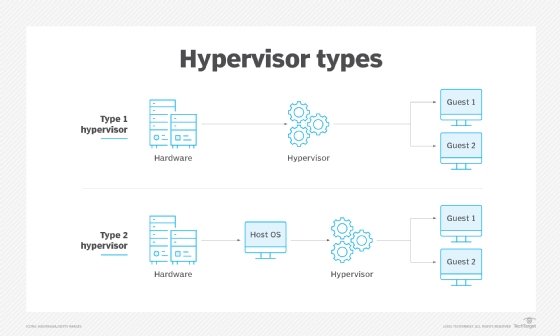
Type 1 vs. Type 2 hypervisor
Regardless of whether the implementation is a Type 1 or Type 2 hypervisor, VMs and their guest OSes are typically unaware which type of hypervisor is implemented as they interact only with the hypervisor itself.
There are pros and cons to each type of hypervisor.
Type 2 hypervisors support guest virtual machines by coordinating calls for central processing unit (CPU), memory, disk, network and other resources through the physical host's OS. This makes it easy for an end user to run a VM on a PC device. Type 2 hypervisor products include Microsoft, VMware Fusion and Oracle VM VirtualBox.
In contrast, a Type 1 hypervisor is installed directly on physical host server hardware just like an OS. It might also be embedded in the system's firmware. Type 1 hypervisors run on dedicated hardware, require a management console and are typically used in data centers. Type 1 hypervisor vendors and products include Microsoft Hyper-V, VMware ESXi, and the open-source products Kernel-based VM and Xen.
The management of Type 1 hypervisors is more complex than the management of Type 2 hypervisors since the latter are just applications on the host OS. Consequently, basic knowledge is enough to manage a Type 2 hypervisor, as opposed to system admin-level knowledge that's required to manage a Type 1 hypervisor.
Also, the VMs running on Type 1 hypervisors tend to be more secure because there is no shared layer as there is with Type 2 hypervisors. Finally, Type 1 hypervisors don't have to negotiate with the host OS to access underlying resources, while Type 2 hypervisors must perform such negotiations.
Type 2 hypervisor performance
Type 2 hypervisors don't typically perform as well as Type 1 hypervisors. Type 2 hypervisor VMs don't have direct access to the underlying hardware, so the VMs must pass requests for hardware resources to the host OS and then negotiate with the host OS to obtain these resources.
IVMs running on Type 1 hypervisors have direct hardware access, enabling faster and better performance. The performance and efficiency of a Type 2 hypervisor can also be affected because host OSes tend to prioritize their own functions and applications rather than resource requests from the hypervisor.
For these reasons, Type 2 hypervisors are typically only used for non-resource-intensive and/or non-business-critical workloads. They are also used in environments with a small number of servers. Type 1 hypervisors are more common in large data centers, cloud computing environments and enterprise-level computing workloads.
Virtual machine monitor for type 2 hypervisor management
The VMs running on a Type 2 hypervisor are managed using a virtual machine monitor not to be confused with Microsoft's Virtual Machine Management Service (VMMS). A VMM is an application that runs on top of the host OS and acts as an interface to the virtual environment.
VMM is a generic term for a virtualization management tools, which are available from a variety of vendors, such as Oracle's VirtualBox Manager VMM. A VMM, regardless of vendor, lets users create and delete VMs as well as provides the tools necessary for allocating resources to VMs. For example, an administrator who needs to add extra memory to a VM would do so through a VMM.
In addition, a VMM often lets users configure the hypervisor. For instance, an admin might use a VMM to specify the folder where VM files are to be stored or set a limit on the total amount of memory that VMs running on the host can collectively consume.
Type 2 hypervisor costs
Organizations that want to use a Type 2 hypervisor should consider the hypervisor's total cost of ownership. The cost of licensing the hypervisor is a primary consideration. Although some Type 2 hypervisors are open-source or free, some vendors do distinguish between individuals and corporations when determining hypervisor licensing and costs. Depending on the vendor, this could mean a business must pay to license the hypervisor or to use certain advanced features.
For example, the base version of Oracle VirtualBox is free for personal use under the under the GNU General Public License, version 3. Its Extension Pack, which includes additional functionalities, such as support for USB 2.0 and USB 3.0 devices as well as disk encryption, is also free for personal, educational and evaluation use under the VirtualBox Extension Pack Personal Use and Evaluation License. However, businesses must buy a commercial license to use the base version and its Extension Pack.
In addition to hypervisor-specific licensing costs, organizations must also ensure their guest VMs are properly licensed. The need for an OS license doesn't go away just because the OS is running in a VM.
Deciding between Type 1 and Type 2 hypervisor types largely depends on whether administrators oversee an enterprise data center or client-facing, end-user systems. Explore the differences between Type 1 vs. Type 2 hypervisors.






