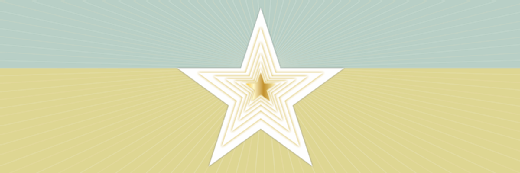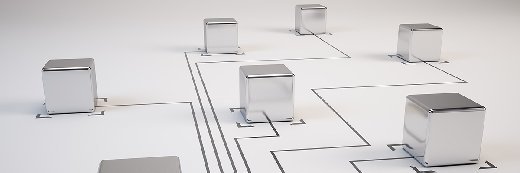
Sashkin - Fotolia
Use the Hyper-V QoS feature to manage storage IOPS
Quality of service addresses storage IOPS limitations by enabling administrators to stipulate a minimum and maximum IOPS value for a virtual hard disk.
Hypervisors handle the provisioning and management of system resources, so it's important for virtualization administrators to understand the storage capabilities of a specific hypervisor. When it comes to Hyper-V, QoS is just one of several features that can ease storage management.
A central challenge of managing storage is with the data movement -- input/output -- limitations inherent in shared IOPS. That is, any disk or group of disks can support only a finite amount of IOPS.
Understanding storage IOPS limitations
IOPS limitations are partly due to the physical limitations of disk mechanics; this is why solid-state disks typically yield far better IOPS figures than mechanical hard disk drives.
IOPS limitations are also partly due to restrictions in the disk interface. This is why Serial-Attached SCSI disks move more data than Serial Advanced Technology Attachment disks.
IOPS limitations can also be influenced by the number of disks available in the logical unit number (LUN) or volume. So groups of disks with more spinning spindles often yield far better IOPS performance than single disks.
But a disk or disk group typically contains many volumes or LUNs, meaning that numerous VMs might need to access the same storage resource simultaneously. As a consequence, finite IOPS must also be shared among multiple applications or VMs -- collectively termed tenants. When multiple tenants attempt to share a storage resource, one tenant might make excessive demands on the available storage IOPS -- leaving inadequate IOPS and adversely impacting the performance of the remaining tenants.
How the Hyper-V QoS feature affects VMs
The notion of storage quality of service (QoS) in Hyper-V can help to address and remedy this potential problem. Hyper-V QoS enables administrators to stipulate a minimum and maximum IOPS value for a virtual hard disk and effectively throttle storage IOPS.
Throttling maximum IOPS can prevent one VM from consuming excessive storage IOPS and impacting other VMs. Throttling minimum IOPS can help to ensure that each VM has the storage IOPS needed for optimal performance. Storage IOPS features can also produce alerts to notify administrators when certain virtual hard disks are above or below the established limits.
Storage QoS requires the installation of the Hyper-V role, enabling the definition and management of QoS parameters for virtual hard disks. However, Hyper-V QoS doesn't support shared virtual hard disks.
Minimum and maximum IOPS for each virtual hard disk can be set using Windows Management Instrumentation, Windows PowerShell or the Hyper-V Manager user interface.