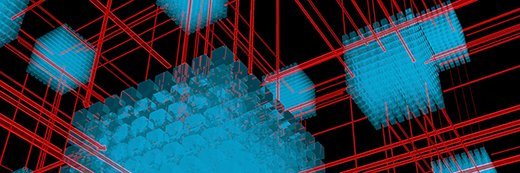Fotolia
Red Hat Virtualization hypervisor adoption considerations
IT admins considering Red Hat Virtualization might inadvertently overlook certain system requirements or forget to consider whether they need support.
The Red Hat Virtualization hypervisor is a good option for cost-conscious IT departments, but administrators should consider items such as features and functionality, system requirements, and support before adoption.
Red Hat Virtualization (RHV), formerly known as Red Hat Enterprise Virtualization, is a well-proven hypervisor that employs the open source Kernel-based Virtual Machine (KVM) and is capable of virtualizing both Linux and Microsoft Windows environments.
Red Hat Virtualization hypervisor features
Beyond the general ability to create VMs and deliver virtualized compute, storage and network resources, RHV is highly available, which enables admins to arrange VMs in high availability configurations, and it supports third-party backup, replication and restoration APIs. RHV handles security through dedicated technologies, including secure virtualization to guard VMs and security-enhanced Linux as a hardened OS to protect the host server.
RHV offers centralized management with Red Hat Virtualization Manager and is integrated with Red Hat's cloud tools, including Red Hat Ansible Automation and Red Hat CloudForms, which enables customers to orchestrate and automate events, handle reporting, and enforce compliance requirements.
RHV also supports OpenStack Glance and Neutron, which means RHV works in private and hybrid cloud infrastructures. Simple network management protocol messaging handles third-party monitoring.
RHV supports Red Hat Enterprise Linux (RHEL) 5, 6 and 7; Windows Server 2008, 2008 R2, 2012 and 2016; Windows 7 and 10; and SUSE Linux Enterprise Server 10, 11 and 12.
Red Hat Virtualization hypervisor requirements
In terms of system requirements, the Red Hat Virtualization hypervisor requires an AMD, Intel or IBM Power8 processor that supports the Intel 64 or AMD64 processor extensions, AMD virtualization or Intel Virtualization Technology hardware virtualization extensions, and the No eXecute flag. Most modern server processors meet these requirements.
RHV can handle between 2 GB and 2 TB of memory. The actual amount will depend on the needs of the OS and the number and size of the VMs hosted on the system. RHV supports memory overcommitment, also known as overprovisioning, which allows administrators to allocate more memory to VMs than is physically present in the server -- though this strategy should be employed sparingly.
The Red Hat Virtualization hypervisor needs at least 23 GB of storage to hold swap files, kernel dumps, logs and configuration files. Each VM also has OS and storage needs, which might require additional storage. The server also requires a reliable network connection.
Customers who have an account can download RHV, RHEL and other Red Hat products from the Red Hat customer portal. RHV is free to try in a non-production setting for 60 days, but enterprise products require a subscription to ensure support and access to updates and patches.
Organizations that want to use open source KVM without the subscription support and costs of RHV can consider an alternative KVM-based hypervisor such as oVirt, which is intended for enterprise use and integrates with other related open source platforms, including libvirt, Gluster and Ansible.