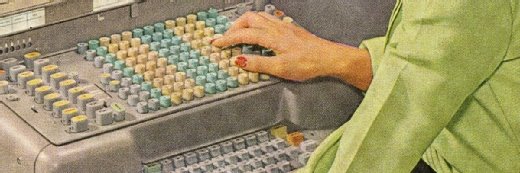Rawpixel - Fotolia
Evaluate Oracle VM Server as a potential hypervisor
Oracle VM provides useful features such as high availability and live migration, but it's important for admins to size the server for the workloads it's intended to host.
IT administrators considering Oracle VM Server should think about the resources they need to run their workloads efficiently; meeting the minimum system requirements might not be enough.
Oracle VM Server is a zero-cost license hypervisor and management platform based on the Xen hypervisor. It uses the Oracle Unbreakable Enterprise Kernel (UEK) 4. It also virtualizes Oracle Linux and Oracle Solaris environments, as well as non-Oracle environments such as Microsoft Windows, Red Hat Enterprise Linux, SUSE Linux Enterprise Server and CentOS. Oracle VM serves as a cornerstone of private and hybrid cloud infrastructures with greater frameworks such as OpenStack.
Oracle VM Server capabilities and features
Oracle VM delivers virtualized compute, storage and network resources to VM workloads. Oracle VM scales to 384 physical processors and 6 TB memory. Each guest VM supports up to 256 virtual processors and 2 TB of memory for the most complex applications. In addition to conventional VM file formats, Oracle VM supports virtual appliance file formats, such as Open Virtualization Format and Open Virtualization Archive.
This hypervisor provides high availability through automatic restarts of failed VMs on other servers in the available server pool. Oracle VM Server also provides live migration functionality, which enables VMs to move dynamically between hosts as desired.
In addition, admins can use instant cloning capabilities to create copy-on-write clones that they can start immediately. Oracle VM uses UEK 4, which helps ensure reliability. It can also apply important patches to UEK on the fly without needing to reboot the server, which reduces downtime and application disruption. Admins can live migrate workloads to other servers using Secure Sockets Layer without interruption.
Oracle VM includes Oracle VM Manager for the web-based management of resources, VMs, networks, health and events. The Oracle VM Manager Web Services API enables integration with third-party virtualization and management tools. A related OSWatcher utility gathers and organizes important metrics across the OS and network to aid in optimization and troubleshooting.
Oracle VM Server requirements
Oracle VM Server imposes several system requirements, including requiring a 64-bit server processor with hardware virtualization support, such as AMD virtualization or the Intel Virtualization Technology hardware virtualization extensions enabled in the host system's BIOS. The server should provide at least a dual-core processor, though additional cores or a second processor might help handle multiple guest VMs.
Oracle VM requires between 1 GB and 2 GB of memory, though additional memory might be needed to support each guest VM. This makes it important to size the server for the workloads it's intended to host. It's best to assign a static IP address to the Oracle VM Server. There are no other prerequisite software requirements.
Admins can download the Oracle VM Server ISO file from the Oracle Software Delivery Cloud site. This is free, but it requires login credentials obtained by registering with the site. Once the file downloads, admins can create installation media on a CD or flash drive.