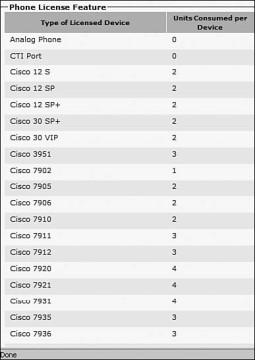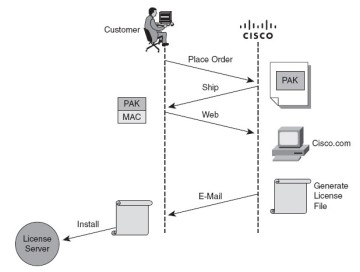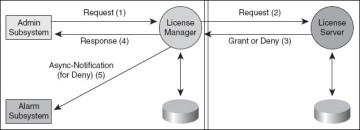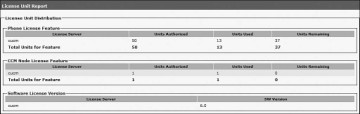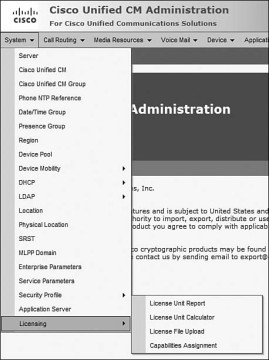Cisco Unified Communications Manager licensing
This section of the chapter excerpt focuses on the certification and licensing opportunities of Cisco Unified Communications Manager.
By: Dennis Hartmann
Service provider takeaway: Cisco Unified Communications Manager (CUCM) is the call routing and signaling component of the Cisco Unified Communications solution. This section of the chapter excerpt from the book Implementing Cisco Unified Communications Manager, Part 1 will focus on licensing procedures for CUCM.
Download the .pdf of the chapter here.
Licensing is implemented in CUCM beginning with Release 5.0. Administration of license management is done through CUCM GUI administration, allowing accurate tracking of active device registrations compared to the license units that have been purchased. License enforcement occurs at the time of phone provisioning and CUCM service activation.
The publisher is the only licensing server. The licensing server is the logical component that keeps track of the licenses purchased and the licenses used. If the publisher fails, no new phones can register, and no configuration changes will be allowed. Existing phones will continue to operate during a publisher outage.
CUCM tracks the license compliance for devices, applications, and software as follows:
- Device units licenses: The maximum number of provisioned devices in the CUCM database will be tracked and enforced. Route points and CTI ports are not enforced.
- Application licenses: Application licenses are required for every call-processing server running the CallManager service. Application licenses are tied to the MAC address of the network interface card (NIC) of the server.
- Software licenses: Software licenses are tied to the major version of the software. Software licenses are required for upgrade to CUCM 6.
Licenses are created and distributed in accordance with the Cisco FlexLM process. Cisco product license registration is performed at https://www.cisco.com/go/license.
These two types of product IDs are available:
- Cisco device license units: Cisco device license units (DLU) are for Cisco devices only.
- Third-party device license units: Third-party DLUs can be converted to Cisco units, but not vice versa.
CUCM tracks the number of units required by each device, as shown in Figure 1-7. Each device type corresponds to a fixed number of units. The number of DLUs consumed per device depends on the device type and capabilities of the phone.
The number of units required per device can be viewed from CUCM Administration. DLUs are perpetual and device independent. Figure 1-7 displays the number of DLUs consumed in CUCM 6.0 by some popular phones.
The main components of the license file are as follows:
- MAC address of the license server (publisher)
- Version (major release) of the CUCM software
- Number of node licenses (number of CUCM servers in cluster)
- Number of DLUs
License files are additive. (Multiple license files can be loaded.) The Cisco FlexLM process is used to obtain licenses, and integrity of license files is assured by a digital signature.
When upgrading from Cisco Unified CallManager 4.x, the number of DLUs required is calculated during the CUCM migration process, and an intermediate XML file containing these license counts is generated. The number of devices and servers that are in the database at the time of migration is the basis for the number of DLUs and node licenses in the interim license file. No additional phones may be added until the interim license file has been replaced by a real license file.
After upgrading to CUCM 6.0(1), use the View File option in the License File Upload window to view the intermediate XML file. Copy and paste the intermediate license file into the CUCM License Upgrade window on Cisco.com to obtain the actual license file. Upload the actual license file to the publisher (license server).
Existing device and node licenses from CUCM 5.x can be used in CUCM 6.x.
Significant fields are highlighted and described as follows:
- INCREMENT PHONE_UNIT Cisco 6.0 indicates a phone unit license file for Cisco Unified CM 6.0. There is no expiration date for this license, as indicated by the keyword permanent.
- This license file includes 1000 license units.
- The MAC address of the license server is 000BCD4EE59D.
License File Request Process
Figure 1-8 displays the license file request process, which includes these steps:
1. The customer places an order for CUCM.
2. The manufacturing database scans the Product Authorization Key (PAK) and records it against the sales order.
3. The product (CD or paper claim certificate) is physically delivered to the customer.
4. The customer registers the product at https://www.cisco.com/go/license or a public web page and provides the MAC address of the publisher device that will become the license server.
5. The license fulfillment infrastructure validates the PAK, and the license key generator creates a license file.
6. The license file is delivered via e-mail to the customer. The e-mail also contains instructions on how to install the license file.
7. The customer installs the license file on the license server (publisher).
Obtaining Additional Licenses
The process of obtaining additional DLUs and node licenses is as follows:
1. The customer places an order for the additional licenses for a license server (publisher
MAC address has to be specified).
2. When the order is received, Cisco.com generates a license file with the additional count and sends it to the customer.
3. The new license file has to be uploaded to the license server and will be cumulative.
Consider this example. A CUCM server has an existing license file that contains 100 DLUs. Another 100 DLUs are purchased. The second license file that is generated will contain only 100 DLUs. When the new license file with 100 DLUs is uploaded to CUCM, the 100 DLUs from the first license file are added to the devices of the second license file, resulting in a total of 200 DLUs.
Licensing Components
The key licensing components of CUCM licensing are the license server and the license manager.
License Server
The license server service runs on the publisher in the CUCM cluster and is responsible for keeping track of the licenses purchased and consumed. The MAC address of the publisher is required to generate a license file.
License Manager
The license manager acts as a broker between CUCM applications that use licensing information and the license server. The license manager receives requests from the CUCM applications and forwards the requests to the license server. The license manager then responds back to the application after the request has been processed by the license server. The license manager acts a licensing proxy server.
An administration subsystem and alarm subsystem complete the functional diagram. Details of these two subsystems are as follows:
- The administration subsystem provides the following capabilities:
-
- Keeps information about the license units required for each phone type. The customer can view his information using a GUI.
- Supports a GUI tool that calculates the required number of phone unit licenses. The customer inputs phone types and the number of phones of each type that the customer wants to purchase. The output is the total number of licenses that the customer needs for the given configuration.
- Supports a GUI tool that displays the total license capacity and the number of licenses in use and license file details. The tool can also report the number of available licenses.
- The alarm subsystem generates alarms that are routed to event logs or sent to a management station as Simple Network Management Protocol (SNMP) traps to notify the administrator of the following conditions:
-
- Overdraft: Occurs when an overdraft condition exists. An overdraft condition occurs when more licenses are used than available but the amount of exceeding licenses is in an acceptable range. (5 percent overdraft is permitted.)
- License server down: Occurs when the License Manager cannot reach the license server.
- Insufficient licenses: Occurs when the license server detects the fact that there are not sufficient licenses to fulfill the request and raises an alarm to notify the administrator.
Issues with the license file occur when there is a version mismatch between the license file and the CUCM (license file version mismatch alarm), or when the number of licenses in the license file is less than the number of phones provisioned (license file insufficient licenses alarm). Another cause of this condition is an invalid MAC address (for instance, after a NIC change).
Figure 1-9 is a functional diagram stepping through the process of a license request, as described in the list that follows:
1. A request for a certain number of DLUs is made by the admin subsystem because of an event (for example, phone registration).
2. The License Manager service on a CUCM subscriber forwards the request to the publisher server running the License Server service.
3. The License Server service receives the license request event and allocates the required number of DLUs required based on the type of device. If not enough license units are available to accommodate the request, a deny message is sent back to the license manager on the subscriber server. If resources are available, the license server grants the request and sends a grant message to the license manager on the subscriber server.
4. The License Manager service on the subscriber server receives the license grant or deny message and allows the phone to register.
5. If the license request was denied, the subscriber server generates an alarm in the alarm subsystem. The deny message will be available in the CUCM syslog server by default.
Calculating License Units
To calculate the number of phone licenses required, follow these steps:
Step 1 Choose System > License > License Unit Calculator. The License Unit
Calculator window displays. The number of license units consumed per device and the current number of devices display as shown in Figure 1-10.
Step 2 In the Number of Devices column, enter the desired number of devices, corresponding to each node or phone.
Step 3 Click Calculate. The total number of CUCM node license units and DLUs required for specified configuration will display.
License Unit Reporting
License unit reports can be run to verify the number of licenses consumed and available for future expansion. Use the following procedure to generate a license unit report:
Step 1 Choose System > License > License Unit Report.
Step 2 The License Unit Report window displays as shown in Figure 1-11. This window displays the number of phone licenses and number of node licenses, in these categories:
- Units Authorized
- Units Used
- Units Remaining
License files (CCMxxxxx.lic) are uploaded to the publisher (license server). To upload a license file to the publisher server, follow these steps:
Step 1 Ensure that the license file is downloaded to a local PC.
Step 2 From the PC and using a supported browser, log in to CUCM Administration.
Step 3 Choose System > License > License File Upload, as shown in Figure 1-12. The License File Upload window displays.
Step 4 In the window shown in Figure 1-13, click Upload License File.
Step 5 Click Browse to choose the license file from the local directory.
Step 6 Click Upload.
Step 7 After the upload process has completed, click the Continue prompt when it appears. The content of the newly uploaded license file will display.
![]()
![]() Implementing Cisco Unified Communications Manager, Part 1
Implementing Cisco Unified Communications Manager, Part 1
![]() Cisco Unified Communications Manager Architecture Introduction
Cisco Unified Communications Manager Architecture Introduction
![]() CUCM Overview
CUCM Overview
![]() CUCM Hardware, Software, and Clustering
CUCM Hardware, Software, and Clustering
![]() CUCM Licensing
CUCM Licensing
![]() Summary
Summary
![]() CUCM Review Quiz
CUCM Review Quiz
Reproduced from the book Implementing Cisco Unified Communications Manager, Part 1. Copyright 2008, Cisco Systems, Inc.. Reproduced by permission of Pearson Education, Inc., 800 East 96th Street, Indianapolis, IN 46240.