
What is infrastructure as a service (IaaS)?
Infrastructure as a service (IaaS) is a form of cloud computing that provides virtualized computing resources over the internet. IaaS is one of the three main categories of cloud computing services, alongside software as a service (SaaS) and platform as a service (PaaS).
In the IaaS model, the cloud provider manages IT infrastructures, such as storage, server and networking resources, and delivers them to subscriber organizations through virtual machines (VMs) accessible through an internet connection. IaaS has many benefits for organizations, such as making workloads faster, easier, more flexible and more cost-efficient.
The easiest way to visualize IaaS is to think of a well-equipped kitchen. All the tools, utensils, raw ingredients and cooking devices are in place. It is up to the chef (e.g., the user) to select which cooking resources will be used for a specific meal.
Why IaaS is important
Infrastructure as a service has risen to prominence as enterprises have sought alternatives to deploying and maintaining their own on-premises infrastructures. Cloud services have provided an alternative to the high-cost computing equipment required for in-house data centers. Before cloud computing, organizations had few options besides investing in their own servers, networking equipment and storage devices, with the Capex and maintenance costs that entailed.
Now, when tasks require high-power computing, companies can simply purchase services from a cloud provider, often at a lower cost than equivalent in-house infrastructure. Cloud service providers procure, manage and secure the required hardware and infrastructure. This leaves their customers free to collect, process, store and retrieve data, but without having to buy and manage the computing hardware. This is especially useful for small and midsize companies that can't afford to implement their own infrastructure.
IaaS architecture
In an IaaS service model, a cloud provider hosts the infrastructure components that are traditionally present in an on-premises data center. This includes physical servers, storage and networking hardware as well as the virtualization or hypervisor layer.
IaaS providers also supply a range of services to accompany those infrastructure components. These can include detailed billing, monitoring, log access, cloud security, load balancing, clustering, and storage resiliency, such as backup, replication and recovery.
These services are increasingly policy-driven, enabling IaaS users to implement greater levels of automation and orchestration for important infrastructure tasks. For example, a user can implement policies to drive load balancing to maintain application availability and performance.
How does IaaS work?
IaaS customers access resources and services through a wide area network (WAN), such as the internet, and use the cloud provider's services to install the remaining elements of an application stack.
For example, the user can log into the IaaS platform and do the following:
- Create VMs and install operating systems in each VM.
- Deploy middleware, such as databases.
- Create storage buckets for workloads and backups.
- Install the enterprise workload into that VM.
Customers can then use the provider's services to track costs, monitor performance, balance network traffic, run applications and troubleshoot issues, and manage disaster recovery and business continuity.
Any cloud computing model requires the participation of a provider. The provider is often a third-party organization that specializes in selling IaaS. Amazon Web Services (AWS), Microsoft Azure and Google Cloud are examples of independent IaaS providers. A business might also opt to deploy a private cloud or hybrid cloud, becoming its own provider of infrastructure services.
How do you implement IaaS?
When implementing an IaaS product, there are important considerations. Use cases and infrastructure needs must be defined to determine the technical requirements and providers to consider. The areas to examine include the following:
- General manageability. Understand which features of the IaaS the user controls, and how easy they are to control and manage.
- Networking. Ensure the provisioned cloud infrastructure can be easily and efficiently accessed.
- Storage. Consider requirements for storage types, performance levels, space needed, provisioning and potential options such as object storage.
- Compute. Assess the implications of different servers, VM, CPU and memory options that cloud providers offer.
- Disaster recovery. Examine disaster recovery features and options so you know what to expect in the event of a failover on VM, server or site levels.
- Server size. Check out options for server and VM sizes, how many CPUs can be placed on servers, as well as other CPU and memory details.
- Network throughput. Ensure speed between VMs, data centers, storage and internet is adequate.
- Security. Make data security a top priority when evaluating cloud-based services and providers. Questions about data encryption, certifications, compliance and secure workloads should be pursued in detail.
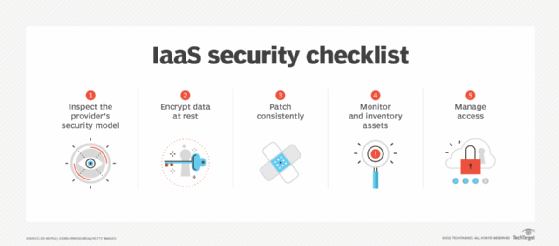
During the implementation process, organizations should consider how the technical and service offerings of different providers fulfill business-side needs and specific use requirements. IaaS vendors and products should be carefully evaluated, because there's considerable variance within their products, and some are apt to align better with business needs than others.
Once a vendor and product are selected, it's important to review all fine-print details and negotiate service-level agreements. End-user organizations must assess the capabilities of their IT departments to ensure they're equipped to deal with the demands of an IaaS implementation and to determine what additional training might be needed.
In the IaaS model, the cloud provider is responsible for its own infrastructure, including technical maintenance such as software patches, upgrades and troubleshooting. The end-user organization's in-house IT department is responsible for managing its own computing infrastructure. This personnel assessment is needed to ensure the organization is equipped to maximize value on all fronts from an IaaS implementation.
What are the advantages of IaaS?
Organizations choose IaaS models because they offer multiple advantages, including the following:
- Alleviating infrastructure burdens. It's often easier, faster and more cost-effective to use IaaS to operate and optimize a workload without having to buy, manage and support the underlying infrastructure. With IaaS, a business simply rents or leases the infrastructure from another business.
- Accommodating changing business needs. IaaS is an effective cloud service model for temporary, experimental or unexpectedly changing workloads. For example, when developing new software, a business might host and test the application using an IaaS provider. Once the software is tested and refined, it can be moved to a more traditional in-house deployment. Conversely, the business could commit the software to a long-term IaaS deployment if the costs of a long-term commitment make more sense.
- Reducing upfront capital expenditures. In general, IaaS customers pay on a per-user basis, typically by the hour, week or month. Some IaaS providers also charge customers based on the amount of VM space they use. This pay-as-you-go model eliminates the upfront capital expenses of deploying in-house hardware and software. When a business can't use third-party providers, a private cloud built on-premises can offer IaaS's control and scalability, though not the cost benefits.
- Flexibility with IT management responsibilities. Enterprises' infrastructure management responsibilities might change, depending on whether they choose an on-premises, IaaS, PaaS or SaaS deployment. This is often where cloud-based as-a-service offerings demonstrate their flexibility.
Enterprises' infrastructure management responsibilities change, depending on whether they choose an on-premises, IaaS, PaaS or SaaS deployment.
What are the disadvantages of IaaS?
IaaS also comes with some potential disadvantages:
- Long-term cloud computing costs. Despite its flexible, pay-as-you-go pricing model, IaaS billing can be a problem for some businesses. Cloud billing is extremely granular because it's broken down to reflect the precise services used. Users sometimes experience higher costs than expected when reviewing the bills for every resource and service involved in application deployment. Users must monitor their IaaS environments and bills closely to understand how the service is being used and avoid being charged for unauthorized services.
- Potential vendor lock-in. Signing on with a single vendor can result in being locked into that vendor, making it more difficult to change vendors at a later date.
- Lack of visibility. Because IaaS providers own the infrastructure, the details of their infrastructure configuration and performance are rarely transparent to IaaS users. This lack of transparency and insight can make systems management and monitoring more difficult for users.
- Security breaches. While cloud vendors are typically diligent when it comes to preventing cyberattacks, users might have little to no influence on or insights into how the vendor handles security. Rogue employees who gain access can pose a threat if they are undetected.
- Disruptions. Service resilience can also be an issue. A workload's availability and performance are highly dependent on the provider. If an IaaS provider experiences network bottlenecks or any form of internal or external downtime, the users' workloads are affected. In addition, because IaaS is a multi-tenant architecture, the noisy neighbor issue can negatively impact users' workloads.
How are IaaS responsibilities shared between vendors and users?
IaaS is considered a shared responsibility model. This means that cloud service provider takes responsibility for managing its in-house hardware and infrastructure resources, including all security precautions. Providers must also ensure the connectivity and reliability of their networks, so users don't experience downtime or data loss.
On the other hand, user organizations are responsible for securing their own applications and data, as well as using security measures such as encryption and identity and access management. They must also manage their own network configurations, which can introduce complexities.
However, the advantage is that users are free to customize their network as they see fit. As a result, IaaS gives users more control over their processes than PaaS or SaaS. This level of control is just one of multiple differences between IaaS and the other two categories.
IaaS vs. SaaS vs. PaaS vs. MaaS
IaaS is only one type of cloud computing model. It can be complemented by combining it with PaaS, SaaS and MaaS (model as a service).
IaaS vs. PaaS
PaaS builds on the IaaS model because, in addition to the underlying infrastructure components, providers host, manage and offer operating systems, middleware and other runtimes for cloud users. While PaaS simplifies workload deployment, it also restricts a business's flexibility to create the environment that it wants.
IaaS vs. SaaS
With SaaS, providers host, manage and offer the entire infrastructure, as well as SaaS applications for users. SaaS users don't need to install anything. They simply log in and use the provider's application, which runs on the provider's infrastructure. Users have some ability to configure the way the application works and which users are authorized to use it. But the SaaS provider is responsible for everything else.
IaaS vs. MaaS
MaaS technology helps bring the power of AI to business users by delivering ready-to-use machine learning (ML) resources that can be applied to a variety of AI applications.
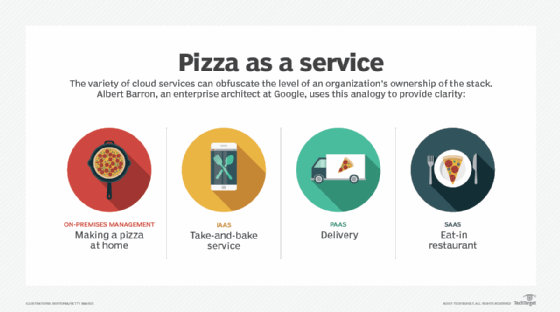
What are IaaS use cases?
IaaS and the compute resources it provides are used for a variety of purposes:
- Testing and application development environments. IaaS offers organizations flexibility when it comes to different test and development environments. They can be easily scaled up or down as needed.
- Hosting customer-facing websites. This can make it more affordable to host a website, compared to traditional means of hosting websites.
- Data storage, backup and recovery. IaaS can be the easiest and most efficient way for organizations to manage data when demand is unpredictable or might steadily increase. Furthermore, IaaS reduces the data storage management, legal and compliance requirements on customers.
- Web applications. IaaS provides the infrastructure needed to host web apps. Therefore, if an organization is hosting a web application, IaaS can provide the necessary storage resources, servers and networking. Users can access these applications through a web browser, allowing quick deployments and easy scalability according to the application's demand.
- High-performance computing (HPC). Certain workloads, such as scientific computations, financial modeling and product design work, might demand HPC-level computing.
- Data warehousing and big data analytics. IaaS can provide the necessary processing and compute power for big data analytics to comb through big data sets.
Major IaaS vendors and products
There are many IaaS vendors and products that cloud service providers of different sizes offer. Following is a brief list of major cloud service providers, each of which offers IaaS solutions:
- AWS offers cloud storage applications and services such as Simple Storage Service, also known as S3, and Glacier as well as compute services, including its Elastic Compute Cloud.
- The Google Cloud platform offers storage and compute services through Google Compute Engine.
- Microsoft Azure VMs offer cloud virtualization for many different cloud computing purposes.
- IBM Smart Cloud Enterprise provides a full suite of IaaS services.
- Oracle Cloud Infrastructure delivers many different cloud services, including IaaS.
Other IaaS offerings can include serverless functions, such as AWS Lambda, Azure Functions or Google Cloud Functions; database access; big data compute environments; and monitoring and logging.
Users must carefully consider the various providers' services, reliability and costs before choosing one. They should also be ready to select an alternate provider and have a plan for redeploying to the alternate infrastructure if necessary.
The Future of IaaS
IaaS growth in the coming years is projected to be strong, based on several important trends:
- AI is expected to be a key delivery tool of the future, impacting many different aspects of cloud-based services, such as security management and governance.
- The need for performance monitoring will be enhanced through full stack observability, which looks at all levels of cloud service, delivering greater performance analytics, and event predictability and management.
- Growth of serverless platforms is expected to streamline IaaS deployment.







