ERP implementation: 10 steps for success
Follow these well-trod steps, line up the best people, be fully aware of the most common mistakes, and use the right metrics to ensure your ERP project delivers on its promises.
An ERP system can help companies be more efficient and simplify processes in functions such as finance, sales, HR, manufacturing and warehousing. Also, because it's one system, the data captured in one area can be readily available in others, users can learn one user interface, and reporting can be more complete.
However, the benefits of an integrated system can also lead to challenges that must be considered and managed for an ERP implementation to be successful. For example, the ERP project team may try to do too much in one phase, or some of the functionality in the ERP may be limited if it's not part of the vendor's core offering.
What is ERP implementation?
An ERP implementation encompasses all the steps required for an ERP system to be used in an organization. They include planning, configuring, training, and pre- and post-go-live actions. Many important decisions are made throughout the implementation that ultimately determine how well the ERP system will be able to meet the organization's business requirements.
An important action that impacts each step in an implementation is keeping key stakeholders updated. This includes employees who will be directly impacted by the new system, executives who approve budgets and can help remove roadblocks, third parties who may also need to use the new ERP, and the ERP vendor and implementation partner.
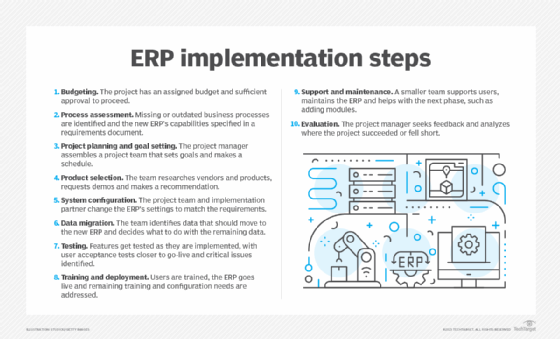
Steps for a successful ERP implementation
Here are the major steps, in order, with tips on doing them well.
1. Budgeting. Before progressing too far on a project, the project manager will want to make sure that the project has been assigned a budget, and there is approval to initiate the project. The budget might not be final, but there's general acceptance that the project is allowed to proceed.
2. Assessing current processes. It's important for the organization to review its current processes. This step will help identify processes that are outdated and need updating, and ones that are missing. Based on the assessment, the project team can begin building a requirements document that outlines what the ERP system is expected to do.
3. Project planning and goal setting. The ERP project manager will collaborate with the organization's leaders to build a project team to work on the project. This team, often made up of subject matter experts, might be a subset of all the people required to complete the implementation. Team members will document the requirements and goals of the project and develop a schedule.
Much of the work done by the project team at this stage will be refined once a vendor is selected and a more detailed schedule can be developed. The team might also update requirements to reflect the capabilities of the chosen vendor.
4. Selecting an ERP system. ERP production selection is one of the most important steps in the process. Implementing a new ERP system is a huge undertaking that can take many years to complete, depending on the scope. It's critical to speak to several vendors, request demos and get a clear understanding of the software solution being proposed by each vendor. They should demonstrate how they are able to meet the organization's business requirements, say whether they will work with third-party vendors to help complete the ERP system and provide details about their post go-live support and services.
5. Configuring the system. The configuration step is when the team implementing the ERP modifies system settings to make the system meet technical and business requirements. This step will likely involve the assistance of an ERP implementation partner or vendor because they will have more experience with the system. For this step to be successful and efficient, it's important to have clearly documented requirements. ERP systems have many configuration settings and there's no one-size-fits-all.
6. Migrating the data. Data migration is one step that should be carried out with special care. Converting old data to match the requirements of the new system can be complex. When it is done incorrectly, users of the ERP system will have to work with incomplete or inaccurate data. The data migration process needs to be specific about what data to migrate. For example, data from 10 or 20 years ago may not be very relevant and therefore shouldn't be migrated. Also, migrating old data may be complicated and not worth the effort and risk. If you aren't migrating data, you will need a plan to store it somewhere else. Doing so might require keeping the old system licensed so the old data can be accessed. Alternatively, the data might be migrated to a database but have limited functionality.
7. Testing the ERP system. Testing will likely take place as features are implemented so issues can be resolved quickly and not wait until the end. You can also schedule testing to take place before major milestones as an interim measure. User acceptance testing happens closer to go-live. At this point, the ERP system should be configured and all major issues resolved. This is one of the last opportunities to make sure the ERP system is configured according to the requirements, the data looks correct, and the business goals set at the beginning of the project are being met. It is not uncommon to have daily meetings to evaluate issues identified during user acceptance testing so that such issues can be addressed immediately. Large issues have the potential to delay the go-live. Therefore, the project team will need to focus on critical issues only.
8. Deployment and training. Once testing is complete and any defects are corrected, it is time to deploy the ERP system so people can start using it. Prior to go-live, the project team will need to train all system users, including employees and, potentially, third parties who will interact with the ERP. The training team typically starts developing training materials long before the system is ready. Ideally, subject matter experts working on the ERP configuration will have time to review the training materials to make sure they match how the system is designed to work. This can often be a challenge, since these same subject matter experts may be the ones correcting last-minute issues discovered during user acceptance testing.
Once the system is live, the project team's focus in the short term will switch to supporting new users, which could include additional training, configuration changes and updates to the migrated data. The goal is to make the transition to the new system as seamless as possible.
9. Support and maintenance. After the initial go-live support phase is complete and the system is fully functional, a smaller team is assigned to support users. This team will continue to train employees, answer questions and make configuration changes as needed. Typically, it won't implement new features or make major changes unless they are absolutely necessary.
This step might also include setting the foundation for the next phase of the ERP project, such as identifying needed enhancements, implementing fixes that are too big or risky to do quickly, or adding new modules or software. For example, phase one might focus on finance and warehouse management, with phase two focusing on HR and sales.
10. Evaluation. Once the system is deployed and in use, the project manager should evaluate the implementation project to make sure it met the business requirements. The evaluation will probably include getting feedback from the project team, key stakeholders and system users. The goal is to identify areas that were successful and areas that did not go as planned so they can be further analyzed ahead of the next planning cycle.
Common ERP implementation mistakes
Be on the lookout for the following pitfalls:
- Poor communication. The project team must make sure it is communicating with all the key stakeholders. That includes employees, executives, third parties, the ERP vendor and the implementation partner if one is being used.
- Unrealistic implementation timeline. There may be pressure to build a schedule that is preferred by some members of the organization without considering the scope of the project. You should allocate enough time for each step in the implementation based on estimates, with some contingency added into the schedule to account for unforeseen issues.
- Underfunded project. Sometimes project leaders will cut the budget to help get approval for the project, or the project is only approved for a given budget. This can lead to dropping key requirements or taking shortcuts that have long-term implications for users.
- Inadequate resources assigned to the project. For the project to be successful, it needs access to employees with the right skill sets, such as senior employees, subject matter experts, and potentially, external consultants who have experience with the ERP brand being implemented. Placing junior employees in key roles or overcommitting senior resources can lead to major challenges over the long term.
- Not planning for post go-live support. Despite everyone's best efforts, there will be issues post go-live. It is critical for key resources to not leave the project too quickly once the go-live date arrives. Additional configuration changes might be needed, or new or updated training or features added to make important processes work correctly.
- Implementing substandard features. Because an ERP system can address so many needs across the company, there might be a desire to implement everything. However, the functionality may be lacking in some areas, such as an HR module that doesn't do enough. While there may be benefits to using the HR module that comes with the ERP, there are often justifications for using a different vendor whose product offers advanced capabilities.
- Minimal change management. Change is often hard for people, and it's important to make the transition to the new ERP as easy as possible. Many resources are available to help with change management because it applies equally to every project.
Measuring the success of ERP implementation
To identify useful metrics for gauging success, look closely at the following areas:
- Budget. Organizations will typically want to understand how closely the project stayed on budget. When there are significant deviations from the budget, the project manager will need to show that changes were approved, and why they were required.
- Implementation timeline. This measure compares the original implementation timeline to the actual timeline. It includes evaluating each major milestone of the project. The evaluation not only helps judge the success of the current project but will also provide insight when planning the next phase or project.
- Return on investment. It might not be easy to measure ROI in the short term, but the organization will want to determine if the new ERP system is providing the efficiencies and cost savings planned at the outset. Shortly after go-live, productivity may be slower than when using the legacy system, but as users get familiar with the new ERP, a positive ROI should start to be visible if everything went according to plan.
- Skills acquired. When an implementation partner helps with the implementation, one of the project's goals might be to train employees to support the ERP going forward, including making configuration changes.
- Feedback. The project manager might want to gather structured feedback to evaluate the success of the ERP implementation project and the resulting ERP system. The feedback might include a survey or in-person meetings to measure things like system usability and data accuracy and identify issues.
- Deferred issues. Many projects will defer issues found near the end of the implementation if they aren't critical. Doing so allows the ERP to go live on the preferred date while also making sure key functions are working. Knowing how many issues were deferred, their severity and the plan to resolve them is important in measuring a project's success.
Eric St-Jean is an independent consultant with a particular focus on HR technology, project management and Microsoft Excel training and automation. He writes about numerous business and technology areas.






