
Getty Images/iStockphoto
What are the hardware requirements for Windows 10 IoT?
Windows 10 IoT can power simple digital displays and advanced medical devices. Start planning for IoT-enabled devices with a guide to the preferred requirements for Windows 10 IoT.
What kind of embedded devices can use the lightweight Windows 10 IoT Core, and what kind require the more robust Windows 10 IoT Enterprise?
Windows 10 IoT Core is ideal for smaller devices such as gateways, wearables and single-board computers like a Raspberry Pi. Windows 10 IoT Enterprise, on the other hand, is closer to the full Windows 10 experience and intended for more powerful or dedicated use devices such as industrial PCs, point-of-sale (POS) systems and kiosks.
While that generalization might point in the right direction, finding the answer should start with checking the preferred minimum system requirements.
Windows 10 IoT Core and Windows 10 IoT Enterprise
Windows 10 IoT Core is a lightweight version of Windows 10 designed specifically for small, resource-constrained devices, such as single-board computers and embedded systems in an internet of things ecosystem. It's intended for devices that don't require a traditional desktop interface, but still need connectivity, security and the ability to run Universal Windows Platform applications. It's ideal for low-power, embedded systems and devices with a single purpose, like digital signage, wearables, or smart homes and buildings.
Despite being lightweight, Windows 10 IoT Core offers enterprise-grade security features such as Secure Boot, BitLocker and Trusted Platform Module (TPM). This helps to ensure IoT devices running this OS are secure and trusted within larger enterprise networks.
Windows 10 IoT Enterprise is identical to Windows 10 Enterprise, but intended for fixed-function devices, such as POS systems, medical devices and industrial PCs. The Windows 10 IoT Enterprise LTSC, or Long-Term Servicing Channel, product option is best for mission-critical systems such as medical devices and industrial control systems that require long-term reliability and minimal downtime.
What are the preferred Windows 10 IoT Core hardware requirements?
Windows 10 IoT Core is ideal for small devices with limited resources. Windows IoT relies on the BIOS or UEFI to correctly detect and initialize the necessary hardware components before the OS takes over.
- Processor: Arm-based, e.g., Arm Cortex-A53 with 32-bit or 64-bit Arm architecture; x86/x64-based, e.g., Intel Atom, Intel Celeron or similar low-power x86 processors.
- RAM: 256 MB minimum for very lightweight devices, but 512 MB or more is preferred for better performance.
- Storage: 2 GB minimum.
- Graphics: DirectX 9 or later with WDDM (Windows Display Driver Model) 1.0 driver for devices with a display.
- Network: Ethernet, Wi-Fi or cellular connectivity, depending on the device's purpose.
- Peripherals: GPIO pins, I2C, SPI and UART support for communication with external sensors and peripherals.
What are the preferred Windows 10 IoT Enterprise hardware requirements?
Windows 10 IoT Enterprise is designed for more powerful devices, such as industrial PCs, ATMs and POS systems. It provides the full Windows experience with IoT-specific enhancements.
- Processor: x86/x64-based processors, including Intel Core i3/i5/i7, Intel Xeon, AMD Ryzen or equivalent.
- RAM: 1 GB minimum for 32-bit systems; 2 GB minimum for 64-bit systems.
- Storage: 16 GB minimum for 32-bit installations; 20 GB minimum for 64-bit installations.
- TPM: TPM 2.0.
- Graphics: DirectX 9 or later with WDDM 1.0 driver. Additional hardware for optional GPU processing for high-performance graphics or AI processing needs.
- Network: Ethernet or Wi-Fi connectivity. Optional cellular connectivity for mobile devices.
- Display: Optional, depending on the device.
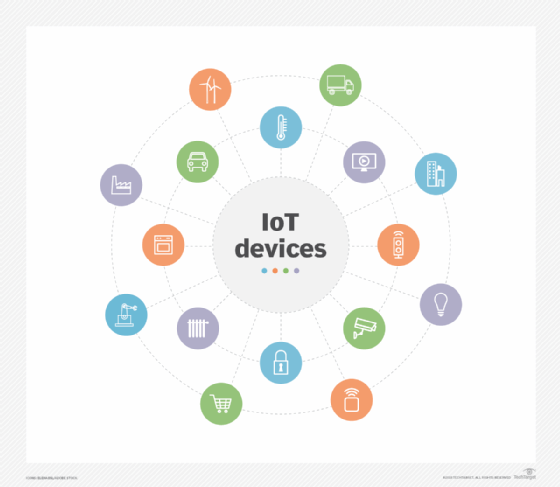
Common uses of Windows IoT
Windows 10 IoT is a common choice for many embedded and specialized devices that require a secure, scalable and flexible operating system. Some of the most typical use cases for both Windows 10 IoT Core and Windows 10 IoT Enterprise include the following:
- Agriculture. Windows 10 IoT can help farmers and agricultural managers monitor soil conditions, automate irrigation, track livestock, optimize farm output and reduce resource consumption.
- Building automation systems. The construction industry is now building homes and offices with smart heating, ventilation and HVAC systems, lighting control, and access control. Windows 10 IoT can control various aspects of smart buildings, such as temperature regulation, security systems and energy consumption to optimize efficiency.
- Connected vehicles and telematics. Windows 10 IoT can be used in telematics systems that collect vehicle data, provide real-time updates to fleet managers, and improve navigation or driver experience. Infotainment systems in modern cars also use IoT to enhance the in-vehicle experience.
- Edge computing devices. In IoT environments where bandwidth or latency is a concern, Windows 10 IoT can process data at the edge -- closer to the data source -- before sending only the necessary information to cloud-based systems.
- Energy management and smart utilities. Windows 10 IoT manages power grids, energy consumption and utility infrastructure. For example, smart meters can report real-time energy usage, and energy management systems can optimize building power consumption.
- Healthcare devices. Windows 10 IoT can be used to operate medical devices and ensure secure, reliable communication between devices and hospital management systems. IoT systems often power devices like patient vitals monitors, imaging systems and smart beds.
- Industrial automation. Various industries use IoT in manufacturing, robotics and industrial equipment, creating the industrial internet of things. Windows 10 IoT helps connect machines to centralized systems, enabling real-time monitoring, control and data collection. Factories use it to automate production processes, manage smart robotics and monitor equipment performance.
- Kiosks and digital signage. Windows 10 IoT powers public-facing systems, such as interactive kiosks in airports, hospitals and shopping centers, and digital signage for advertising, wayfinding and information displays.
- POS systems. Windows 10 IoT Enterprise powers secure and reliable POS systems that handle transactions, manage inventory and integrate with other business systems. These can include self-checkout kiosks, cash registers and smart vending machines.
- Retail analytics and inventory management. Windows 10 IoT helps retailers manage and optimize their inventory, automate restocking, and even analyze customer interactions with products in stores, enabling smarter merchandising and product placement decisions.
- Robotics. Windows 10 IoT Core is often used to control robotics systems that need lightweight, efficient software. These could be robots working in industrial settings, warehouses or even healthcare.
- Security systems. IoT systems are used in security devices like smart cameras, motion sensors and other monitoring systems to ensure safety in commercial and residential environments.
- Smart home devices and gateways. Windows 10 IoT Core can be used in smaller, low-power devices in homes, such as smart lighting systems, security cameras and environmental sensors. These devices often interact with larger smart home platforms through gateways powered by Windows 10 IoT.
- Transportation systems. In ticketing kiosks, Windows 10 IoT is used to power real-time schedule displays and transportation infrastructure systems that provide up-to-date information to passengers and help optimize traffic and transport routes.
Helen Searle-Jones holds a group head of IT position in the manufacturing sector. She draws on 30 years of experience in enterprise and end-user computing, utilizing cloud and on-premises technologies to enhance IT performance.







