
Fotolia
Compare Windows 10 OS editions to determine the best fit
Organizations deploying Windows 10 must choose between multiple Windows 10 OS editions. Delve into the different features that each edition offers to find the best fit.
The Windows OS comes in a variety of different editions. For many organizations the choice is obvious, but for others it's a more difficult decision.
Organizations should compare Windows 10 OS editions against each other to understand the features and capabilities each one offers.
Windows 10 Professional vs. Windows 10 Enterprise
Organizations that deploy Windows 10 must often choose between two Windows 10 OS editions: Windows 10 Professional and Windows 10 Enterprise.
Windows 10 Professional. This OS edition is the starting level for small and midsize businesses, as well as power users. Organizations with this license can join desktops to an Active Directory Domain, connect to Remote Desktop, encrypt data with BitLocker, provide entry-level virtualization with Hyper-V and use Windows Defender Device Guard that can lock a device down to run only trusted applications.
Windows 10 Pro also supports Microsoft Autopilot, a deployment service that enables organizations to purchase devices with OEMs and automate the configuration process.
Windows 10 Pro contains several features that Windows 10 Home does not include, such as:
- data loss prevention such as application access control, copy and paste protection, removable storage protection and automatic device protection;
- Device Management, including automatic mobile device management (MDM), Active Directory and Azure Active Directory Join, kiosk mode and custom login;
- application management and compatibility features such as mobile application management (MAM), Microsoft Store for Business, local virtualization support and Windows Insider Program for Business;
- deployment and update capabilities including in-place upgrades, delivery optimization, Windows analytics readiness and compliance and Windows Update for Business.
The primary difference between Windows 10 Pro and Enterprise is the amount of security features. These are the security features that Windows 10 Professional offers:
- cloud protection for fast responses to web-based attacks;
- machine learning for virus and malware attacks;
- runtime behavior monitoring;
- integrity enforcement of OS boot up process and sensitive OS components;
- ransomware mitigation;
- host-based firewall;
- advance vulnerability and zero-day exploit mitigations.
Windows 10 Professional also offers identity and access management features such as support for multi-factor and passwordless authentication, biometrics and Active Directory.
Determine which Windows OS edition a desktop is running
To determine which edition of Windows is installed on an existing desktop, open a command window by entering CMD in the Search bar by the Windows start button. Enter MSINFO32. This provides a plethora of information, including OS version, manufacturer, processor and system type (x86 vs. x64).
Windows 10 Enterprise. Windows 10 Enterprise is only available for volume licensing customers and is intended for large corporate environments. It contains all features from Windows 10 Pro and home, as well as new security upgrades. These are significant features not found in Windows 10 Pro:
- Windows 10 Defender Advanced Threat Protection (ATP). Windows 10 Enterprise adds additional ATP features from Pro, including device-based conditional access, customizable allow/deny lists, network protection for web-based threats, advanced machine learning- and AI-based protection for viruses and malware, emergency outbreak protection and advanced cloud protection.
- Endpoint Detection and Response. This includes behavioral-based threat detection, centralized management with Windows Defender Security Center, investigation tools, forensic collection, advanced analytics and reporting, integrated endpoint protection for macOS, Linux, iOS and Android, and ISO 27001 compliance.
Windows 10 Enterprise also contains the following management features:
- Windows To Go. This is a carryover feature from Windows 8. IT can install the OS onto a USB flash drive or external hard drive to boot onto any desktop.
- BranchCache facilitates a distributed file system to share and store documents in remote branches, control security and versioning at a central repository and ensure all users in all branches have the correct version update.
- Microsoft Application Virtualization (App-V). App-V is a powerful tool for large organizations that want to deliver applications to desktops by streaming from a server or to a virtual environment.
- Microsoft User Experience Virtualization (UE-V). Like App-V, UE-V is now included in Windows 10 Enterprise OS. UE-V provides portability of user settings in virtual environments so the user has access to them from one client to another. It allows large organizations to centrally manage user profiles for users that frequently use multiple machines.
- This feature provides a very granular set of policies that can control application access, conditions and security. IT can set AppLocker policies in Pro, but they won't take effect on desktops other than those running Enterprise.
- Windows 10 Long-Term Servicing Channel. Windows 10 has several channels, including Windows Insider for testing of prerelease versions of Windows 10, and the Current Channel, which receives regular releases of updates and features.
- Desktop App Assure. Desktop App Assure is available for organizations that purchase 150 licenses or more. The program provides access to a FastTrack Specialist to offer guidance when installing Windows 10 Enterprise and Office 365 ProPlus. FastTrack advisors can help resolve compatibility issues for in-house developed apps, third-party Windows 10 apps and other issues such as Office macros and add-ins.
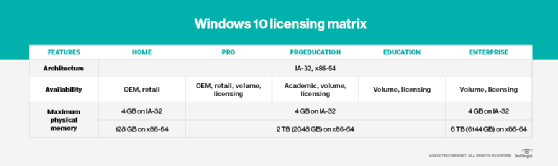
Other Windows 10 OS editions
Windows 10 Professional for Workstations. This OS edition has similar features to Windows 10 Professional, but it is intended for devices with high-level compute operations that run on top end processors. It includes support for up to four CPUs and up to 6 TB RAM.
Windows 10 Education. This edition is only available to academic institutions with an Academic Volume Licensing agreement. It is essentially equivalent to Enterprise in terms of features. Windows 10 Education allows in-place upgrades from Windows 10 Home or Pro as a simple upgrade. It also comes in E3 and E5 editions, with the E5 license adding Advanced Threat Protection.
Windows 10 Home. This edition of Windows OS is for consumers and runs on PCs, tablets and two-in-one PCs. It has limited networking and security features and cannot join an Active Directory Domain. It does contain parental controls, which other Windows 10 OS editions do not include.







