Windows OS and management
For decades, Windows desktops have had a massive share of the overall desktop OS market. Therefore, enterprise desktop administrators must focus their energy on building a strong management plan for the latest versions of Windows. This process includes testing and applying updates and patches, upgrading to new versions and much more.
Top Stories
-
Tip
05 Feb 2026

How to fix Windows 11 when it keeps restarting
When a Windows 11 desktop keeps restarting, there are a few factors that might be behind the issue. IT administrators should understand all the possible causes and how to solve them. Continue Reading
-
Tip
05 Feb 2026

12 best patch management software and tools for 2026
These 12 tools approach patching from different perspectives. Understanding their various approaches can help you find the right product for your needs. Continue Reading
-
Answer
03 Oct 2017

Does Windows 10 virtualization-based security defend the OS?
With Windows 10, Microsoft emphasized virtualization-based security, such as Device Guard and Credential Guard, to keep corporate information off users' devices. Continue Reading
By- Eddie Lockhart, Site Editor
-
Opinion
20 Sep 2017

Put your Windows 10 deployments on AutoPilot
Aaron Parker talks cloud management, MDM, and provisioning for Windows 10. Continue Reading
By- Aaron Parker, Insentra
-
Tip
19 Sep 2017

How to check Windows 10 compatibility for legacy apps
Testing apps is just one way to ensure that legacy apps have Windows 10 compatibility. Find out how to confirm the compatibility of legacy apps with the OS. Continue Reading
By -
Blog Post
23 Aug 2017

Win10 PowerShell Chkdsk Alternative
For most command-line program's there's a PowerShell alternative. The Win10 PowerShell Chkdsk alternative is named Repair-Volume. Continue Reading
By -
Blog Post
16 Aug 2017

MS Diagnostics and Recovery Toolset (DaRT) 10
The Microsoft Diagnostics and Recovery Toolset, aka DaRT, is an invaluable toolset for admins seeking remedies for Windows 10 boot or startup issues. Continue Reading
By -
Tip
16 Aug 2017

Set up a virtual hard disk and perform a Windows 10 dual boot
Dual booting Windows 10 can come in handy in a variety of ways. The process requires that IT knows how to build a virtual hard disk and install Windows 10 on it. Continue Reading
-
Answer
14 Aug 2017

How to use a technician machine to create a custom Windows 10 image
IT pros must be able to mold Windows 10 into the OS their organization needs. To do so, they need to first learn to install Windows 10 on a technician machine. Continue Reading
By- Ed Tittel and Kari Finn
-
Blog Post
19 Jul 2017

Add Custom Drivers to WinRE
If your Windows runtime needs drivers added, you'll also want to add Custom Drivers to WinRE so your recovery environment works, too. Continue Reading
By -
Blog Post
17 Jul 2017

Fsutil Cleans Up Excess Old Transactions
NTFS Fsutil cleans up excess old transactions. You can also use it to show you how much disk space transaction info and logs consume. Continue Reading
By -
Tip
13 Jul 2017

12 Windows 10 GPO settings IT must know
Group Policy Objects in Windows 10 are powerful. IT can use them to turn off the Windows Store app, reshape the Start menu, change how users log in and more. Continue Reading
-
Opinion
13 Jul 2017

Microsoft *FINALLY* creates a cloud service provider virtualization license for Windows 10
For many years, we've wanted service provider licensing for Windows desktop OSes. On Monday, Microsoft announced just that. Here's what we know. Continue Reading
By- Gabe Knuth, Principal Analyst
-
Tip
03 Jul 2017

How to use the Windows Assessment and Deployment Kit for Windows 10
It's important for IT admins to know everything is going to work before they deploy Windows 10 desktops. They can use the tools in the Windows ADK to do just that and more. Continue Reading
By -
Answer
22 Jun 2017

Are third-party firewalls worth the investment?
It might be effective, but Windows Firewall is not the be-all and end-all of security. In some cases, third-party firewalls add the extra layer of protection IT needs. Continue Reading
By -
Blog Post
21 Jun 2017

DISKPART Script Fixes Default Win10 Disk Layout
In the third and final element of this 3-part series, we show how a DISKPART script fixes default Win10 disk layout issues. Continue Reading
By -
Blog Post
19 Jun 2017

Exploring Win10 Clean Install Default Disk Layout
Let's go Exploring Win10 clean install default disk layout to understand why it poses upgrade issues, and how to do it right the first time. Continue Reading
By -
Blog Post
16 Jun 2017

Partition UEFI/GPT HDD Using Diskpart
For some reason Windows Installer puts the WinRE partition at the head of its disk layout. We partition UEFI/GPT HDD using diskpart to put it at the end, where it belongs. Continue Reading
By -
Answer
14 Jun 2017

How can you access Windows 10 advanced repair options?
To resolve Windows 10 boot problems you can access a few repair options by entering the OS through the back door. Here's how to do it. Continue Reading
-
Tip
13 Jun 2017

Windows 10 security tools to have handy
Cyberthreats lurk around every corner, so it's always a good time to fortify Windows 10 defenses. These top security tools can help make that happen. Continue Reading
By- Kevin Beaver, Principle Logic, LLC
-
Blog Post
19 May 2017

Manage Win10 Drivers Using DISM
When I confirm that an upgrade indeed installs a whole new slate of device drivers, I decide to manage Win10 Drivers using DISM at the command line. Continue Reading
By -
Tip
05 May 2017

How to build and use a bootable recovery partition in Windows 10
Understanding how to set up a bootable recovery partition in Windows 10 allows you to restore a damaged OS or troubleshoot a litany of problems. Continue Reading
By -
Blog Post
17 Apr 2017

Handy Win10 Boot Controls
Rebooting Windows 10 to access UEFI/BIOS or boot media can be tricky, and make handy Win10 Boot controls vital. Continue Reading
By -
Answer
06 Apr 2017

How can you whitelist apps and fight ransomware with Windows 10 AppLocker?
With application whitelisting, admins can create a list of approved apps users can work with. This way, users cannot accidentally open an app containing ransomware. Continue Reading
By -
Tip
10 Mar 2017

How to fix Windows 10 update problems with the DISM command tool
With a few tricks in the Windows Deployment Image Servicing and Management command utility, admins can solve some of the most common Windows 10 update problems plaguing their users. Continue Reading
By -
Blog Post
26 Feb 2017

Always Adjust Defaults After Clean Install
After 17 months of installing many Win10 Technical and Insider Previews, you'd think I'd remember to always adjust defaults after clean install, eh? Continue Reading
By -
Blog Post
20 Feb 2017

Enable Disable Win10 Administrator Account
Though it's hidden, Windows 10 still includes a built-in admin account . Here's how to enable disable Win10 Administrator account. Continue Reading
By -
Blog Post
11 Feb 2017

EI.cfg and PID.txt Install Windows License Info
When added to a standard Setup.exe environment for Windows, EI.cfg and PID.txt install Windows license info without requiring user input. Continue Reading
By -
Blog Post
26 Dec 2016

Panoramic Desktop Themes for Win10
Those with 2 monitors need panoramic themes to take full advantage of available screen real estate. These panoramic desktop themes work for Windows 10. Continue Reading
By -
Tip
22 Dec 2016

Take a close-up look at Windows 10 permissions settings
With all the new updates and features, Windows 10 can appear daunting. To simplify the transition, break down and tailor the permissions in Windows 10 to users' specific needs. Continue Reading
By -
Feature
11 Nov 2016

Take on Windows 10 Wi-Fi problems and address Wi-Fi Sense
Windows 10 Wi-Fi connectivity is not as straightforward as it sounds. Microsoft moved the Wi-Fi settings and added security risks with Wi-Fi Sense. Plus, Wi-Fi often fails after an upgrade. Continue Reading
By- Eddie Lockhart, Site Editor
-
Blog Post
07 Oct 2016

Windows Updates: CAB vs MSU Files
Sometimes, Microsoft releases out-of-band updates outside the Windows Update service through its Update Catalog. That's when understanding CAB vs MSU files helps. Continue Reading
By -
Feature
20 Sep 2016

How to solve four common Windows 10 problems
Windows 10 comes with some concerns, including activation issues and device driver failures. Learn how to resolve these problems and more. Continue Reading
By- Eddie Lockhart, Site Editor
-
Blog Post
15 Aug 2016

Win10 Storage Diagnostics (StorDiag.exe)
The Windows 10 Anniversary Update introduces a new administrative tool: Storage Diagnostics, aka StorDiag.exe. Continue Reading
By -
Opinion
27 Jun 2016

Windows POSReady 2009 registry hack brings back Windows XP updates
Admins who still have Windows XP systems on their networks can turn to a Windows POSReady 2009 registry hack to reopen the update floodgates. Continue Reading
By- Kevin Beaver, Principle Logic, LLC
-
Answer
21 Jun 2016

Can I control the Windows 10 user interface?
You can control the Control Panel, Shared Folders, Start menu and other components in Windows 10 using Group Policy settings. Continue Reading
By -
Tip
16 Jun 2016

Use an in-place upgrade to repair Windows 10
If your Windows 10 installation has gone wonky and needs some attention, one way to fix it is with an in-place upgrade to the same version of Windows you already use. Continue Reading
By -
Answer
24 May 2016

Why do I keep getting Windows 10 driver errors?
If you keep getting driver errors in Windows 10, a video driver could be to blame. Luckily, the problem is easy to troubleshoot. Continue Reading
By -
Answer
20 May 2016

What do I do when I can't activate Windows?
When you can't activate a Windows installation there are two things you should check before you pull out your hair. Continue Reading
By -
Blog Post
11 May 2016

DISM Exports Drivers: Here's How
Windows built-in DISM exports drivers to a file repository of your choosing, to make restoring those drivers after an upgrade easy and simple. Continue Reading
By -
Blog Post
06 Apr 2016

Download Ready-to-Run Windows 10 VMs
For those interested in learning more about the new OS, downloading and using Ready-to-Run Windows 10 VMs may be just the ticket. Continue Reading
By -
Blog Post
01 Apr 2016

Tweaking File Explorer in Windows 10
For those who don't like the default displays in Windows 10 File Explorer, TenForums.com has tutorials on tweaking File Explorer. Continue Reading
By -
Blog Post
25 Mar 2016

Windows 10 Image Repair on Boot Fail
When Windows won't boot, Windows 10 image repair replaces corrupt OS files to restore things to normal. It's worth a try, though it is no panacea. Continue Reading
By -
Blog Post
18 Mar 2016

Windows PE Tools for Windows 10
Windows Preinstallation Environment (WinPE) lets admins can build their own Windows PE tools, or work with numerous third-party options. Continue Reading
By -
Blog Post
11 Mar 2016

GPT Disk Layout Matters for NVMe
When it comes to optimizing boot speed for an NVMe SSD, GPT disk layout for Windows 10 is essential. Continue Reading
By -
Blog Post
09 Mar 2016

Emergency Restart Windows 10
Careful use of keyboard sequences and the on-screen power button lead to a little-known Emergency Restart screen in Windows 10 (and 8 versions). Continue Reading
By -
Tip
10 Feb 2016

Four ways to put Sysinternals Process Explorer to work
IT admins can use Process Explorer in Sysinternals to find suspicious software, inspect process and object privileges, and more. Continue Reading
By -
Feature
22 Jan 2016

Demystify the Windows 10 update process
It would be simple if there was one update ring to rule them all in Windows 10. Instead there are two rings and four update branches to sort through. Continue Reading
By- Eddie Lockhart, Site Editor
-
Answer
03 Dec 2015

What are Microsoft Windows 10 update rings?
Microsoft's Insider Program lets members choose from two different update rings -- a fast and a slow speed -- to get OS updates on their Windows 10 machines. Continue Reading
By -
Answer
17 Nov 2015

How do I create a standard Windows 10 Start menu for all users?
Users can customize the Windows 10 Start menu, but you might not want them to for business reasons. Luckily, there's a way you can make it so all workers use the same Start menu configuration. Continue Reading
By -
Answer
09 Nov 2015

Why is there a Windows 10 Control Panel and a Settings window?
Windows 10's multiple settings menus are a vestige of Windows 8, but users can access almost all the settings configurations they may need from the Settings windows. Continue Reading
By -
Answer
24 Sep 2015

Can I change the info in the Windows 10 Action Center?
Users can change what types of notifications they receive in the Windows 10 Action Center by accessing their system settings Continue Reading
By -
Tip
23 Sep 2015

Windows 8 GPO settings to configure search, indexing options
Windows 8 and 8.1 GPOs can help with many tasks, including creating Start screen layouts that adhere to corporate policies, as well as configuring search and indexing settings. Continue Reading
-
Answer
21 Sep 2015

Can I customize the Windows 10 Start menu?
In Windows 10 there are four options you can use to turn off different features of the Start menu and customize it to your liking. Continue Reading
By -
Answer
15 Sep 2015

What is the best way to transition from Windows XP to Windows 10?
If you're still on Windows XP, there's really only one Microsoft-supported way you can move from XP to Windows 10. Continue Reading
By -
Answer
30 Jul 2015

What is Cortana and how does it benefit my users?
Microsoft integrated Cortana in its Windows 10 operating system. It's capable of carrying out complex search requests and it can help enterprise users navigate their desktops. Continue Reading
By -
Answer
27 Jul 2015

What is the multiple desktop feature in Windows 10?
The Windows 10 multiple desktop features gives workers the feel of using multiple monitors on the same screen, which can increase productivity for users that keep many windows open at once. Continue Reading
By -
Answer
27 Jul 2015

Is Windows 10 really the last version of Windows?
Microsoft has said that Windows 10 is the last version of Windows, and that's sort of true. Rather than releasing Windows 11 in years to come, the company will deploy perpetual updates to Windows 10. Continue Reading
By -
Blog Post
22 Jul 2015

Driver Difficulties Return in Win10 Build 20140
For the last three builds of Windows 10 (10159, 10162, and 10166) the OS was remarkably well-behaved in installing drivers for my newest PC (a less-than-one-year-old Dell Venue 11 Pro 7139 with an ... Continue Reading
By -
Answer
20 May 2015

How do I build Apportals in Windows 8.1?
Windows Apportals let you put the applications certain user groups need right in front of them, but you need some development knowledge and a Windows Developer License if you want to build them yourself. Continue Reading
-
Answer
20 May 2015

How much memory do my Windows 8 desktops really need?
It can be tough to know how much memory Windows 8 and 8.1 desktops need before they're actually in use, but the Windows Task Manager can help you see memory usage. Continue Reading
By -
Answer
10 Apr 2015

What are my options for configuring Windows 8 startup?
The System Configuration tool features four tabs of options you can use to configure Windows 8 startup. Continue Reading
By -
Answer
25 Feb 2015

What are some alternatives to Windows Defender?
Windows Defender is useful for Windows 8 security, but it can't keep up with malicious software alone. Several third-party products can help. Continue Reading
By -
Answer
11 Feb 2015

How does Windows 8.1 support affect Active Directory?
Windows 8.1 support for endpoint security includes Open MDM and biometrics, but removing Remote Server Administration Tools can affect Active Directory. Continue Reading
By -
Blog Post
06 Feb 2015

Win10 Gets Smart About Paging Files
In working on a Windows 10 story for SearchEnterpriseDesktop this week, I came to an interesting realization. In Windows 10, MS has finally broken with tradition when it comes to sizing the paging ... Continue Reading
By -
Answer
03 Feb 2015

Untangling the Gordian knot of the Windows boot process
An infinite reboot loop is a common issue with the Windows boot process. Start up in Windows Safe Mode to diagnose device driver or hardware problems. Continue Reading
By -
Tip
28 Jan 2015
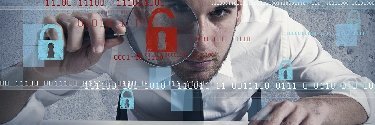
Tighten Windows 8.1 security in five simple steps
Microsoft has improved Windows 8.1 security, but no OS is free of vulnerabilities. Some basic settings can further protect Windows 8.x systems. Continue Reading
By- Kevin Beaver, Principle Logic, LLC
-
Answer
23 Jan 2015

What's the best way to reformat a hard drive remotely?
Whether you need to remotely reformat a hard drive for security or prepare new network-attached machines, a few utilities can make the job easier. Continue Reading
By -
Feature
22 Jan 2015

Microsoft Windows history: A 30-year timeline
Microsoft celebrates 30 years of the Windows operating system when it ships Windows 10 this fall. Here's a look at Windows history -- bumps and all. Continue Reading
By -
Answer
09 Jan 2015

What are the concerns around the Windows 7 end of life?
As the Windows 7 end of life arrives, IT admins must find extended support for the OS. Microsoft provides some help, but it won't always be free. Continue Reading
By -
Answer
05 Jan 2015

How do I remove admin restrictions from Windows 7 laptops?
To relax the usual restrictions on Windows 7 laptops, use the Windows administrator account, but remember to record your password. Continue Reading
By -
Feature
22 Dec 2014

Registry tweaks can speed up Windows 8 performance
Our latest article on using the Windows registry to improve Windows 8 performance looks at disk access and shutting down Windows Store apps Continue Reading
-
Tip
10 Nov 2014

Four utilities can verify Group Policy object settings
Client-side extensions could cause a Group Policy object to fail. Fortunately, there are a few different ways to track down Windows GPO settings. Continue Reading
-
Feature
30 Sep 2014

How to enable Windows 8.1 kiosk mode for Modern apps
It's possible to control user application access on startup with Assigned Access, but note that Windows 8.1 kiosk mode works only for Modern apps. Continue Reading
-
Feature
18 Sep 2014

Windows kiosk mode locks down PCs, but note workarounds
Switching from the Windows Explorer shell to a particular app can be useful for single-purpose devices, but users can still foil Windows kiosk mode. Continue Reading
-
Definition
15 Sep 2014

Microsoft Windows Recovery Environment (Windows RE)
The Microsoft Windows Recovery Environment, or Windows RE, is a simplified, scaled-back version of the Windows operating system that is used to boot the system when Windows 8.x, Windows Server 2012 or Windows Server 2012 R2 can't. Continue Reading
By- Stephen J. Bigelow, Senior Technology Editor
-
Tip
12 Aug 2014

Using tools to back up and restore bootable USB device images
Do you have more install or diagnostic environment images to manage than physical UFDs? Learn how to back up and restore bootable USB device images. Continue Reading
By- Kim Lindros and Ed Tittel
-
Tip
30 Jun 2014

Save WIM file space with WIMBoot in Windows 8.1 update
With Windows 8.1 Update 1, it's possible to boot desktops directly from a WIM file. Follow these steps to create WIMBoot images and save disk space. Continue Reading
-
Tip
17 Jun 2014

How to perform a Windows XP upgrade to Windows 8.1
As organizations must now implement a Windows XP upgrade to Windows 8.1, they should understand that Windows 8 and 8.1 aren't identical and use the Windows 8.1 Upgrade Assistant. Continue Reading
-
Definition
15 Mar 2013

AppX file
AppX is the application distribution file format that was introduced with Microsoft Windows 8. Continue Reading
By- Stephen J. Bigelow, Senior Technology Editor
-
Tip
15 Sep 2011

Microsoft Windows 7 Task Manager troubleshooting tips
Here are some troubleshooting tips for Microsoft Windows 7's improved Task Manager -- from identifying processes and services to using the Resource Monitor. Continue Reading
By -
Blog Post
27 Jul 2011

Auto-Update for KB2310138 Spreads Consternation for MSE Users
OK, so if you're running Microsoft Security Essentials (MSE) installed then you must figure out what to do with an update that Microsoft pushed yesterday in its increasingly typical "2nd Patch ... Continue Reading
By -
News
19 Oct 2010

Creating an IT admin's PowerShell toolbox
The PowerShell scripting tool in Windows 7 and Windows Server 2008 R2 should be the staple of any IT administrator's toolbox. Learn how it can help you. Continue Reading
By -
Tip
25 Aug 2010

Where does Windows store its temporary files?
The temporary files generated by Windows can pile up and become a security hazard. Learn how to track them down and tidy up your systems. Continue Reading
-
Tip
28 Jul 2010

How to crack a password
Expert Brien Posey describes some techniques used to crack Windows passwords and offers several defenses against attack. Continue Reading
By -
Tip
20 Apr 2010

What is a Microsoft hotfix?
Hotfixes can solve an array of problems in your enterprise, but they have certain limitations and need to be managed properly. Continue Reading
By -
Tip
05 Jan 2010

Top 5 registry keys for Windows 7
Use these helpful Windows 7 registry keys to manage user account control, prevent the computer from rebooting after installing patches and more. Continue Reading
By- Eric Schultze, Amazon Web Services
-
Tip
24 Sep 2008

The 10 most common Windows security vulnerabilities
Most Windows networks, including yours, have a number of security holes. Fortunately, though, many of these holes can be filled quickly and easily before they pose a major threat to your business-critical data. In this tip, learn what security expert Kevin Beaver feels are the 10 most common and correctable Windows security vulnerabilities. Continue Reading
By- Kevin Beaver, Principle Logic, LLC
-
Definition
15 Aug 2008

key-value pair (KVP)
A key-value pair (KVP) is a set of two linked data items: a key, which is a unique identifier for some item of data, and the value, which is either the data that is identified or a pointer to the location of that data. Continue Reading
-
Tutorial
04 Mar 2008

Windows XP Troubleshooting Tutorial
Need help troubleshooting Windows XP? This tutorial features tons of tips and tricks that admins can use to solve a variety of system and network problems, with advice on troubleshooting Windows XP system startup issues, printer problems and more. Continue Reading
-
Tip
23 Oct 2007

Troubleshooting Windows XP Device Manager error codes
Windows XP Device Manager alerts you if a system's hardware malfunctions, but often you need an advanced degree in unraveling cryptic code in order to understand the problem. Device Manager's error codes may be puzzling, but once you crack them, you'll be well on your way to fixing whatever hardware issues you're up against. Continue Reading
By -
Tip
08 Oct 2007

Use Driver Query to resolve device driver problems
The Driver Query utility may not be perfect, but it can help to compile a device driver usage history. Continue Reading
By -
Answer
04 Sep 2007

Can I delete certificates from the CA?
Learn how you can manage Microsoft security certificates and improve Internet Information Services (IIS) security. Continue Reading
-
Answer
25 Jul 2007

How to use GPOs to deny folder permissions
You can use a Group Policy Object (GPO) to deny folder permissions in Windows. Find out how to manage folder permissions with GPOs with this advice from Kevin Beaver. Continue Reading
-
Tip
20 Jun 2007

Fast Reboot: quick reboot utility for Windows
Windows' shut down/reboot process is not that snappy; it can take a couple of minutes for everything to terminate and be written to disk. You can initiate a reboot quickly with a tool like Fast Reboot, which performs the usual quick-reboot/shutdown functions from the command line. Continue Reading
-
Answer
18 Jun 2007

Prevent copying files from shared folders to remote computers
It's a tricky issue -- how to stop users from copying files from shared folders. Learn how to manage a user's file and folder copying rights with this advice from Windows security expert Kevin Beaver. Continue Reading
-
Feature
30 May 2007

Installing device drivers in Windows Vista
Learn how to install pre-existing and new device drivers in Windows Vista, in this excerpt from William R. Stanek's Windows Vista Administrator's Pocket Consultant. Continue Reading
-
Answer
19 Mar 2007

Restricting user permissions in folders
If you have a question about managing the permissions of a folder in your domain, this advice from Jonathan Hassell tells you how to set those permissions and prevent users from deleting that folder. Continue Reading
-
Tip
12 Mar 2007

What to do if system hangs when building DMI pool
When powered on, a PC creates the DMI pool, which shows the devices available to the BIOS. If a PC hangs at this point, here are some possible culprits. Continue Reading
-
Tip
02 Oct 2006

Device drivers: Installation and configuration
To install hardware devices on Windows servers, admins must install the appropriate device drivers first. Here are some guidelines for installing, configuring and troubleshooting device drivers. Continue Reading
By- Rahul Shah, Contributor